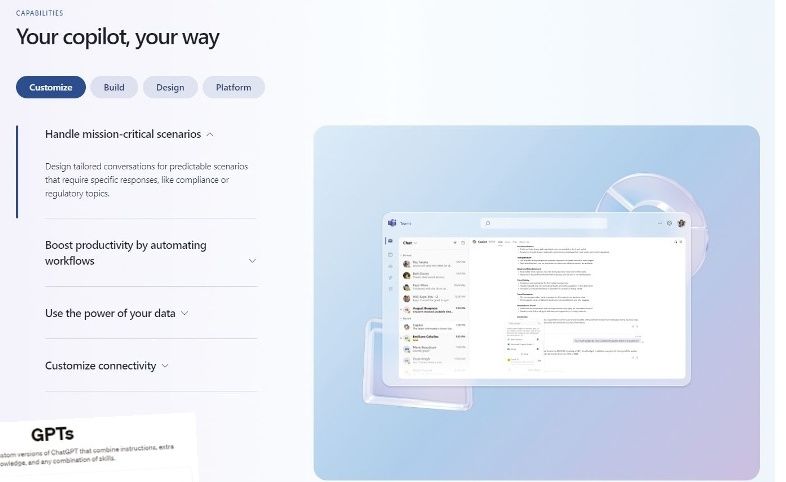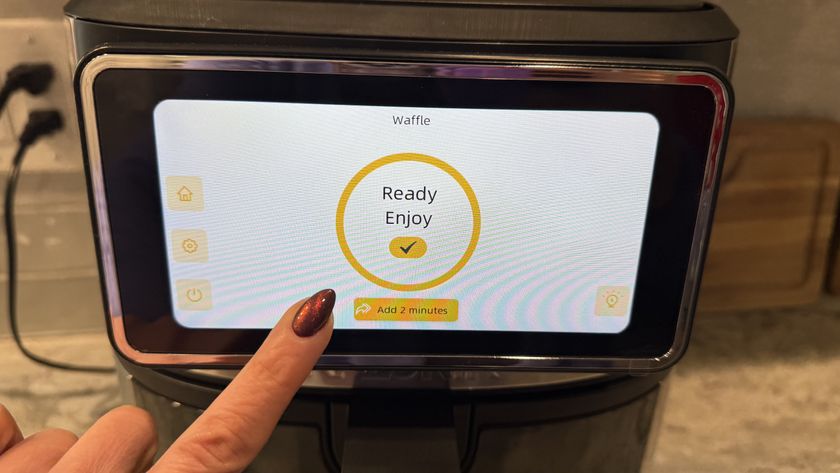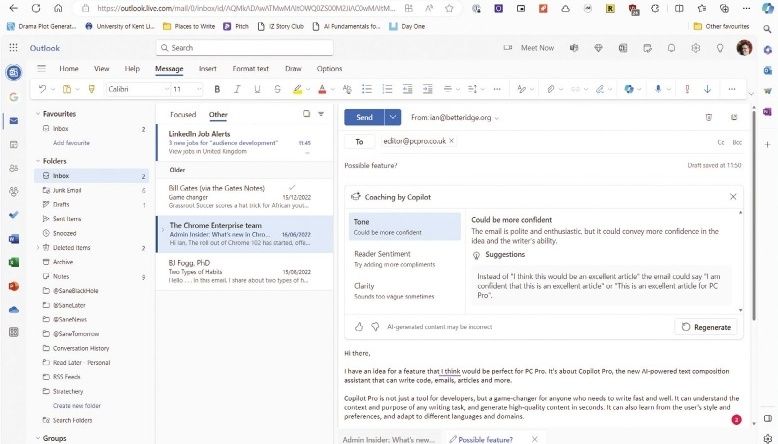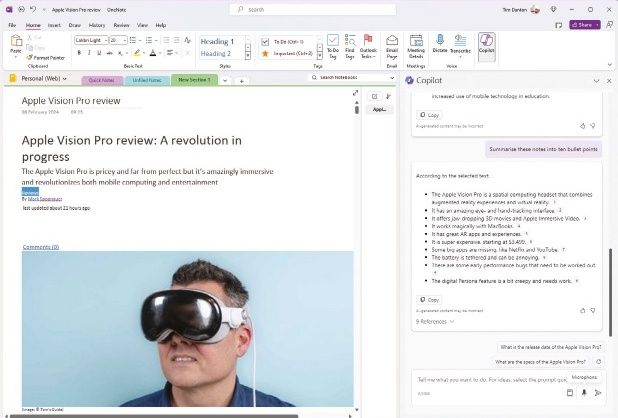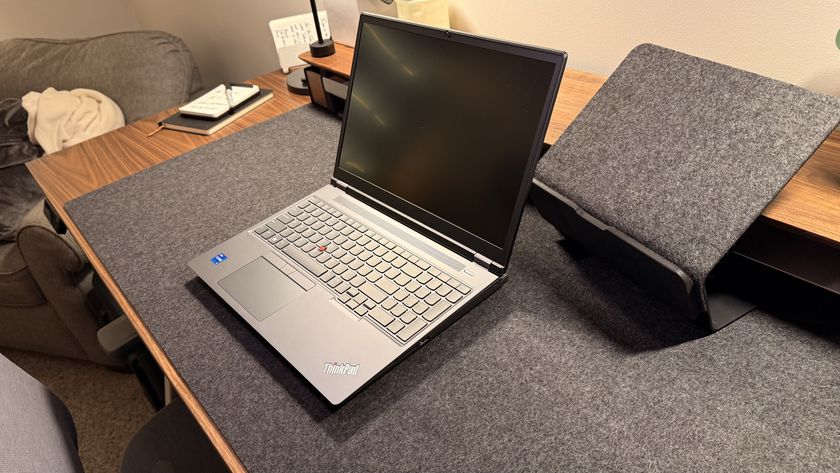Why you can trust TechRadar
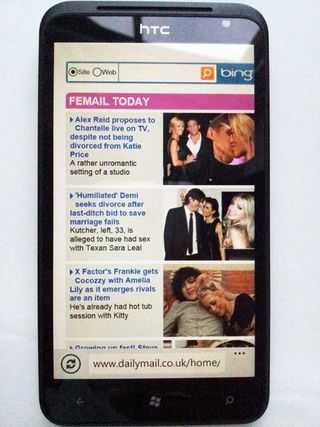
If there's one thing we love more than Christmas or Mum's home made chicken pie, it's a big screen for browsing the internet on. Chances are that if you go for the HTC Titan, web browsing will be one of your big habits, and that screen lends itself to showing pages beautifully.
Don't panic when we tell you that it runs Internet Explorer, because it's a specially optimised Windows Phone 7 version that seems devoid of bugs and awful toolbars full of ads.
The first thing you'll notice is that the address bar is at the bottom of the screen, which feels really weird at first but we got used to it after a little while. And it's not just for typing addresses into but search terms as well. We were pleasantly surprised with the results.

We tried to type in "TechRadar" (naturally!) but somehow ended up typing "Tesco". We expected to just be taken to a search results page, but what we got was so much more. We got a three-tabbed experience with Web (Bing search results), Local and Images.
It's where you see how Bing has been built into the phone from scratch, and it looks beautiful because the results are not displayed as a Bing web page but as part of the HTC Titan's interface.
The local results threw us a bit, because we assumed we'd get a list of nearby Tesco stores. Instead, the HTC Titan seemed to think we were in Texas and gave us things such as Gas Technology Corp, which is handy to someone, but not exactly what we were looking for.
Speaking of Bing, you can get to it from anywhere in the HTC Titan's system by just tapping the search soft key below the screen. In operating systems gone by, this would have searched within an application you were running at the time, but now it mostly defaults to Bing, which streamlines the Windows Phone 7.5 experience even more.

Microsoft tells us that Internet Explorer on Mango is "not just similar to the PC version - it has exactly the same platform and script engine." And to be fair to it, it did load pages as they appear on a computer. Except for Flash. Which is missing. Yet again.
We knew this was the case for Mango when we reviewed it before but must admit that we were hoping HTC would have found a way of getting it onto the HTC Titan, like they've successfully managed to do on various Android handsets.
Sadly, this seems to be a limitation of Windows Phone 7.5 that Microsoft prevents HTC from getting past. It's annoying. Cut the bull, Mr Ballmer, and just explain to us why other handsets can have this but you can't. You're not Apple.
Bookmarks are accessed through a menu within the browser and work as you'd expect. HTC gives you several pre-loaded favourites, which included our friends over at T3 but not TechRadar, which is probably the most unforgivable aspect of this entire smartphone!
You're not able to change the search engine from Bing either, so don't get the HTC Titan if you don't like Microsoft's offering. Not that there is really much in it these days, as Bing is far superior to its predecessor, but it would have been nice to specify other search engines had we so wished.
There is a Voice Search facility provided by Microsoft TellMe, which we tried with mixed results. We'd say it's 90% rubbish and 10% OK.
It's obviously given it a go, but Microsoft and others really have their work cut out here. And they need to sort it out pronto now that Siri on the iPhone 4S has brought voice searching to the forefront and consumers will expect all offerings to match Apple's.
We like the fact that when you search, you don't just do it by text or voice but there are also options present on the screen to scan QR Tags/barcodes or listen to music like on Shazam. Nice touch, folks and it works well too - better than the voice integration.

You made this happen: a giant Lego Steamboat that we all want to build

This fanless mini PC runs on an Intel Core i3 CPU, has two 10Gb Ethernet ports and can drive three 4K monitors
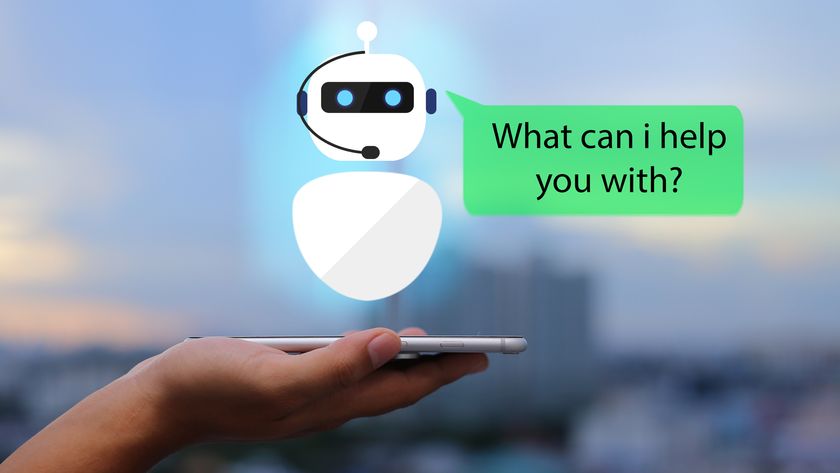
I tried the most realistic AI voice companion ever created - if ChatGPT or Gemini ever gets this good, reality is in trouble