Why you can trust TechRadar
Interface
HTC's TouchFLO 3D interface, which sits on top on the Windows 6.1 operating system is back and better than ever.
You can scroll through the functions using the menu bar along the bottom of the screen or go straight to the Windows menu, accessible through the usual button in the top left of the screen, or via the hard button beneath it.
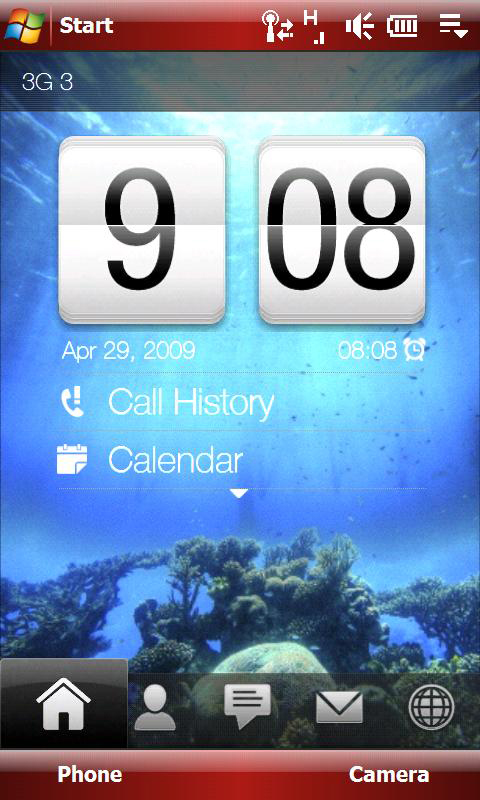
Either way, there's a surprise waiting when you get there, for instead of the usual drop-down Windows menu there's a series of iPhone-like thumb-sized app icons, which you won't need the stylus to access.
Several other aspects of the TouchFLO interface have been tweaked too, including a new calendar and calculator, and the keys of the still rather cramped keyboard can be set to vibrate with haptic feedback, which makes it a little easier to use, as well as an eerily accurate word correction tool that seems to know which word your sausage-shaped fingers are fumbling for.
While HTC has managed to disguise the Windows Mobile system better than anyone before with the Touch Diamond2, when it comes to writing a new message the familiar clunky WinMo interface reared its ugly head again, with a sluggish interface and a convoluted method of adding in recipients.
HTC has tried to divert the user away from having to use the Windows Mobile interface by allowing direct messaging from the (pretty decent) contacts entries, with a conversation history between the user and the designated contact as well as the ability to write new messages from the entry as well.
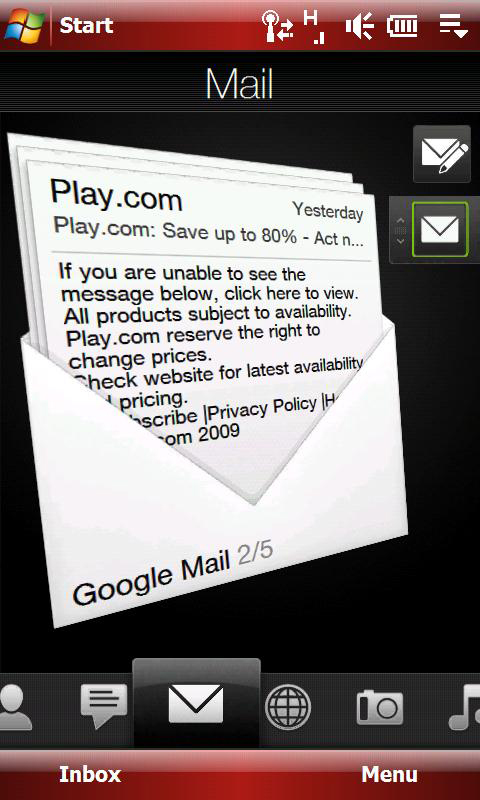
It appears this is just another left over element from Windows Mobile 6.1, otherwise you'd imagine HTC would have skinned this element too, so we've now got to have faith that Windows Mobile 6.5 will sort this problem later this year.
