Why you can trust TechRadar

It's great to see another 5MP camera in HTC's Android lineup, particularly with the addition of the LED flash. Our main bugbear was the Wildfire's screen. Taking photos on bright days is very tricky; because of the glare on the screen, you have to just point, shoot and hope.
The other issue with the QVGA screen is that it made our photos look very low-res and pixellated. Luckily, the raw image files aren't such poor quality, but you don't get a very good feel for your shots using the HTC Wildfire's screen alone.
The range of options is quite stunning though, on a par with a low-end digital camera. There's the option of a timed-shot and geo-tagging your photos by recording location information. You can toggle brightness, contrast, saturation and white balance to your heart's content, or use one of the built-in photo effects.

Here's a shot with all default settings, no flash on a bright day. The colours are a little over-saturated which leaves the shot looking a bit fake.

The zoom function was pretty good, as long as you remember to focus the shot (a nifty touch-to-focus function means you just press wherever you want the focus to be on the screen).

If you forget to focus the shot though (as was wont to happen on bright days when the screen was hard to see) you end up with a fuzzy mess like this.

The HTC Wildfire comes with an array of image options, most of which are a bit cheesey, like Sepia effect…

…and 'aqua' which basically turns the whole shot blue.
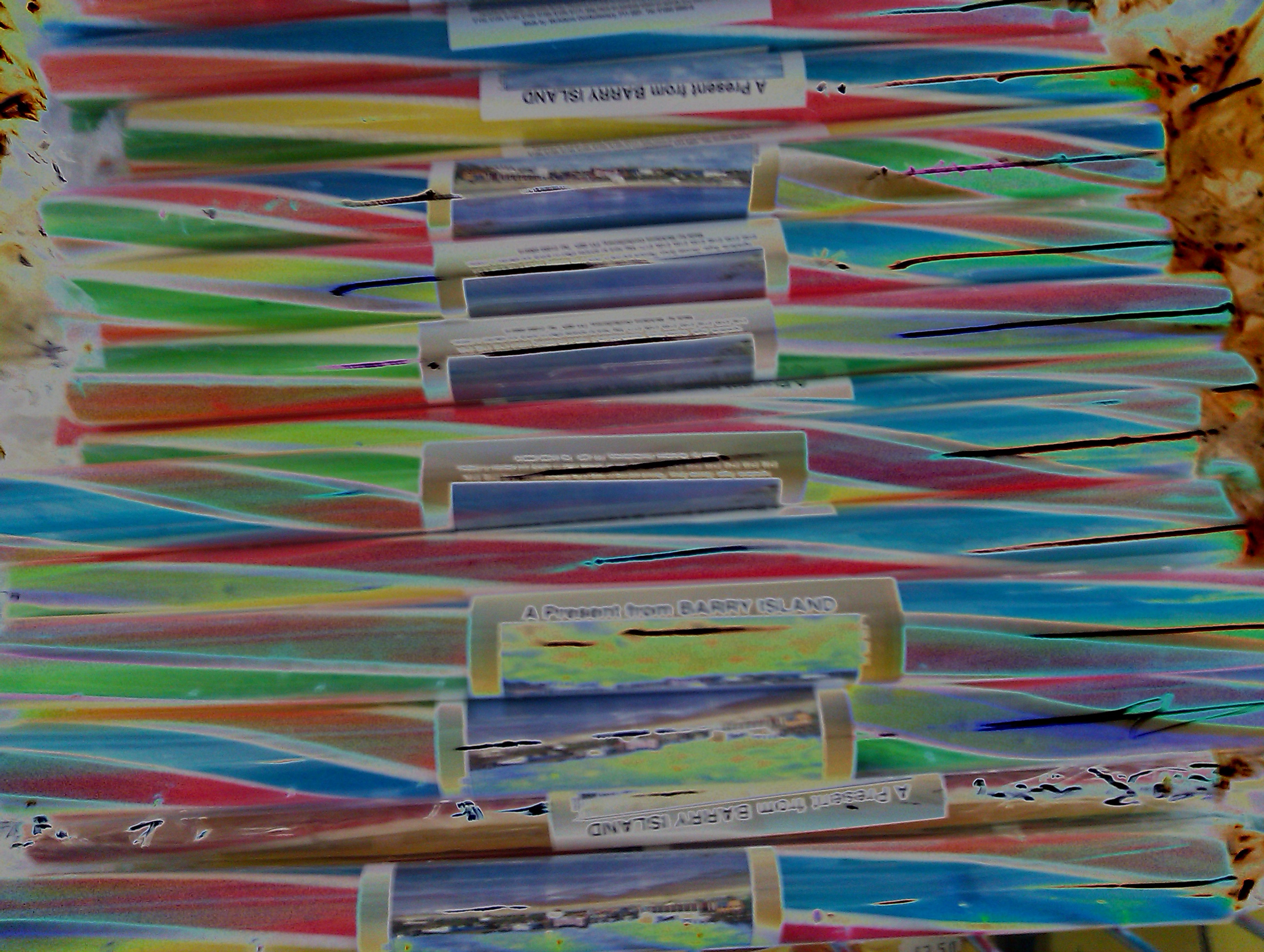
Solarize isn't an effect we can see getting much use either.

Posterize effect could be good for an arty profile shot, but it's not very effective on close-ups.

Low light photography isn't amazing either though; comes out very pixellated on the screen, and far redder than we're used to.

The flash is super bright, and when set to automatic it goes off when it doesn't really need to, but it's a pain to have to keep setting it to on when in low light.
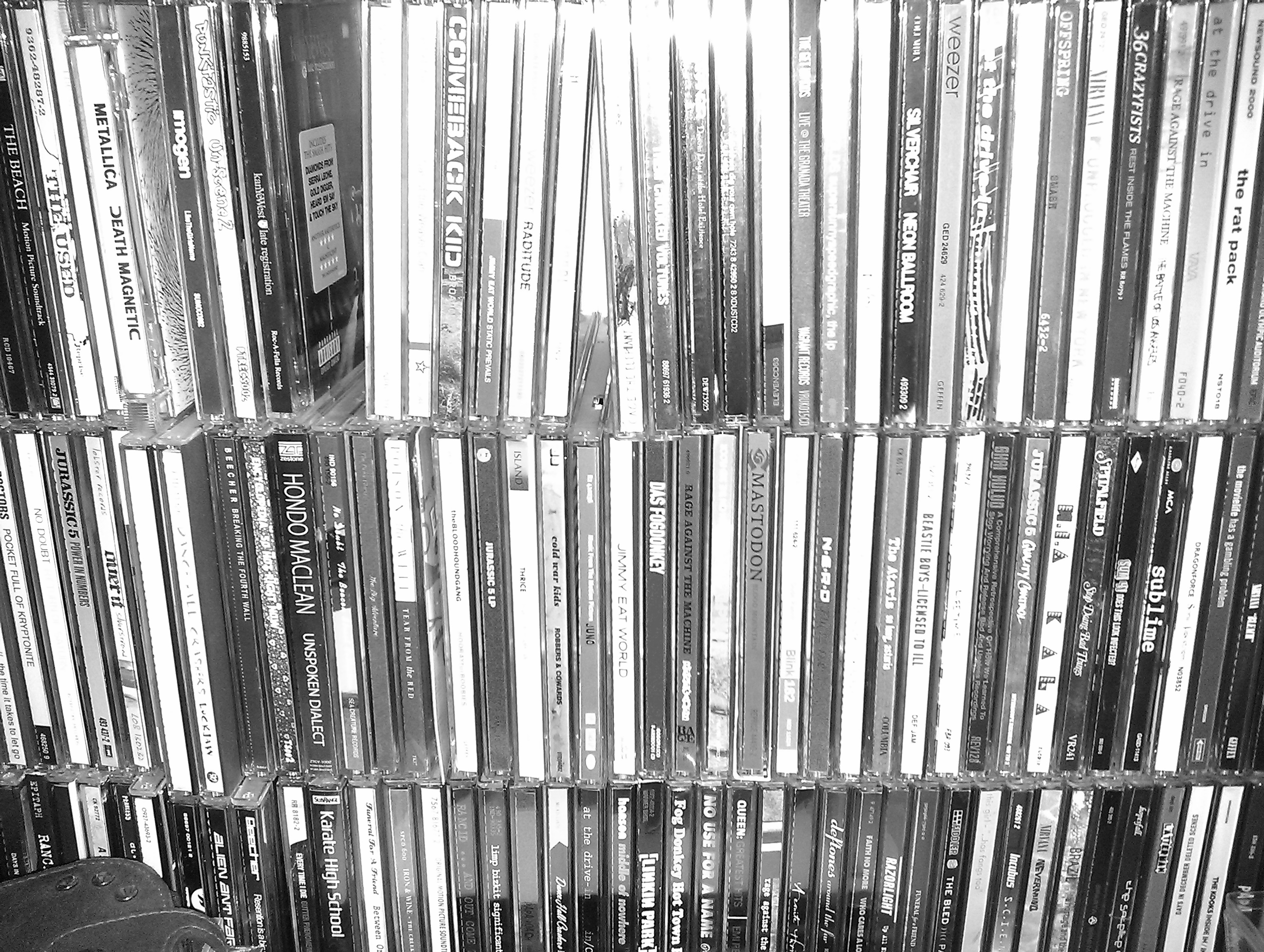
Grayscale is an option, so feel free to dress in Victorian garb and fool your friends into thinking you had a past life as a farmer.

Negative effect is quite a good one for Pop Art style images and faux X-ray effects.
From within the camera application, you can switch to shooting video. The same effects options are available for motion capture as still shots, which means you can make some olde-worlde sepia masterpieces as well as filming your friends larking about.
There's a slight delay when pressing record for video – very annoying if you miss the beginning of whatever it was you wanted to record.
Granted this video is shot on a fast-moving train, but as you can see, the video camera doesn't do a brilliant job of capturing the landscape as it shoots by. There's a lot of jaggy edges and pixels floating about and it looks very amateur all in all.
There's no doubt this video was filmed on a mobile phone – and doesn't stand up against the HD recording found on the likes of the Sony Ericsson Vivaz or the iPhone 4.
It's also frustrating that you can't rename image and video files in the gallery from the handset itself.
PJ: The Wildfire's camera is good – it's cool that it's got a flash and the photo quality is adequate on the handset. I really like that it gives you loads of options and found it quite intuitive to use – especially the slide-out menus on the side of the screen.
DS: I've never really used cameras on phones, and I don't think this one would make me start.
The flash is a bit week, and it took ages to get a photo that wasn't a bit blurry. I was impressed by the quality of images when I put them on the computer, with some nice colour capture, but overall it was a bit of an average camera for me.
Current page: HTC Wildfire review: Camera
Prev Page HTC Wildfire review: Internet Next Page HTC Wildfire review: Media