Why you can trust TechRadar
HTC reckons we should be able to get 480 hours of standby time out of the 1300 mAh battery – we beg to differ.
A full charge barely gave us one whole day of very light use, although we did have background apps running throughout. We could also have turned down brightness, pulled off push email and switched off 3G to conserve power, but where's the fun in that?
Making calls didn't seem to drain the battery so severely, although we'd still argue that HTC's estimate of 490 minutes talk time is massively optimistic.
PJ: The handset needs charging once a day so as long as you get into that routine then you're ok. It's annoying if you forget to take your charger away overnight though, and I did find that it seems to drain really quickly at the last minute.
DS: I don't really like that I have to charge the phone each day even though I'm not using most of the functions – I know that's a feature of most smartphones but it's really hard to stop being shocked when you watch the battery falling so quickly.
Organiser
One of the great things about Google Android handsets is how wonderfully they sync your Google accounts.
The calendar on the HTC Wildfire is no exception; reminders and alerts for appointments we'd added on our desktop popped up without us having to manually force synchronisation.
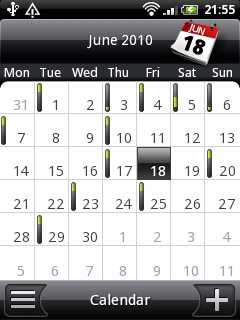
As well as Google Calendars, it also integrates Facebook events and birthdays, leaving you with a well-populated calendar before you've even added anything via the handset.
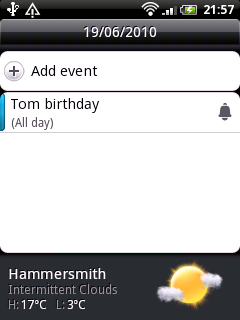
We love that when flicking through our schedule for the next three days ahead, the calendar told us what weather to expect. Perfect for planning outfits (we... err... mean football games) and picnics, unless you travel a lot, since it's based on your current location.
The alarm and clock settings are easy to access simply by tapping the HTC Wildfire's Home screen clock.

From here it's a one-tap process to set the phone to bedside mode, as well as perusing or setting world clocks and using the stopwatch or timer functions.
The alarm function is as comprehensive as you need it to be – the Wildfire comes with three alarms pre-set up for you, but you can customise your own alarms – so if you're working funny shifts you can decide which alarm goes off on what days to save you having to set a new alarm every evening.
Our only complaint is that it's a bit too difficult for us sleepyheads to get the alarm to snooze. We kept turning it off instead which led to continual over-sleeping. At least, that's our excuse anyway.
Maps
Maps saw no complaints from us, with the GPS locating us effortlessly as we travelled around London and loading maps at an acceptable speed.

The built-in compass is invaluable for the directionally-challenged, and the route planner is wonderfully simple to programme with clear directions to follow either in list view or on the map.
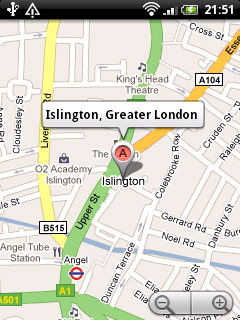
There's not a great deal to say about the calculator on the HTC Wildfire – it's very basic and looks really dull. Obviously we're not suggesting HTC make it the highest priority, but we'd still appreciate a bit more effort on the calculator front.
We'll admit that we're easily impressed by shiny things so forgive the hyperbole as we wax lyrical about the HTC Wildfire's flashlight; it's wonderful. Styled onscreen like an actual torch, you can swipe between three different brightness settings, as the light shines out from the LED flash on the back of the handset. Marvelous.
If you're into gaming, you'll be pleased to head that you can save your high scores from the HTC Wildfire to universal scoreboards online – finally the world can appreciate your prowess at Jewels and Solitaire.
PJ: The organiser isn't something I a great deal but this one was ok – very easy to use and I like having so many alarm options.
I was really impressed by the flashlight! It's such a handy addition and was really fun to mess around with.
The maps app has definitely improved, the addition of a compass is invaluable and mapping is generally more accurate.
DS: Why don't all phones have a flashlight application? It's not like it kills the battery, and this is just awesome.
I used the Google Maps application loads – I particularly liked being able to see Tube routes overlaid on the maps.
Current page: HTC Wildfire review: Battery, apps and maps
Prev Page HTC Wildfire review: Media Next Page HTC Wildfire review: Connectivity and comparison