Why you can trust TechRadar
HTC Wildfire S review: Maps and apps
Being an Android phone means you get the finest free sat nav tool in existence bundled in with your phone – Google Maps.
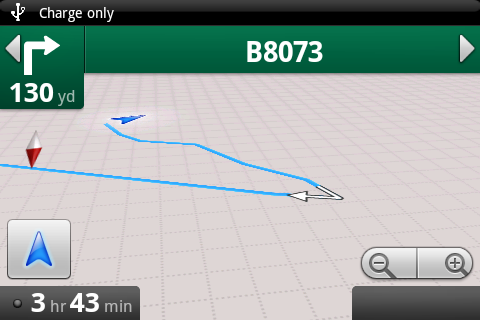
The Wildfire S is exceptionally quick to connect to a GPS satellite, taking only a few seconds to get a location. Once it knows where you are, the Navigation tool is a fully-featured sat nav, complete with voice directions.
Obviously you get the official Gmail app along with Google's Latitude and Places toys, plus HTC has put on a couple of competing choices of its own.
Apps
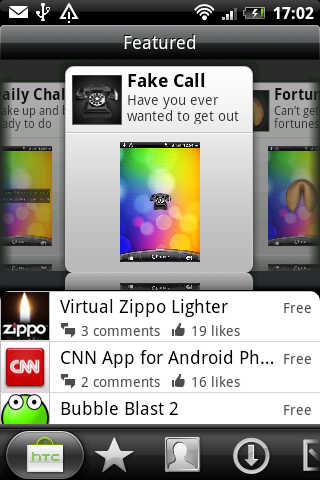
HTC Likes is the company's own app recommendation engine, which features a selection of apps pulled from the Android Market, with votes generated from HTC users.
It's a rather unnecessary duplication of the Android Market that's surely going to end up simply confusing people – especially as following the "install" option takes you to the Android Market.

You also have access to more widgets via the HTC Hub, which includes many less thrilling HTC Sense tools. One we like very much is the Bookmark Widget, which adds a list of your bookmarks to the Home screen for easy launching of sites.
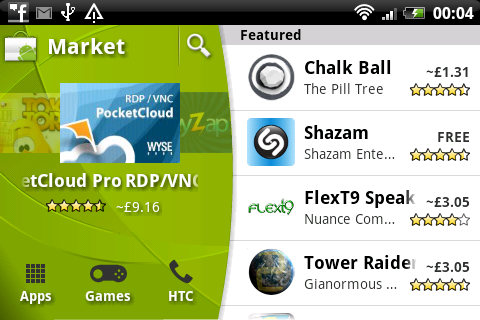
HTC has fiddled with the Android Market page for this phone. The usual My Apps tab has been replaced by an HTC icon, which takes you to an off-putting and seemingly random collection of paid-for apps that, presumably, someone somewhere has paid HTC to try to sell to its users.
The My Apps tab is now hidden behind the Menu button, making it slightly less convenient to access and manage your software.
That said, the Android Market itself has improved massively in the year since the first HTC Wildfire launched. Android users can now install apps via the web, and there's a huge amount of free and paid content out there.
But can it play Angry Birds?

Yes, just about. It's usually quite smooth, although as the levels increase in complexity so the number of jerky moments does too. If the only reason you want a new telephone is to play Angry Birds, don't get the Wildfire S.
Current page: HTC Wildfire S: Maps and apps
Prev Page HTC Wildfire S: Battery life and connectivity Next Page HTC Wildfire S: Hands-on gallery