Why you can trust TechRadar
HTC Wildfire S review: Contacts and calling
Clicking the Phone button that permanently sits at the bottom of the Wildfire S' screen brings up the dialler, which sits atop your complete list of contacts.
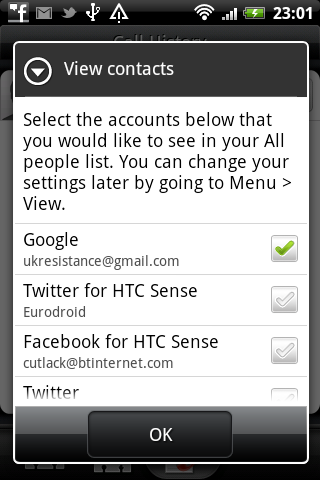
There's a nice little toggle in the bottom-right of the screen, which lets users quickly sort the entire contacts section, choosing not to display people the phone has sucked in through Twitter or Facebook. This is very useful for temporarily hiding people who don't have phone numbers.
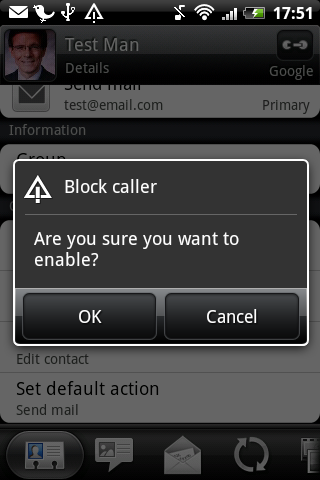
Editing individual contact pages presents hours of fun. You can allocate different ringtones to different people, block callers and even specify a default action when clicking on the name. For example, having it so that pressing on a contact opens up a new email to that person rather than accidentally phoning them.
The widget even puts an appropriate icon on their profile image, so you know what the default action is – or if there's not one already allocated, it'll ask you to set one the first time you press it.
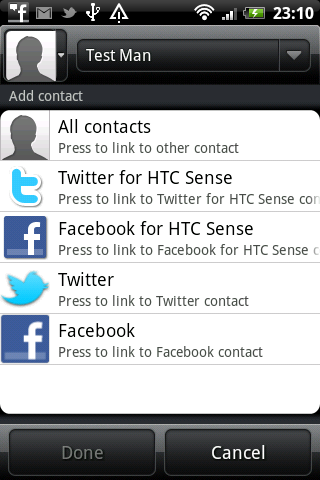
Contacts can be linked, too, so if there's someone in your SIM list you've known for 20 years who has only just got around to signing up for a Twitter account, you can press the little chain link on a person's page and link their boring SIM contact to their exciting new online pseudonym.
The Facebook integration is as good as ever - things like people's statuses popping up when you phone them and a little alert to tell you it's their birthday are brilliant.

The Android dialler offers many options for human-to-human voice chatting, even letting users put people on hold. For fun. The phone's mobile network connection was good, and voice quality when making calls was also perfectly respectable.
Current page: HTC Wildfire S: Contacts and calling
Prev Page HTC Wildfire S: Interface Next Page HTC Wildfire S: Messaging