Why you can trust TechRadar
HTC Wildfire S review: Messaging
Text messaging within the Wildfire S is pretty simple. You get a text interface with an attachment menu, allowing users to send pictures, video, text-based app recommendations, contact details in vCard format and even vCalendar appointments.
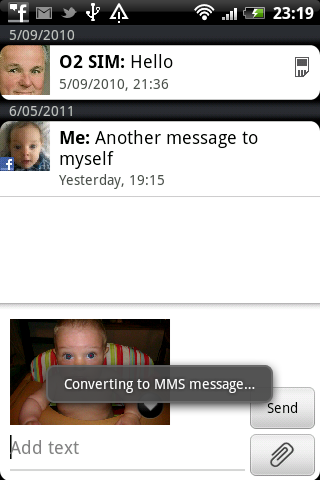
HTC's email app supports multiple POP3/IMAP accounts and Microsoft Exchange ActiveSync, with the app managing to successfully set up our BT and Hotmail accounts using only the username and password. Emails all arrive into one inbox, with messages colour coded for different email accounts.
HTC's email presentation isn't very exciting, but it does the job. You're able to copy text out of the body of emails, which is useful, or send highlighted chunks of text – selected by long-pressing on a text area – via Android's sharing menu.
It's therefore very straightforward to highlight a sentence from an email and send it directly to Twitter, if that's how you spend your working days.
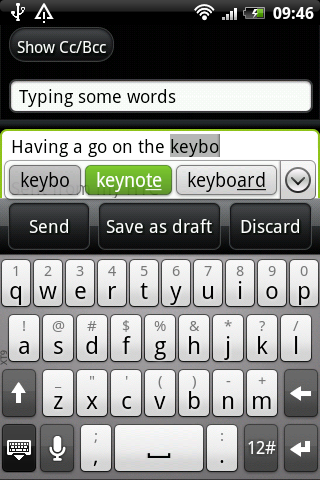
The keyboard is HTC's take on the standard Android QWERTY. It's quite sensitive and responds to touches without lag, plus it can be set to predict words or not.
It does a decent job, plus it's nice having alternate characters on each key – accessed by a long-press – so you don't have to flip to a second screen when adding apostrophes, question marks and the like to messages.
If you're feeling brave, it's also possible to activate voice input. It manages single words like "hello" without too much fuss if you talk like Rex Harrison, but try a sentence of a few words and it struggles to separate them. It takes time to process your words, and correcting errors is more trouble than it's worth, so we'll stick with the keyboard.
Sign up for breaking news, reviews, opinion, top tech deals, and more.
Current page: HTC Wildfire S: Messaging
Prev Page HTC Wildfire S: Contacts and calling Next Page HTC Wildfire S: Internet