Why you can trust TechRadar
HTC Wildfire S review: Internet
The 600MHz processor in the HTC Wildfire S just about works for regular web use, although scrolling through more complex sites can be a bit of a slow process.

HTC has updated the tab system, with a pinch of the screen zooming out your view and popping up a scrollable list of all your open browser windows. This is a fantastic addition to the Android web browser.

Sadly there's no Flash Player support in here, due to the speed of the processor, so you can forget about BBC's iPlayer site or app working. That's a fairly large problem when it comes to selling a mass-market phone aimed at the casual buyer.
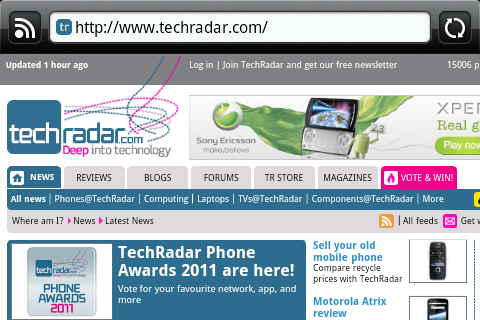
General page browsing is surprisingly good, given the rather low-spec 600Mhz processor inside. Scrolling while the pages are loading can get a little messy, but once everything's arrived it's easy to pinch-zoom your way around.
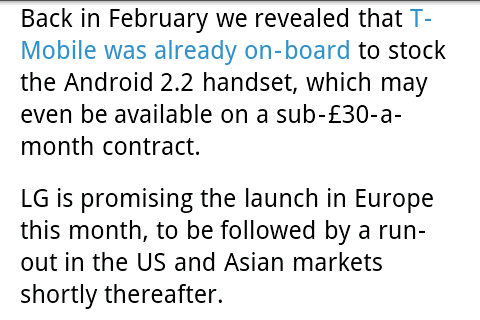
Page text reflows nicely if you double-tap the screen, again helping users to navigate big pages with the minimum of fuss, and the letters will still jumble around to fit even if you zoom in a little more with multi-touch pinching.
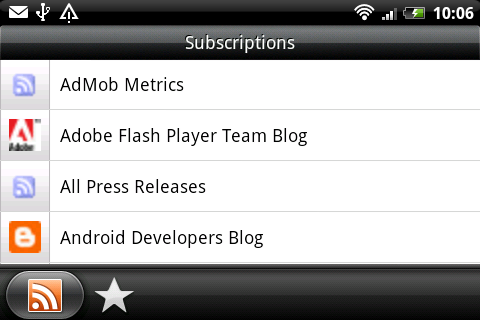
If a site has a visible RSS feed, the RSS icon appears beside the URL bar. Pressing this prompts users to add the subscription, which pops up in HTC's custom News app. This app also syncs with your Google account, so will pull in any feeds you've previously added to the Google Reader desktop tool.
The low resolution (by today's standards) screen means text is never particularly sharp unless you zoom in, but it's readable and does the job as a mobile web machine.
Current page: HTC Wildfire S: Internet
Prev Page HTC Wildfire S: Messaging Next Page HTC Wildfire S: Camera