Why you can trust TechRadar
We've heard a lot of talk about the camera quality that was promised on the HTC 8X – and HTC certainly isn't shy of throwing out some big claims.
We tested them and have to say that we think the camera is good, yes. But let's not get carried away here. It's not the best out there.

You have two snappers – an 8MP job around the back, which seems to be the order of the day for most OEMs right now with an f/2.0 lens. And an unusually hi-spec 2.1MP camera on the front.
Firing said camera up is nice and easy. You simply hold down the shutter key and it springs into life. This works from the lockscreen and is very snappy. You can go from nothing to snapping in a couple of seconds at the most.

The shutter works well. You hold the camera button down three quarters of the way to get it to lock on to whatever you want and it focuses automatically.
You then press the button all the way down and it takes your snap. You can also touch the screen to alter the focus point but the phone then immediately takes the photo before you really get a chance to see whether or not you're happy with its selection. It's all done in rather a hurry. Calm down, dear.
As with all phones these days, the flash can be muted or put onto auto mode. This did seem a little over-sensitive, kicking in at times we didn't expect it to need to. It also had a tendency to make our pictures rather more yellow than we would have liked.
The shutter speed is adequate but not amazing. We've seen far better elsewhere, sadly. We don't want to have to take photos of solely inanimate objects. Where's the fun in photographing a pencil sharpener?
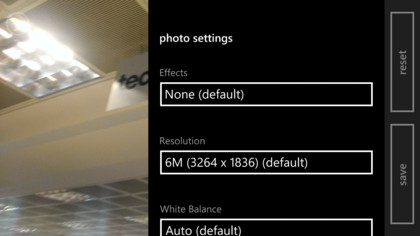
You're provided with several settings for your photos but they're nothing adventurous. The usual elements like Sepia and Black and White. And Solarise! Who the hell uses this feature?
Why are you taking photos in negative mode?! All manufacturers include it, yet we've never seen anybody take photos with it. Odd.
Other elements like exposure and white balance can easily be altered from within the settings.

There is also an option to change lenses. Which sounds different to what it actually does. Basically, If you select this, it gives the camera over to another app.
So for example, there is one app there that you tap on and it launches a barcode scanner. Other apps can be installed – so things like augmented reality browsers should work well here. You're not actually changing your lens. Just the programme the lens is using. Geddit?
HTC also says the front snapper can give you up to three times the space of a normal photo because it is a wider angle lens.
In landscape mode, you can definitely see the difference – though we still looked ugly as sin ourselves.
It's clearly for the vain – since the second you click to take a photo, it begins a countdown timer of a few seconds to give you time to get into position.

Click here to see the full resolution image
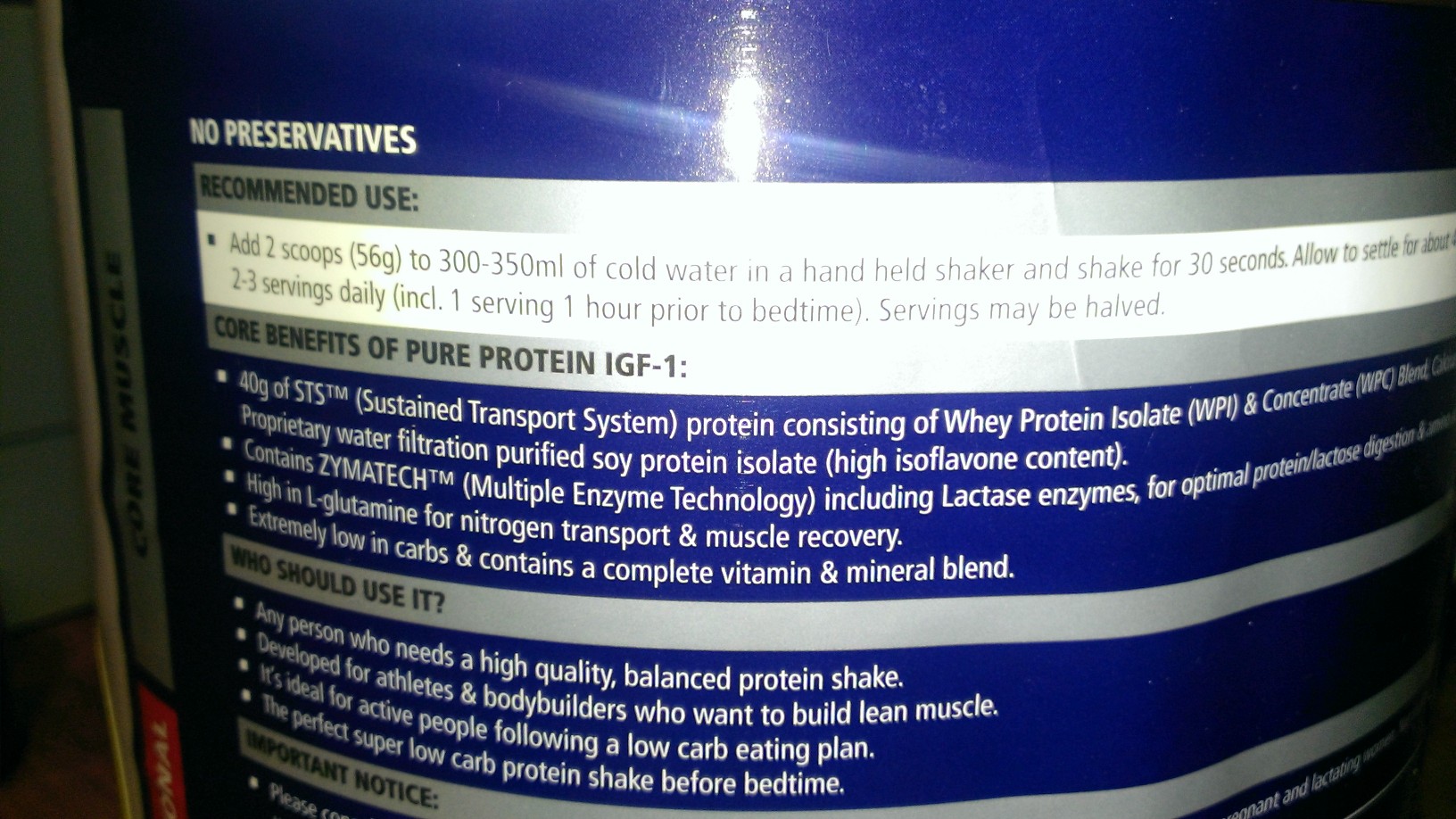
Click here to see the full resolution image

Click here to see the full resolution image

Click here to see the full resolution image

Click here to see the full resolution image

Click here to see the full resolution image

Click here to see the full resolution image

Click here to see the full resolution image

Click here to see the full resolution image

