Why you can trust TechRadar
The HTC 8X gives you a full HD camera at 1080p with 30fps.
Quality can be adjusted from within the app to give you smaller file sizes. Remember, you have a limited amount of non-removable storage, so in some cases, you may be better going for smaller files.
As with the camera, you can change a number of effects and record in solarize mode or sepia etc. Not that we can imagine you'll want to. But the option is at least there, as is the ability to change things like the exposure and white balance.
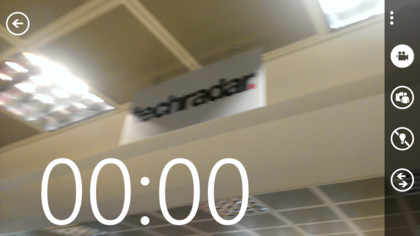
Shooting video is a fairly easy experience. You have to go in through the camera mode if you launch it by pressing the shutter button.
There doesn't appear to be a way to default this button to firing up the video camera. Once you're in, you're greeted with a massive timer over the bottom left of your video. It's been in Windows Phone since the beginning but looks great.
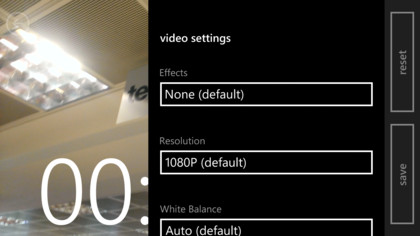
Shooting can be done with the light on or off but there is no option to have it come on automatically.
Whatsmore, you can't even toggle it on and off during a video. It means that if you suddenly enter a dim patch, you have to stop your video and start again. All very messy.
In fact, you can't even touch the screen when you're filming as that immediately wraps up the shoot. We did this accidentally several times and cursed the HTC Windows Phone 8X for doing it.
In good light, videos are well represented. But in poor light, they're just passable. In fact, when it comes to switching between pitch black and bright light, we'd say that the HTC 8X is one of the worst phones we've seen cope.
Whereas we were recently amazed with the Galaxy Note 2 and the way it adjusted so easily, with the HTC 8X, we couldn't believe how bad it was.
Take a look at our video and just see how long it takes for the levels to adjust when we put the light on in a dark room.
