Why you can trust TechRadar

The recently updated Huawei Ascend G300 now arrives with Android 4.0 Ice Cream Sandwich as its operating system.
And although Huawei has added a few little customisations of its own, it's pretty much vanilla Android here, which is great news for those not keen on the manufacturer skins that feature on most Android models these days.
What's nice to see here is Huawei offering the default Android 4.0 dock area and icon set, which does away with the slightly cartoony icons found in the phone's previous Android 2.3 code. It looks much more stylish.
Plus Google's new folder support, with its pretty little stacked icons, looks great as well. It's certainly a much prettier look all round than the original 2.3 version of the phone.
Huawei has still made a few changes of its own, though. The Huawei Ascend G300's lock screen comes with a circular unlock tool, as we saw in the impressive Huawei Ascend P1.
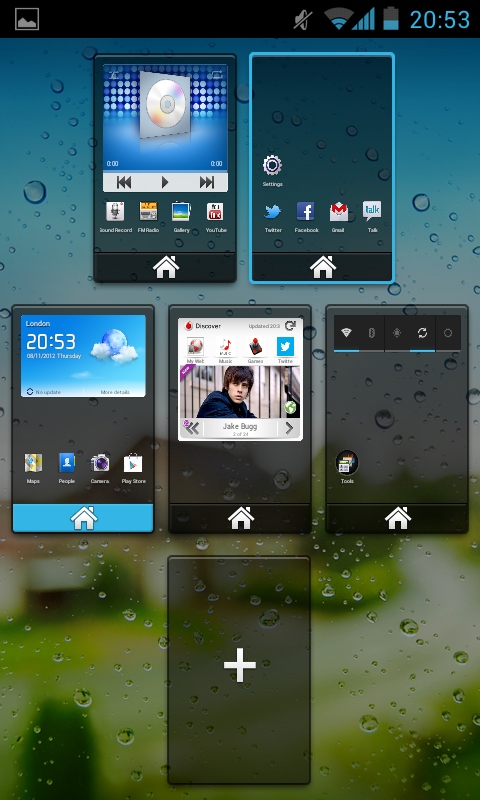
This enables you to open the phone and head straight to the camera, SMS messaging service or dialler by default. Or you can edit these, sticking in shortcuts to any app you prefer.
The update to Android 4.0 sees Huawei boost the number of home screens to a maximum of seven, with the pinch-zoom overview option enabling you to add or delete home screens to suit your layout preferences.
Sign up for breaking news, reviews, opinion, top tech deals, and more.
Huawei also provides its own home screen music player widget, plus, if you prefer, you can choose to use one of Huawei's own themes, which bring back a little bit of that Android 2.3 vibe to the look and feel of the OS. Best not to use them.
What you also find on here after updating to Android 4.0 is quite a bit of gunk from Vodafone, which has pre-loaded a whopping great "Discover" widget to one of the home screens.
This is a packed combination of shop and phone status window, which sends you out to Vodafone-branded music and shopping portals rather than Google's own Android app and media stores.
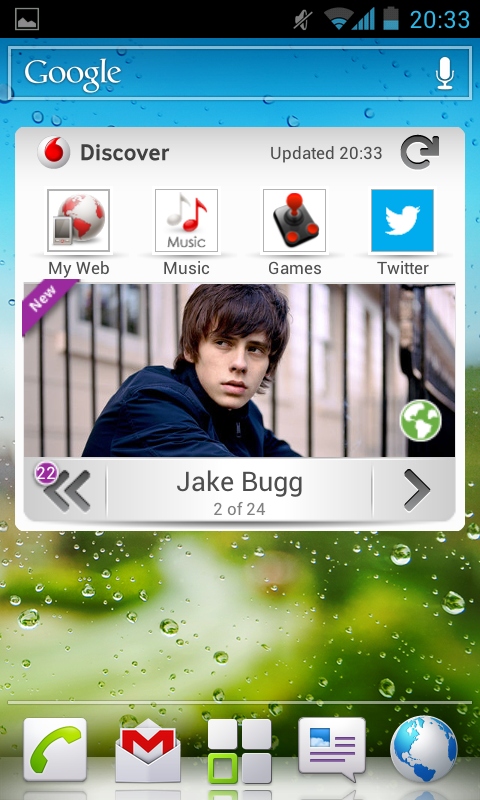
Which is a bit silly, since the entire concept of Android is buying into Google's own delivery network, so being sent off to the Vodafone Music Shop through a web browser link is a little jarring.
Although, for some, the option to buy stuff this way and have it added directly to your phone bill might be of use. Like, if someone else pays your phone bill, for example.
The upgrade to Android 4.0 also brings in Google's lovely new Notifications pane, complete with individually dismissible tabs, a Settings shortcut and a little collection of on/off toggles from Huawei along the top to quickly control Wi-Fi, Bluetooth, GPS, data and rotation settings.
Huawei has added some custom widgets, usually being called "My...." such as My Calendar, and My FM for the radio, on top of some stock Android offerings.
There aren't any custom social networking widgets, like on other UIs, nor is there any SMS widget, but there is a My Email, available in two styles.
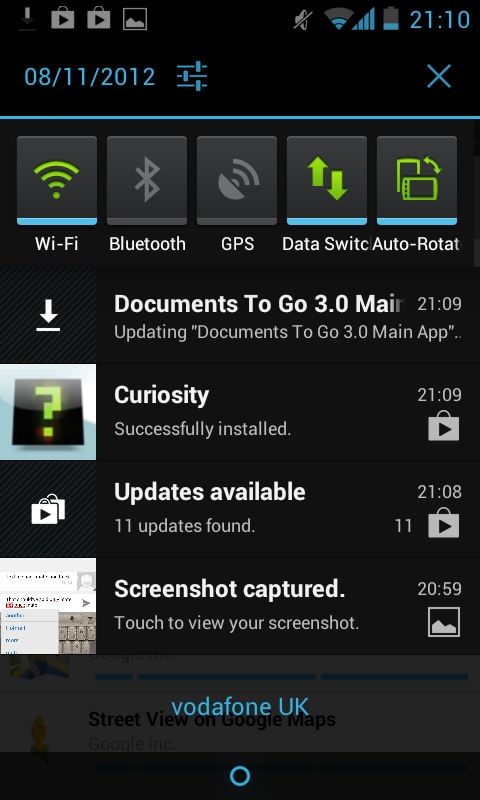
Like most user interfaces though, there is a custom weather/clock widget, which while not being particularly attractive, does the job rather efficiently.
The move to Android 4.0 sees Huawei drop the customisations it made to Android's app drawer and management system in the G300's original 2.3 code, with the big list of apps now presented in Android 4.0's standard style.
This means a left-to-right scrolling list of all apps with widgets included too, from which you long-press on one to chuck it into a home screen slot.
It's a simple, pretty system that's much improved by Google's Ice Cream Sandwich design decisions and Huawei's wise choice to leave much of it unchanged.
