Why you can trust TechRadar
Maps
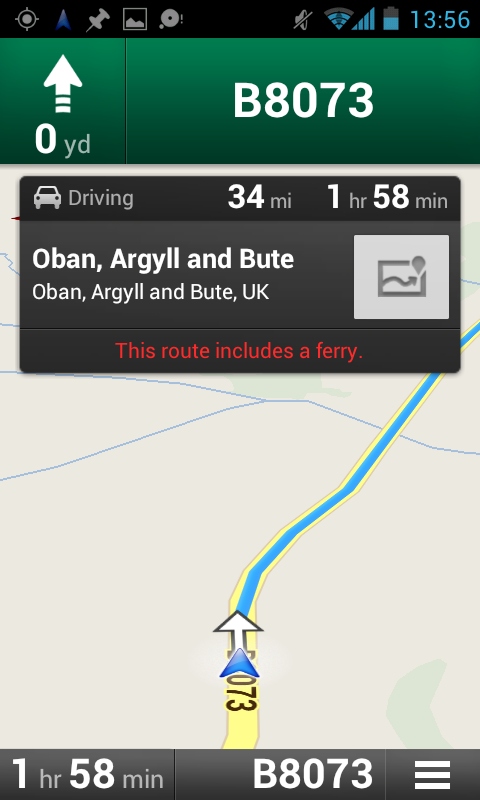
The G330 comes fully loaded with all the Google apps you'd expect to see on a modern Android phone, with the incredibly slick Google+ tool on here, your usual Gmail, YouTube and Talk apps, plus the fantastic Google Maps to solve all your pizza-finding problems.
As well as offering a great map complete with GPS integration, Google's Maps app also works as a full power satnav tool, taking your current location and using it as a start point to map out any journey.
The G330 managed to secure a GPS lock within seconds, while Google's Navigation tools worked as seamlessly as ever on Huawei's phone.
Google's Navigation app offers much more than simple directions, too. You can scan ahead to the next junction, even firing up Google's Street View imaging app to give yourself a proper picture of what the next corner's going to look like. You also get spoken voice directions, just like a proper satnav.
Apps
The Android Chrome browser has also been pre-installed as part of Huawei's Android 4.0 software, giving users an alternative way of accessing the web. It's very pretty and has a lovely tab system, but we'd rather have the 50MB of storage space it eats up.
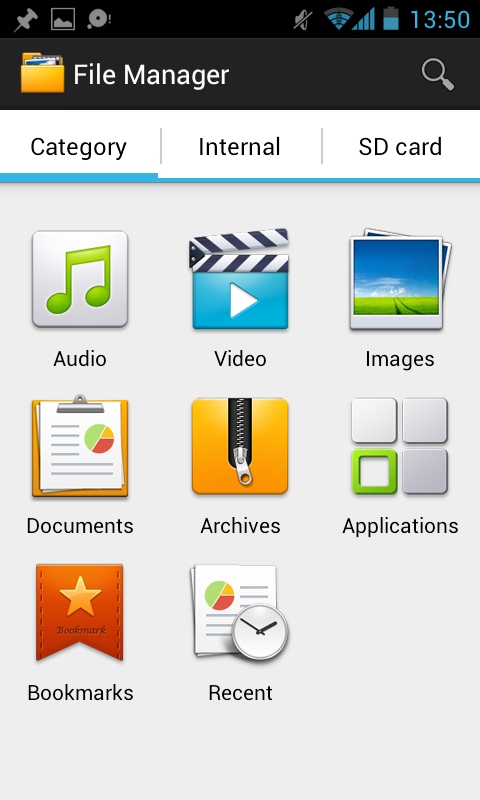
As for other cool stuff to play with, Huawei's put on its own phone back-up solution in here. This can store your personal data, contacts and more to SD card, plus it's also able to back up your apps to its internal storage, should you be planning any ROM fiddling or factory resets.
There's also a rather nerdy AppInstaller tool on here, which lets you bulk-install any Android APKs saved to memory card.
Sign up for breaking news, reviews, opinion, top tech deals, and more.
We doubt many people will use it, but it's a nice power-user feature. And there's a file manager on the G330. We all love a file manager.
One of the main problems with budget Android models is the amount of app memory supplied with the phones. The Ascend G330 comes with around 630MB of usable app space, which on the surface seems like quite a good amount.
However, with the likes of Chrome (50MB), Facebook (26MB), Google+ (27MB) and other large apps all pre-installed, you might still find yourself running out of space.
Android lets you shuffle some apps to SD card, which is handy, and something you may well end up doing here to remove the low memory warning from the Notifications pane if you really go crazy with the app installs.
