Why you can trust TechRadar
The Huawei Ascend G330 is powered by version 4.0.4 of Google's Android software, more commonly known as the Ice Cream Sandwich release.
This is a big step beyond and above the 2.3 software that came pre-loaded on the Ascend G300, offering stacks of new features and an entirely new look and feel.

Thankfully for Android fans, Huawei's not made many changes to Google's original code. You get all the Android staples - a lock screen with music player controls and quick unlock shortcuts, a number of home screens to install your shortcuts and apps, the Notifications pull-down panel for system updates and app news, plus access to Google's immense Play Store to download whatever apps and widgets take your fancy.
There are two main elements to the home screens, the desktop space where you install shortcuts, plus the permanent floating dock beneath.
Both of these areas are customisable, by long-pressing an icon and dragging it around or flinging it into a rubbish bin to remove it.
If you'd like to try Huawei's own take on Android, pressing the menu button brings up the option to install a couple of other Huawei themes.
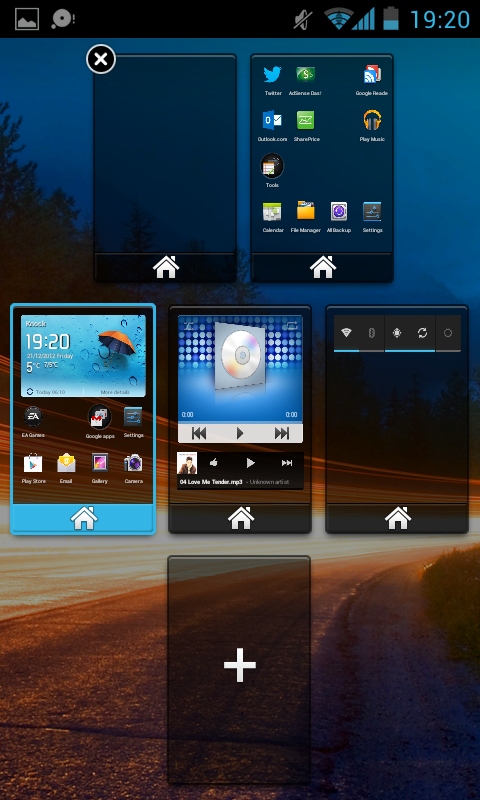
They're not particularly invasive or offensive, mainly just changing the colours and design of the dock icons and apps. You're best off using the more stylish standard Android option, which Huawei has only amended by fiddling with the lock screen and adding a few widgets of its own, like the big, HTC-like clock and weather station.
Pressing the middle button on the floating dock pulls up the app drawer, where all the stuff pre-loaded by Google and Huawei and anything you've downloaded yourself lives.
Huawei's stuck with Google's standard way of organising this in Android 4.0, giving you a list of apps followed by a graphical scrapbook of all available widgets, which you press and chuck onto a home screen slot.
Some widgets, like the useful Bookmarks one that populates itself with a list of bookmarks either on the phone or pulled in from a Google account, are resizable, with a long press on them once they're in place letting you pull in the sides until they form a shape that best fits your mobile phone feng shui.
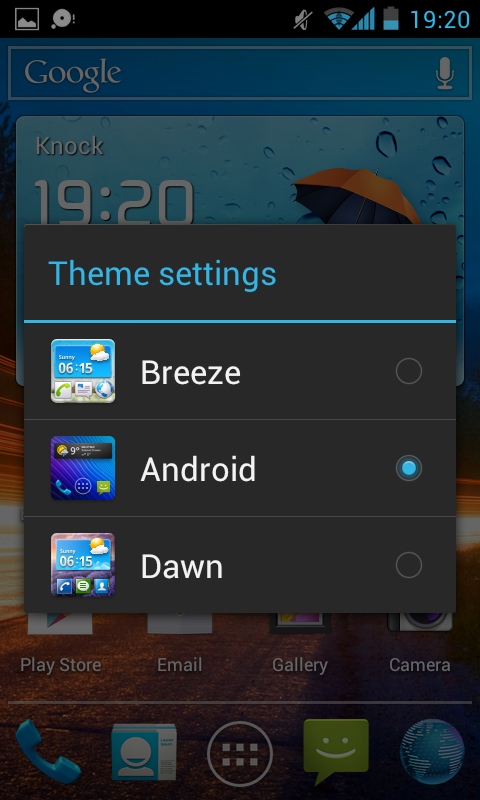
And to further simplify your layout, Google's mobile OS features simple folder creation. Dragging one app shortcut on to another automatically creates a folder and sticks both icons into it, with a pretty little round porthole now showing the folder's contents on the home screen.
In terms of buttons, Huawei's keeping it a little old school here. You get three capacitive touch buttons beneath the display - Back, Home and Menu - with a long-press on the menu button bringing up the multitasking panel and its list of recent accessed apps.
One of the minor failings with the Huawei Ascend G330 is its relative lack of RAM at only 512MB. This means that the multitasking menu is often rendered a little useless, as the OS can't keep too many apps running at once.

So instead of a multitasking menu, it's basically just a list of things you've had open before, with no guarantee that the phone's actually been able to keep them open in the background.
That's not a huge problem, but it does mean that if you're playing a game and you decide to pop off back to the Home screen to check Twitter or your email, chances are the game will actually exit and boot you out, rather than stay open in memory.
Multitasking shortcomings aside, the Huawei Ascend G330 and its dual-core processor do a good job of moving these home screens and their interactive widget content around smoothly.
Huawei's even enhanced Google's Android core a little by letting users pinch-zoom the display out to an overview mode, from where it's possible to shuffle the order of the home screens or add or delete a few.
You can have up to seven home screens - more than Ice Cream Sandwich's usual offering of five.
