Why you can trust TechRadar

Every manufacturer worth its salt is providing even the most basic level of customisation to its Android devices, from HTC's Sense to Samsung's TouchWiz overlays.
For the Ascend G510, Huawei has ditched its HAP (Huawei Android Platform) 5.1 software that graced the likes of the Huawei Ascend G300.
In its place, Huawei has released its Emotion UI overlay.
Unlike some of the minimal changes that HAP5.1 brought, Emotion's customisation is far more aggressive, with the complete removal of Android's app drawer.
This move is intended to make the Android OS a little less confusing, making it a lot more similar to iOS on the iPhone.
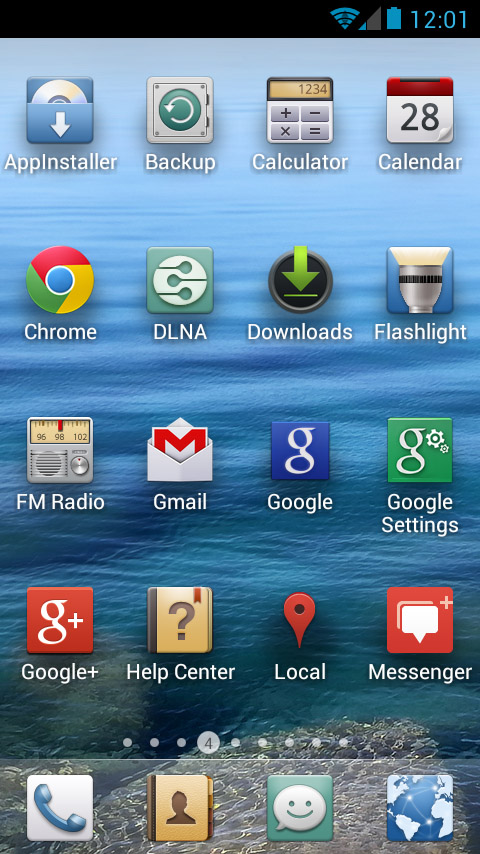
While we can see the appeal (iOS is a fantastic operating system) we were disappointed, with Emotion giving the Huawei Ascend G510 more of a 'My First Smartphone' feel that doesn't befit a device of this build quality.
Couple this with the numerous system apps that appear on the Huawei Ascend G510, the home screens (you can have up to nine) soon begin to look a little cluttered.
Thankfully Android, much like iOS, enables you to create folders on the home screens.
This means that you can bundle all the apps that you are never going to use into one small folder, since you're unable to remove them.
Another niggle we found with Emotion UI is the inability to access the Settings menu by using the Menu soft key.

This is a minor inconvenience, given the Settings icon sat on the main home screen, and the Quick Settings found in the notification bar, but it gave Emotion a slightly less intuitive feel.
The Quick Settings, though, are a godsend. Becoming increasingly popular on Android devices, this is a feature we have long been fans of, enabling you to switch different aspects of the phone (such as Mobile Data or GPS) easily, and helping to prolong the battery life.
Like HTC Sense, the Emotion UI is customisable, with there being different themes on offer.
While there's not a whole lot to choose between for each theme, we liked the ability to change. Changing the icons as well as the wallpaper almost gave the phone a new feel.

Widgets-wise, there wasn't a whole lot on offer. Huawei does offer a master widget, that can hold smaller widgets inside.
While this means that you can fit your favourite widgets into one screen, we don't see a major advantage over having them separate.
The transition effect between the home screens is also customisable, showing that Huawei has given Emotion some real thought.
The lock screen comes with the ability to load up one of three different apps quickly; the camera, contacts and dialler apps.
This proved useful when we needed to access the camera quickly, but we were left disheartened because the app choice isn't customisable.
One app that we found particularly useful is the Profiles app.
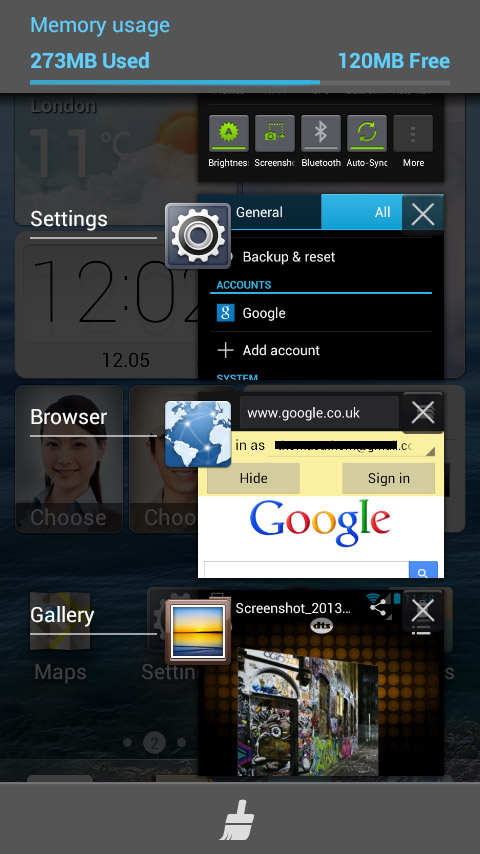
With an app icon on the home screen, and quick access via the notifications bar, you can set up different profiles for different scenarios. The defaults for these are Normal, Sleep, Meeting and Outdoor, with you being able to add your own.
Within the app, you can control volume and brightness levels, the length of time inactive before the Huawei Ascend G510 goes into sleep mode, and you're able to turn off different modes such as GPS and mobile data. We generally had Normal mode enabled, but it was great to be able to turn off multiple services before bed, or when going into meetings.
This meant we saved data, stopped ourselves from being woken up by 3am phone calls and prevented our boss from screaming at us for receiving a call (ironically during a meeting about not receiving his calls at 3am).
The 1.2GHz processor coped well with what we had to throw at it, the dual-core innards keeping everything running fairly smoothly, although the slightly low 512MB of RAM didn't help. Speeds of transitions are by no means anything to write home about, but equally we weren't left disappointed by long waiting times.
