Why you can trust TechRadar
Making and receiving calls is decent on the Ascend G7, with the Dialler app handling the duties with ease.
One thing I did like is that if you open the Dialler, Contacts or Messaging apps, tabs are displayed letting you switch between each app – so you can bring up the Dialler app to ring someone, and if you change your mind and would rather fire off a text message, you can just click the 'Messaging' tab to switch to the text message inbox.
This means that the Emotion 3.0 user interface has icons only for the Dialler and Contacts apps on the bottom persistent menu, leading to a more simplistic feel to the operating system, again ideal for someone who isn't used to smartphones or Android. You can drag and drop other apps onto this menu if you'd like a bit more flexibility, however.
Typing text messages (and general use) on the onscreen keyboard is pretty comfortable, thanks to the combination of large screen and relatively low resolution, which means the keys are big enough to hit comfortably and accurately.
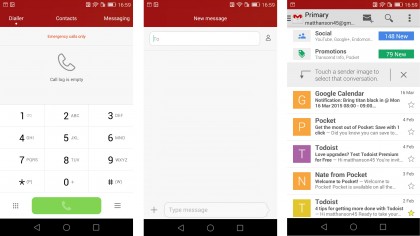
The screen is also responsive enough to register fast typing, and it coped well when I switched quickly between typing out words letter by letter and using swipe gestures, with the keyboard failing to register what I was trying to type only a few times.
An email app is installed by default, and does the job fine, though Gmail is also included – so if you have an account with Google you're better off sticking with that. Adding an account to the default email app is easy enough, though Gmail is the only Western email service included in the quick setup menu – the rest are Chinese accounts that you're unlikely to have signed up with.
I tested out setting up the app with a Hotmail account, and after adding my email address and password it successfully configured the app to send and receive emails, so adding your own email address shouldn't be too difficult.
The default web browser works well for displaying web content, and thanks to the Ascend G7's 4G LTE connectivity, it means even when off Wi-Fi and on mobile internet, web pages are served swiftly and accurately.
Media was also handled fine, with the 720p screen doing a good job of displaying high definition footage, while the built-in speakers did an okay job with music, though as you'd expect the quality was quite tinny.
Overall, the Ascend G7 does a decent job of handling the essentials, neither excelling or failing in any regard. This makes for a bit of a boring smartphone, but it means if you're after a dependable budget handset, the G7 is a good choice.

Matt is TechRadar's Managing Editor for Core Tech, looking after computing and mobile technology. Having written for a number of publications such as PC Plus, PC Format, T3 and Linux Format, there's no aspect of technology that Matt isn't passionate about, especially computing and PC gaming. He’s personally reviewed and used most of the laptops in our best laptops guide - and since joining TechRadar in 2014, he's reviewed over 250 laptops and computing accessories personally.
