Why you can trust TechRadar
The Ascend P1 is built around Android 4.0.3 with the great news that Huawei has given us the option of using an untouched version of Google's OS if we so wish.
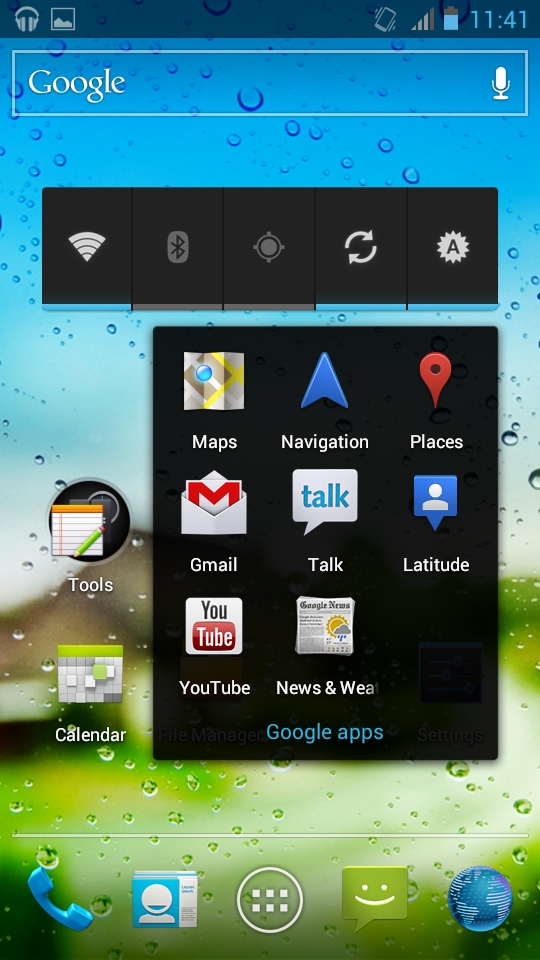
This means you get five home screens to edit and fill with your icons and live widgets, a floating dock of four constant icons for easy access, plus the pull-down notifications menu as your little communications hub.
App shortcuts can be grouped together in folders simply by long-pressing on one and dropping it on another, which automatically generates a folder.
Widgets are installed in the new Android 4.0 way, which is by pressing the central icon on the floating dock, then scrolling through the visual previews and dragging any you like the look of to the home screen.

Huawei has also pre-loaded several skins of its own, with some alternate Home launchers available if, for some odd reason, you don't want to use the untouched Android 4.0 option.
These look pretty awful, especially the "3D" option, which is not 3D at all, and simply offers weird isometric widgets that fake a bit of depth.
We're so very glad that unskinned Android is an option here. It's big selling point, in fact.
One change Huawei's made to Android 4.0's usual features is in ignoring the multitasking button.
Huawei's copied HTC's approach here, in asking users to long-press on the 'Home' key in order to pull up the nice little list of previously used apps and menu screens.
This means some users will probably never know it exists.
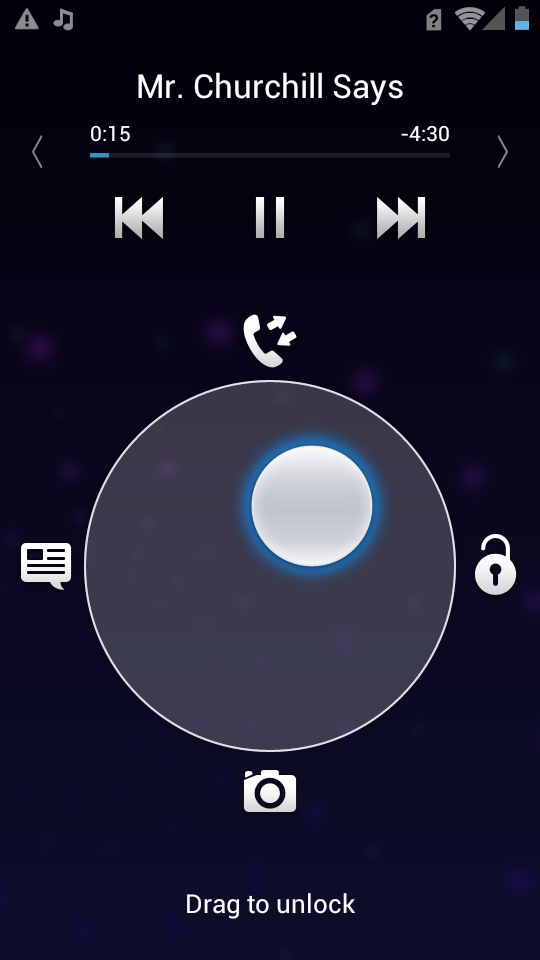
Huawei's done quite a job on customising the lock screen, which comes supplied with four icon slots sitting around the edges of a circle.
A setting within the phone's security menu lets you edit three of these four icons, adding in shortcuts to any app you'd like to be able to quickly access from the lock screen.
You also have the option of changing the lock screen itself, with Huawei adding in a 3D version, plus, of course, Google's standard face unlock feature is in here, using the Ascend P1's front-facing camera to recognise your face and open it up within a second or so of having your likeness analysed.
Or you can use the usual PIN/password options to keep your sexy texts safe and secure.
The other key Android accessibility feature is the Notifications pane, which you slide down from the top of the screen to access your hotlist of recent updates.
Android 4.0 introduced the ability to slide out individual messages and leave only the important ones up there, creating your own mini to-do list of unread messages to action later.
