Why you can trust TechRadar
The advantage of using Android 4.0 at its core really shines through when using the web, with the Ascend P1 featuring the same excellent, highly evolved webkit browser Google added into its Ice Cream Sandwich version of the mobile OS.
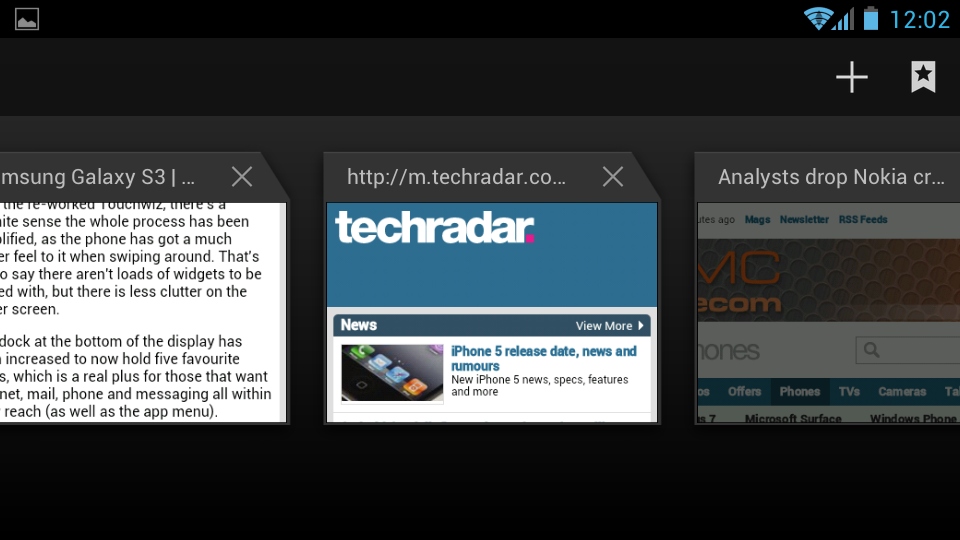
The key feature is the updated tabbing system, which is activated through a button beside the URL bar. This is a much better, simpler way of handling web sessions than in Android builds of old.
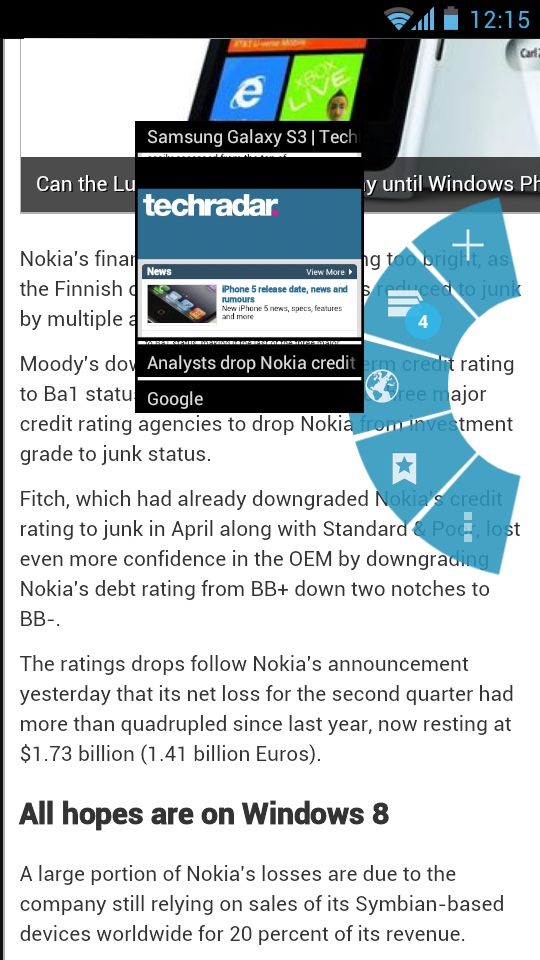
You can also activate the nerdy little hovering tab system, which lets you ditch all of the on-screen stuff in favour of a floating menu button pulled in by sweeping a finger in from the side of the display.
This curved little menu handles the open tabs, generating mini previews to slide through, plus you can get to settings, bookmarks, and everything else without fuss.
The dual-core processor does a fine job of building and scrolling even the most complex web pages, with double-taps automatically zooming in the view and re-flowing the text to make it even clearer and sharper on the P1's excellent display.
The browser supports offline reading, with pages you opt to save appearing under a 'Saved Pages' tab inside the history and bookmarks section.
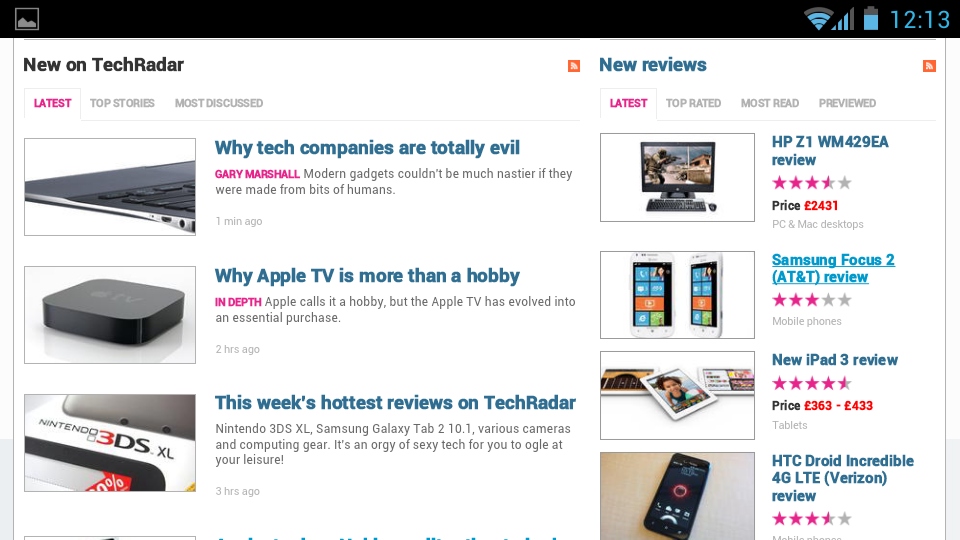
There's also the option to browse in incognito mode and open incognito tabs, where none of your internet activities are recorded.
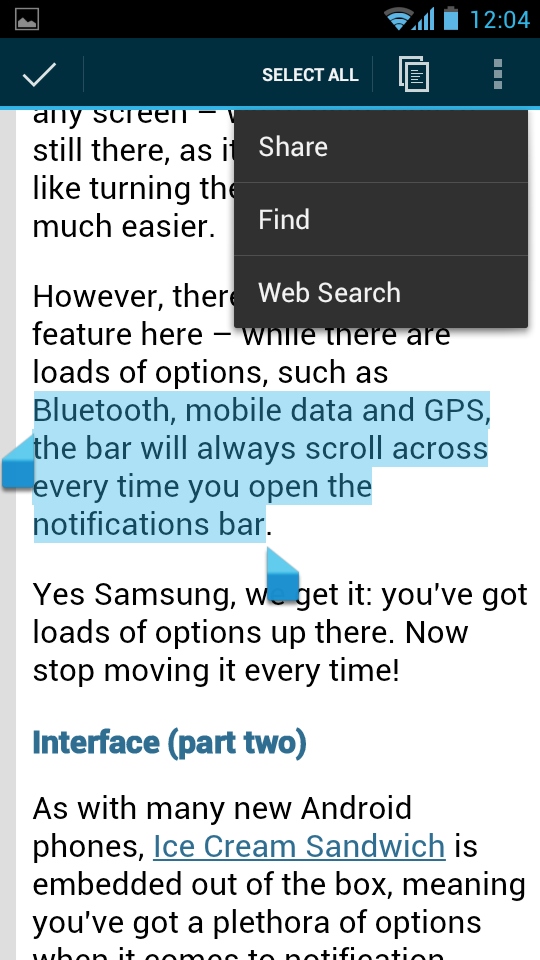
Text is handled well, too.
Long-pressing on a chunk of words pops up the two start and end tabs, which can be shuffled about until you've highlighted the bit of text you'd like to plagiarise, with a tap of the text copying it to the clipboard.
Furthermore, a little menu lets you search Google for the copy selected, or share it using Android's standard sharing system.
Flash content is also displayed without fuss.
Embedded videos and the BBC's iPlayer app both work well here, so if you spend your time playing rubbish internet games and re-watching Question Time, this'll get those jobs done.
