Why you can trust TechRadar
Thanks to the Android Jelly Bean innards of the Huawei Ascend P2 you're blessed with a wealth of messaging options from email and text messages to social media.
First up is text messaging which is another of the apps which gets a default place in the app tray, allowing you to access it quickly from any homescreen.
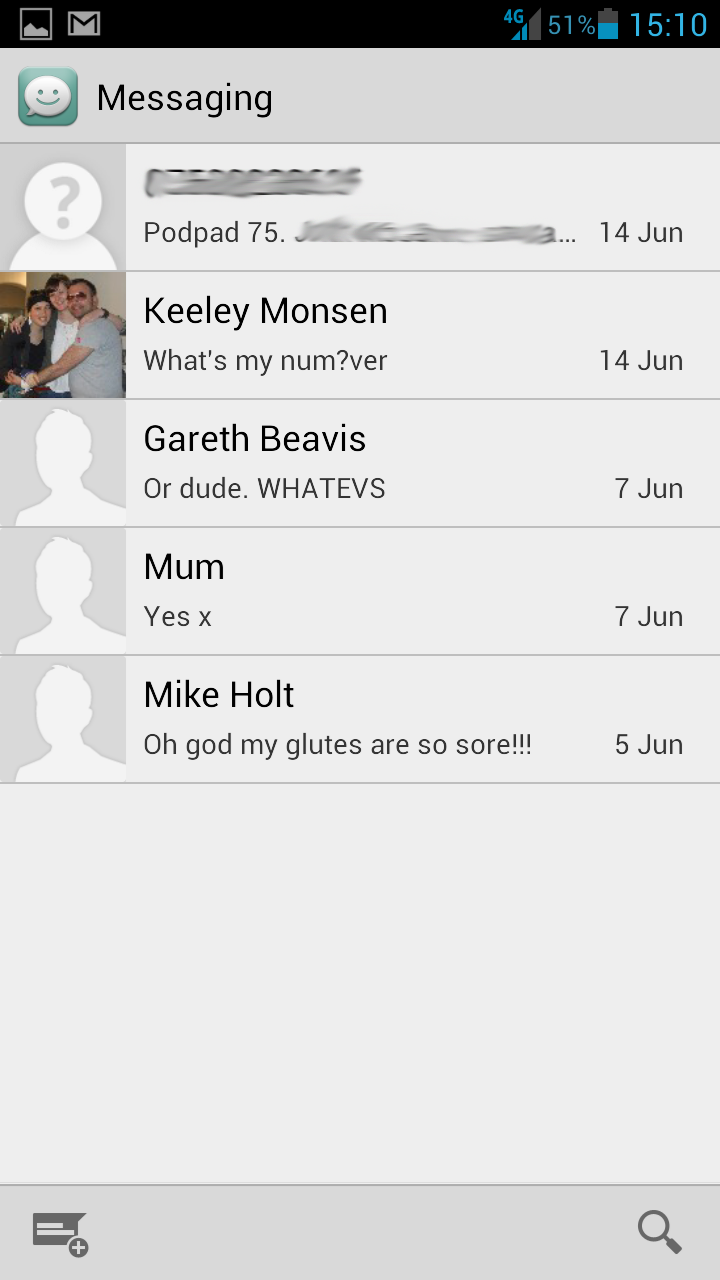
Once again the difference within the app between Ascend P2 and stock Android is minor, providing you with a clean, intuitive allowing you to get texting right away.
That is until you hit the keyboard on the Ascend P2 which is possibly one of the most frustrating implementations we've come across.
The keys are too small and accuracy isn't up to scratch leading to numerous errors in even the shortest of missives.
We dived into the settings menu in search of next word prediction and auto-correct, and although the options seemed to be available, once enabled the keyboard didn't provide them.
You can flip the Ascend P2 90 degrees for a landscape keyboard, although it's not really that much better and it also means you lose sight of the message you're replying to.
Needless to say we quickly reverted to the stock Android board which is available on the Ascend P2 and our typing instantly improved, although after a while we buckled and downloaded SwiftKey.
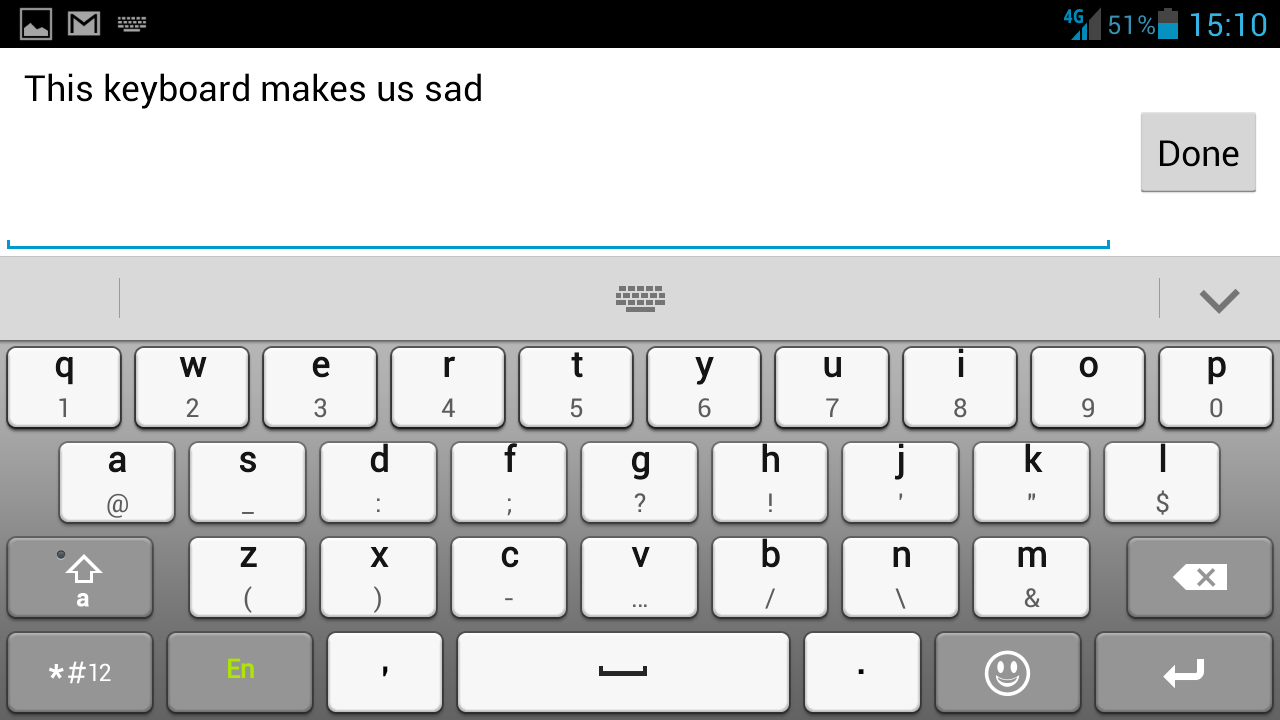
There's a couple of email clients in the form of Email and Gmail - which are common place on any Android handset these days.
The Gmail app only allows you to deal with your Google Mail account, while over in Email you can any number of accounts in one unified inbox - including any Google orientated ones you may have.
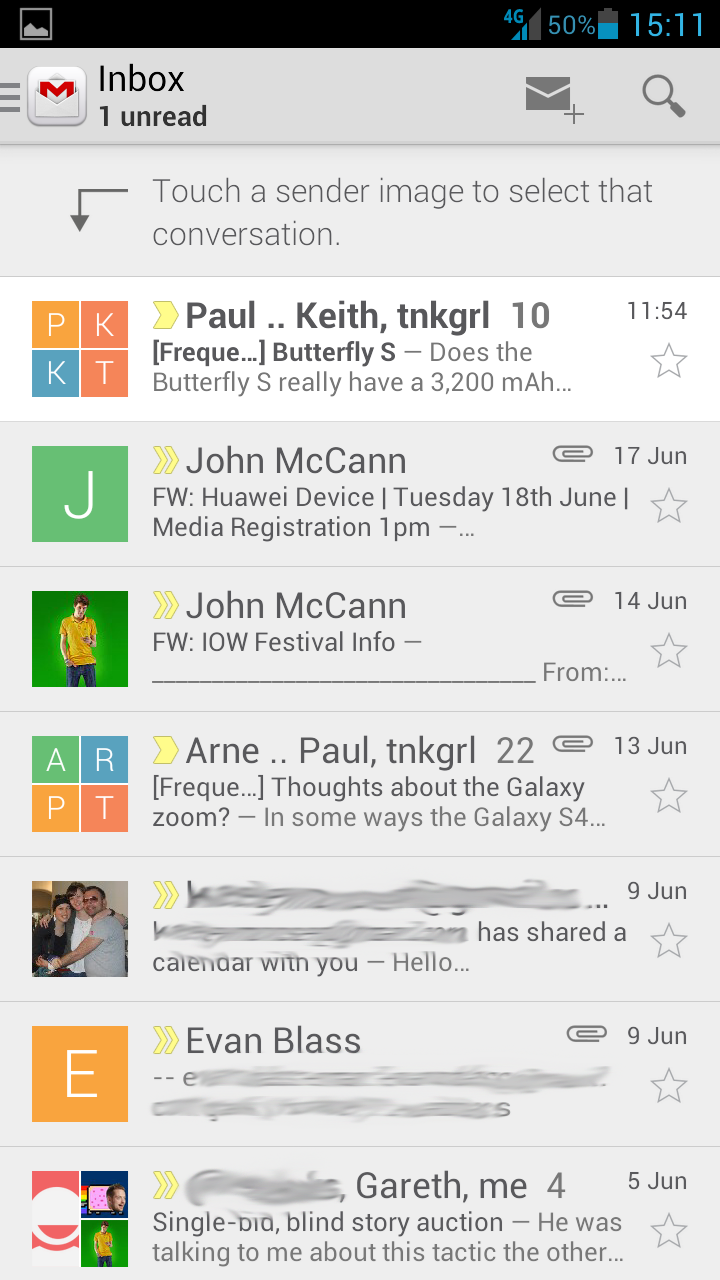
Both are relatively similar in operation and you shouldn't have any trouble getting to grips with them, and the smooth operation of the Ascend P2 allows you to browse all your communications with ease.
Annoyingly, as with a lot of Android devices, viewing HTML emails isn't particularly easy as the Huawei Ascend P2 will not let you zoom all the way out to get an overview of the message.
This means you'll be doing a lot of horizontal as well as vertical scrolling to view some emails, which can get pretty frustrating after a while.
In terms of social media the Ascend P2 comes pre-installed with the official Facebook, Twitter and Google+ apps, allowing you to get online and chatting with your friends right from the word go.
Of course the Google Play store is just an app icon press away if you want to download other social mediums and the punchy quad-core processor inside the Ascend P2 means you'll be uploading photos and live messaging with ease.

TechRadar's former Global Managing Editor, John has been a technology journalist for more than a decade, and over the years has built up a vast knowledge of the tech industry. He’s interviewed CEOs from some of the world’s biggest tech firms, visited their HQs, and appeared on live TV and radio, including Sky News, BBC News, BBC World News, Al Jazeera, LBC, and BBC Radio 4.
