Why you can trust TechRadar
The Huawei Ascend P2 comes touting the title of the "world's fastest smartphone" which relates directly to its Cat 4 LTE capabilities giving it theoretical speeds of up to 150Mbps over a mobile network.
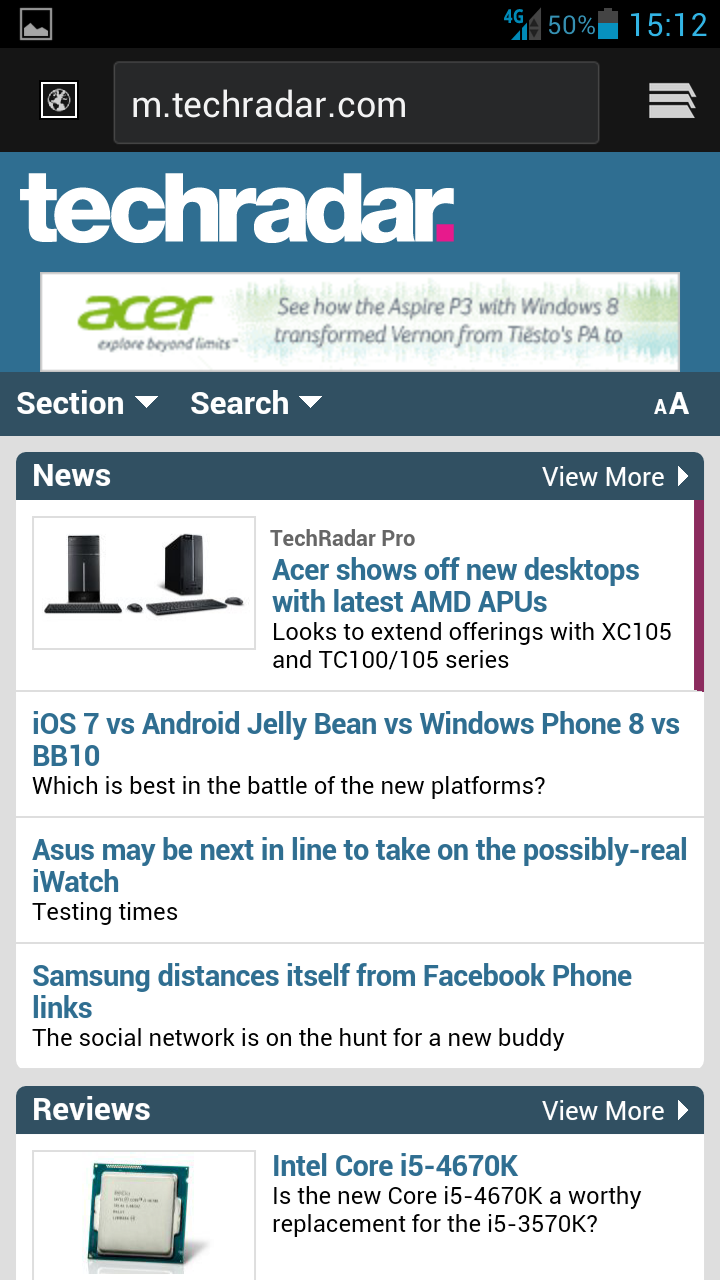
While you won't get anywhere near that quoted top speed, you can expect to readily get 20-30Mbps over 4G, which is faster than some home broadband connections - although it may not be particularly obvious on the Ascend P2.
We tried out the Ascend P2 with our 3G O2 SIM-card and our 4G EE card, to see if it would live up to its superfast credentials.
Wi-Fi b/g/n is also on board for when you don't fancy eating through your monthly data allowance at a rate of knots, which is handy.
In terms of a web browser the Ascend P2 comes with two options - the stock Android offering alongside Chrome which has become a mainstay in the standard Jelly Bean setup.
The browsers are straight forward, no thrills offerings which will easily let you navigate to the pages you require with minimum fuss.
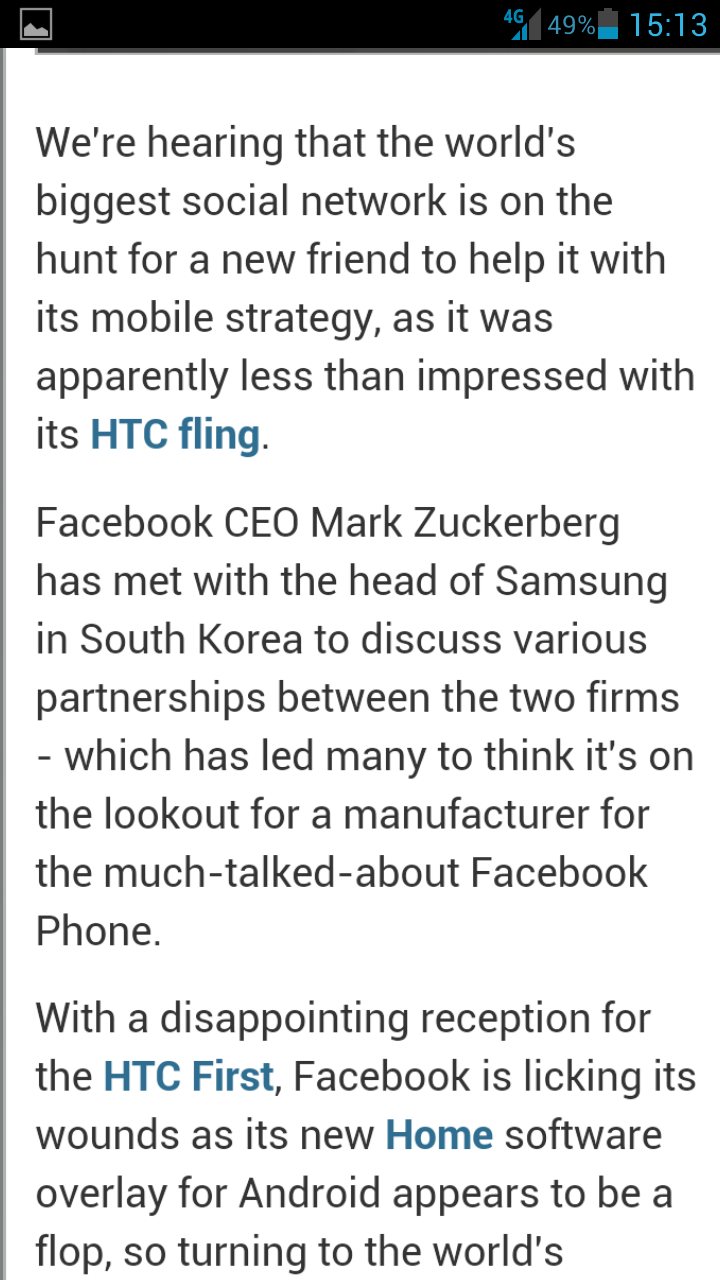
Browsing speed on the Huawei Ascend P2 was pretty good, but we weren't blown away with blisteringly fast load times and we didn't notice any improvement compared to the Samsung Galaxy S4 or iPhone 5.
Sign up for breaking news, reviews, opinion, top tech deals, and more.
The mobile version loaded in around four seconds over 4G, while the desktop version took around 15, although we were able to begin panning around after about nine seconds.
Over 3G the load times were only a second or so slower for mobile sites, but full versions of complex websites took considerably longer to appear on the Ascend P2.
On a decent Wi-Fi network the browser had a similar performance to that over 4G, and once pages had loaded we were able to scrolling through them smoothly.
The 4.7-inch display on the Ascend P2 may not be fully HD, but text and images appeared bright and crisp, making websites easy to consume without you having to strain your eyes.
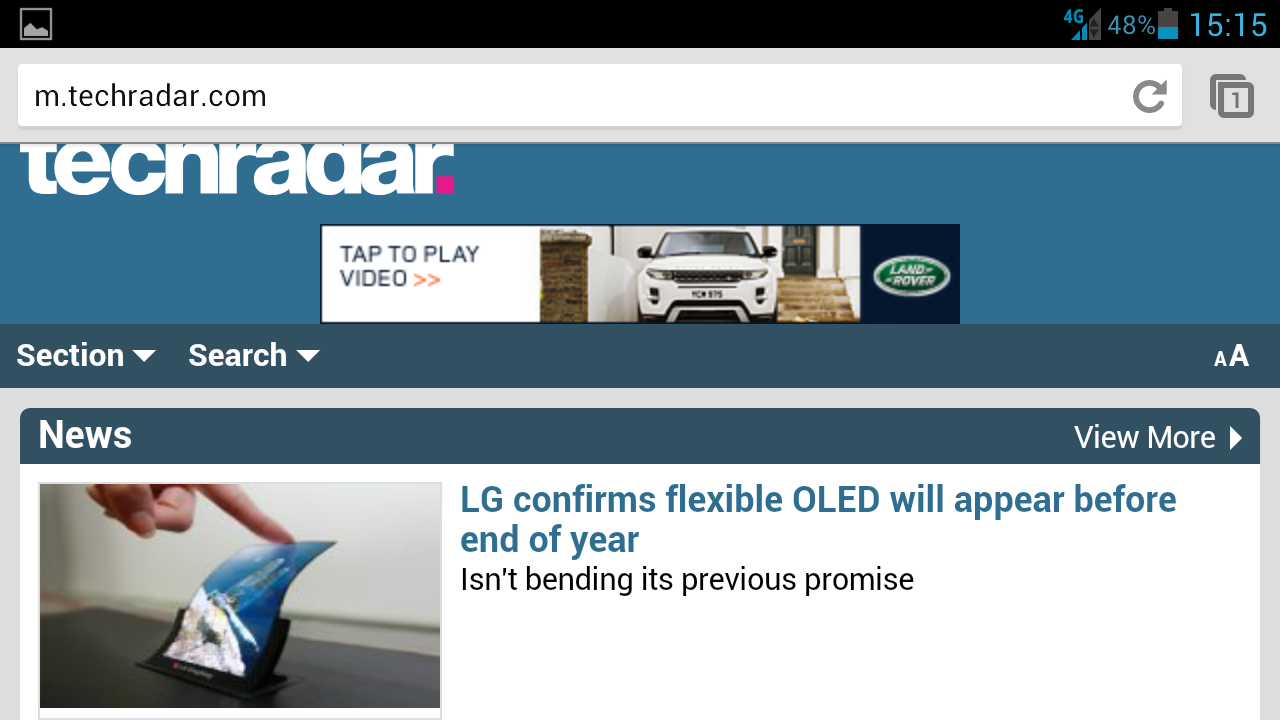
Open up an article on a webpage and the text will automatically reflow to fit the screen, making it easier to read as you don't have to scroll sideways.
If the text is still too small you can zoom in and double tap the display which will reflow the text at its new size - it's simple, effective and we wish every handset offered this.
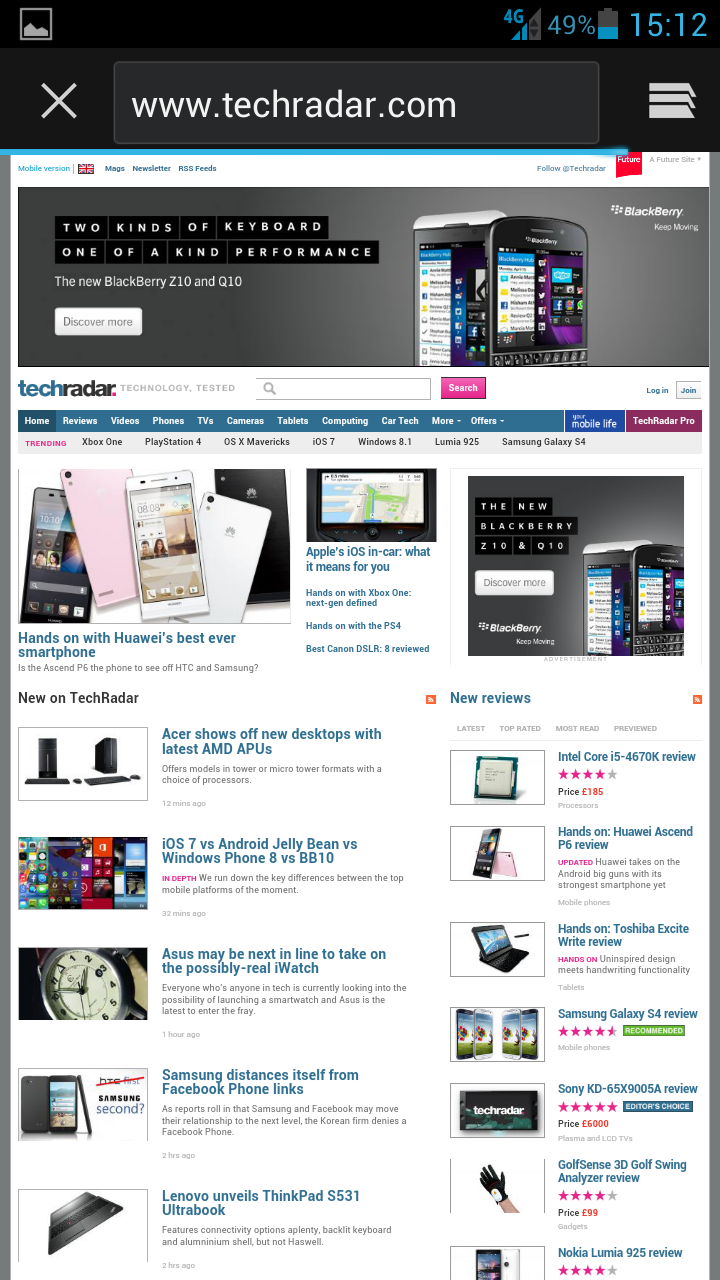
On-screen controls are pretty much absent, with just a URL bar and a button for tabbed browsing at the top of screen.
Hit the tabbed button in the stock browser and you'll get a vertical list of thumbnails showing your open tabs, with the option to close each one, or open more if you desire.
Tabs are easier to manage in Chrome, as they all appear at the top of the display, making for a much faster switching experience.
There's also a link to your bookmarks here, which sync with your Google account giving you access to all your favourite sites without having to navigate to each one manually.
All your other settings can be accessed by hitting the menu button below the screen, giving you access to your bookmarks, offline reading (not in Chrome) and sharing options.
Offline reading is also a useful feature, saving a web page to the device, allowing you to read it when you're out of signal - perfect for the train ride home or a jaunt into the country.
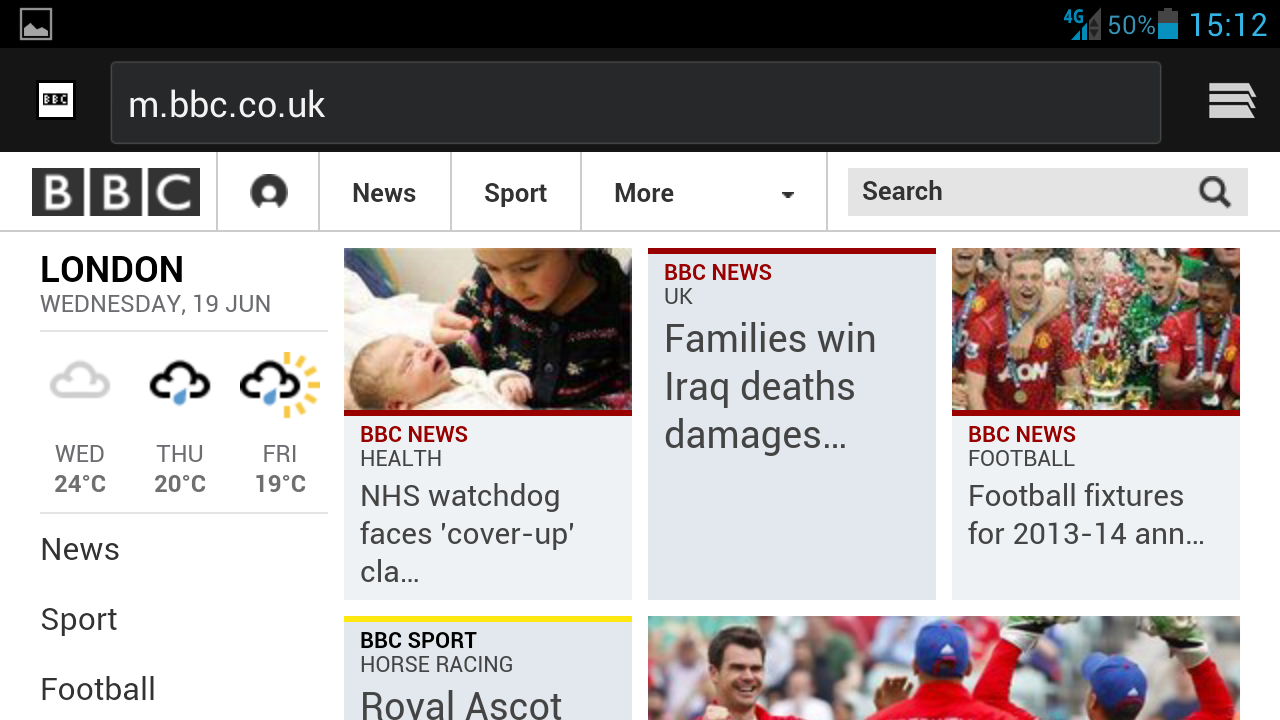
Of course you can always download another browser from Google Play in next to no time, so if you don't get on with the default options on the Ascend P2 it's not a big deal.
For all you flash fans out there it's more disappointment as the Ascend P2 doesn't support the dying format which Google itself is phasing out of its ecosystem, shutting down support from Android Jelly Bean onwards.

TechRadar's former Global Managing Editor, John has been a technology journalist for more than a decade, and over the years has built up a vast knowledge of the tech industry. He’s interviewed CEOs from some of the world’s biggest tech firms, visited their HQs, and appeared on live TV and radio, including Sky News, BBC News, BBC World News, Al Jazeera, LBC, and BBC Radio 4.
