Why you can trust TechRadar
The Huawei Ascend P6 runs on Android 4.2.2 Jelly Bean, which is the latest version of Google's mobile operating system. While Huawei has layered on its own Emotion UI, it still benefits from the optimisations made to the core OS, and swiping between home pages and through apps feels for the most part buttery smooth.
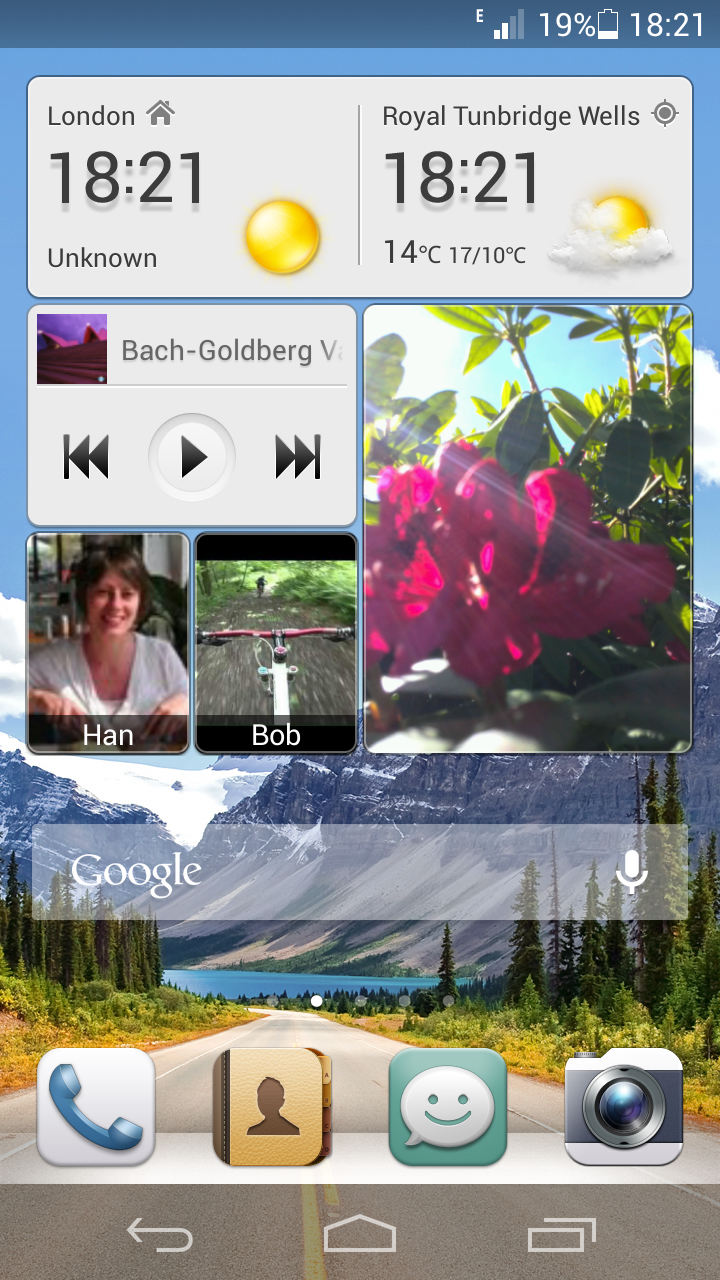
Huawei's Emotion UI is one of the cleaner custom efforts we've seen from Android manufacturers, though it doesn't quite match up to the level of fit and finish found in the Ascend P6's hardware.
It's certainly not without its faults - chiefly in the shape of some poorly executed and thoroughly unnecessary custom apps, which we'll discuss later - but at least the core navigation experience is very slick.
As with the hardware, Huawei appears to have looked to Apple when it comes to software. Not only do the square app folders smack of iOS, but Huawei has taken the unusual step of removing the Android app tray altogether.
Whereas virtually every other custom Android UI copies stock Android in providing a shortcut to a menu of every app stored on the device, Huawei's Emotion UI doesn't. What you see on its multiple home screens (you can have up to nine) is what you get.
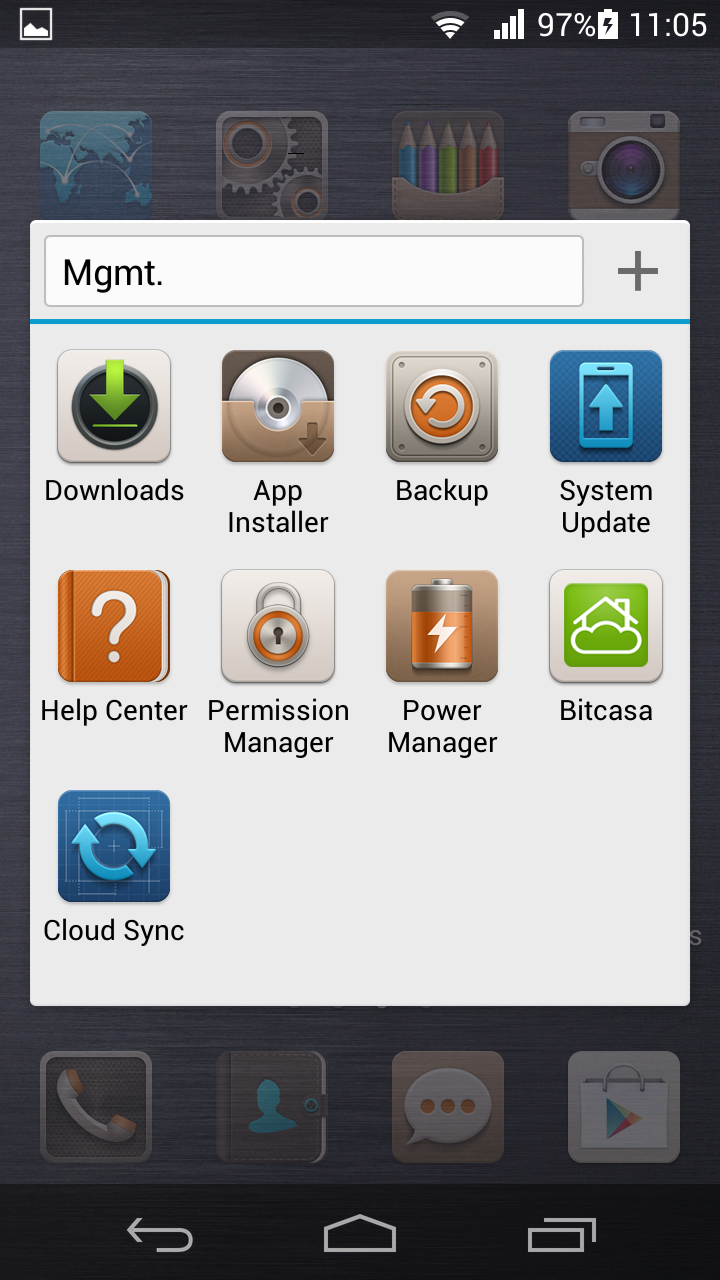
This may take some getting used to for long time Android users, but it's really no great hardship. It simply places the onus on creating logically themed app folders, and remembering that you can use the Google Search function to locate specific apps installed on your device.
One thing that feels like a missed opportunity given the lack of an app drawer button is the size of the fixed app bar at the bottom of the home screen.
It would have been nice to have a fifth slot for another frequently used app, but instead Huawei has gone with a chunky four-icons-wide approach.
Another notable feature of Emotion UI is the choice of themes you have. Enter the Themes app and you'll be presented with five possible skins stored locally on your handset. Each them presents a new background skin and complementary stock app icons, as well as unique lockscreen configurations.
You can also customise each element of these skins - so for example you might want the Halo lockscreen for its four unlock shortcuts (the rest have two), but prefer the Apple-esque (pre-iOS 7) brushed aluminum style of the default Taste theme.

There are also a bunch of additional themes that can be downloaded to your phone, expanding the potential for personalisation considerably. It feels a little like downloading a new launcher each time, though in truth the core elements of the UI remain unchanged.
We're not going to say that we prefer this Emotion UI to stock Android - in fact it remains slightly childish-looking and a little unfinished - but at least Huawei is trying something a little different.
Unlike Samsung, for example, it's actually tried to simplify the Android OS and make it more intuitive and attractive to the casual user.
The addition of a dedicated Profiles app, which lets you add customised profiles (who would have guessed?) with tweakable volume, brightness, vibration level and more, is another strong feature of the Emotion UI.
Huawei's own Me widget, which occupies your main homescreen by default is a bit of a mixed bag. It's a mish-mash of basic functions that occupies a good two thirds of the screen.
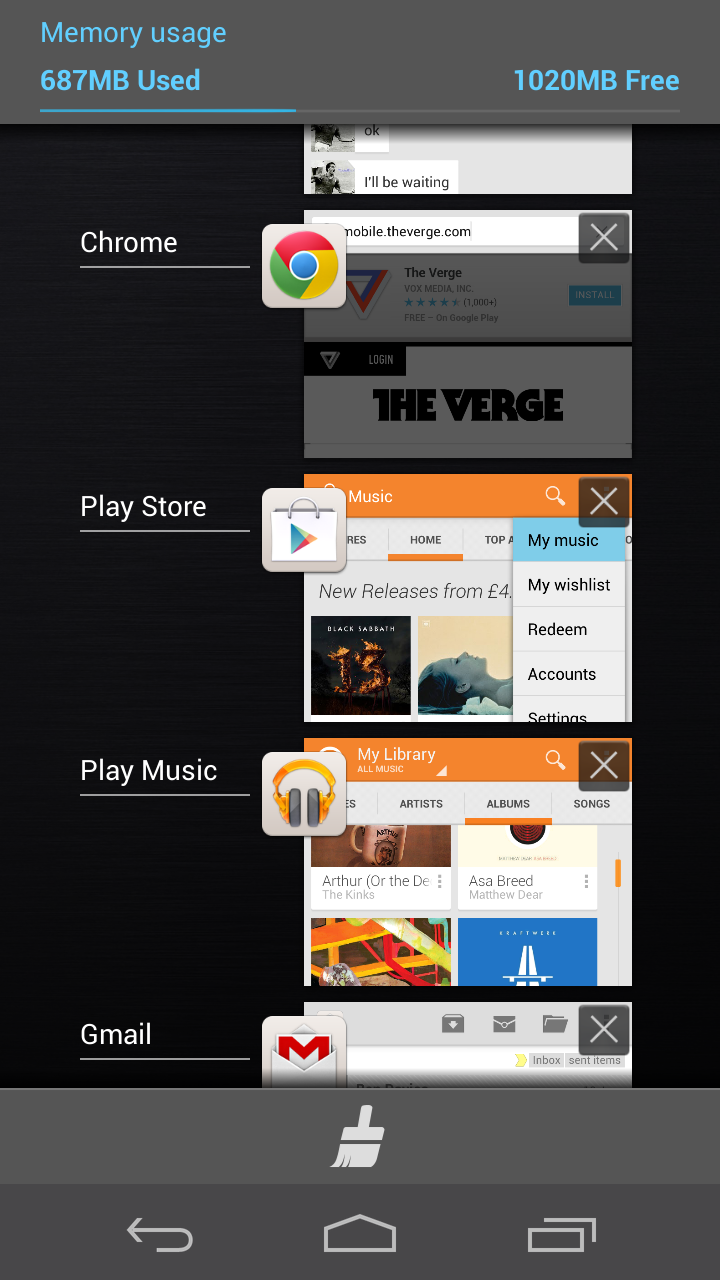
The weather section is functional but ugly, while the two preferred contact shortcuts are reasonably useful.
The picture book provides a nice automated carousel of your pictures, but it seems strange that it doesn't also provide a shortcut to the Gallery itself.
Most if not all of these functions can be better handled by individual widgets, but at least it's a small matter to delete and replace them through the time-honoured Android method of pressing and holding on a blank area of the homescreen.
As we've made reference to already, the Huawei Ascend P6 adopts Google's preference for virtual navigation buttons over physical equivalents (unlike the Ascend P2 and Huawei Ascend G510), so it's wisely kept the Android functionality related to these keys pretty well untouched.
There are the same back, home and multitasking buttons that generally make themselves available when needed and dip out of view when not needed - though they continue to remain distractingly present during many games.
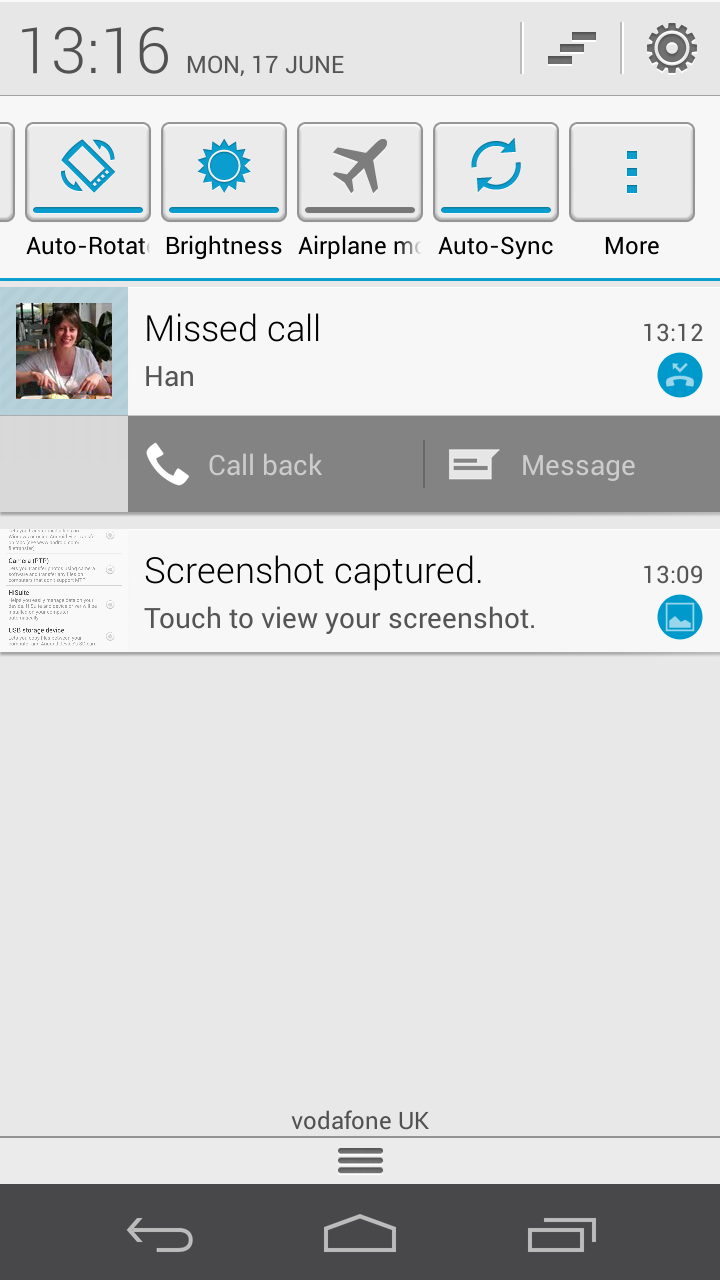
Multitasking works exactly the same as in stock Android, with a vertical list of snapshots of recently opened apps frozen in the state you left them. They can be jumped into with a touch or dismissed with a swipe.
Notifications are handled in a very similar way to stock Android, with incoming messages, app updates and system requests accessible through a drag-down menu at the top of the homescreen, as well as a number of apps.
Individual items can then be jumped to with a tap or dismissed with a swipe, and some things - like emails - can even be responded to from within the notification bar.
The main change here, other than the switch to a brighter colour palette, is the custom Huawei settings toggles at the top of the notification menu.
You get a choice of nine functions in a horizontally scrolling sub-menu, including Wi-Fi, GPS, and screen brightness. You can customise these from a permanently available 'More' option.
As discussed, the lockscreen changes according to the theme and your own preferences, but the best one contains four drag-to-activate shortcuts for home screen, camera, messaging and phone.

If you're playing a music track through the default Music app or (more likely) Google Music, then you'll also get pause and skip command shortcuts added to the lockscreen too.
Besides the strong Android 4.2.2 foundation and relatively light Emotion UI skin, the Huawei Ascend P6 has the benefit of a 1.5GHz quad-core CPU and 2GB of RAM to keep things ticking long smoothly.
We did notice a little choppiness when multiple things were happening simultaneously (multiple apps downloading or updating in the background for example), but in general usage we found it to be fine.
Our benchmarks revealed that this unit's CPU credentials are roughly in the region (in fact falling a little short) of the Samsung Galaxy S3 and other phones of the 2012 elite class, which tallies with the Ascend P6's other specs and price point.
