Why you can trust TechRadar
The Huawei Ascend P6 is as complete a messaging device as any other modern Android phone - which is a round-about way of saying that emailing and texting is pretty much identical.
But that's okay. Android is possibly the best smartphone platform around for messaging. Why mess with what works best?
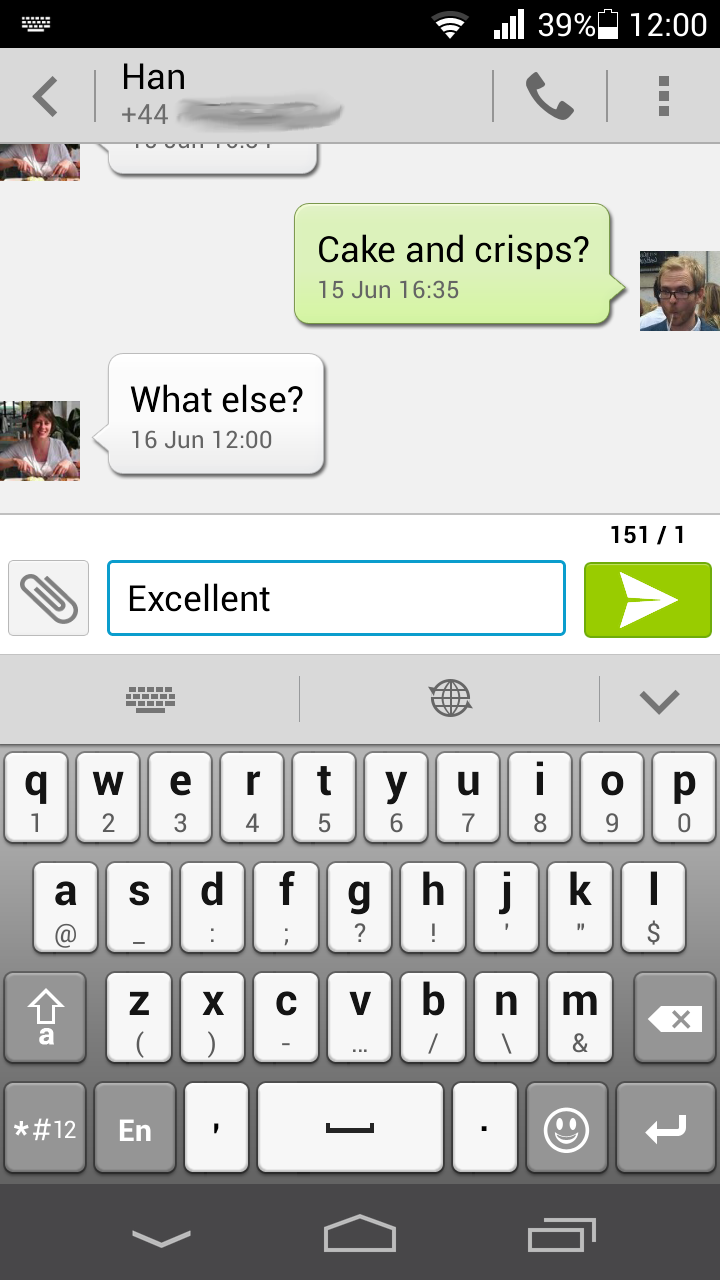
The actual messaging app on the Huawei Ascend P6 is, once again, derived from the stock Android Jelly Bean example. You get a sparse, clear conversation view with speech bubbles that alternate between the left and right hand side of the screen, as well as between white and green, depending on who is talking.
It's incredibly easy to follow conversation threads in this way, which is why it's a method that pretty much everyone has adopted, including Apple's iOS and Microsoft's Windows Phone.
You can also zoom into and out here to make the text bigger or smaller, and there's a permanent phone icon at the top of the screen to jump you into a phone call with the current message recipient.
As has become normal with Android phones these days, the Huawei Ascend P6 comes with a choice of keyboards - the stock Android Jelly Bean example and a custom one from the manufacturer.
The Jelly Bean example is preferable thanks to its voice-input and smart prediction capabilities, the latter of which offers you a constantly updating choice of possible words based on your inputs.
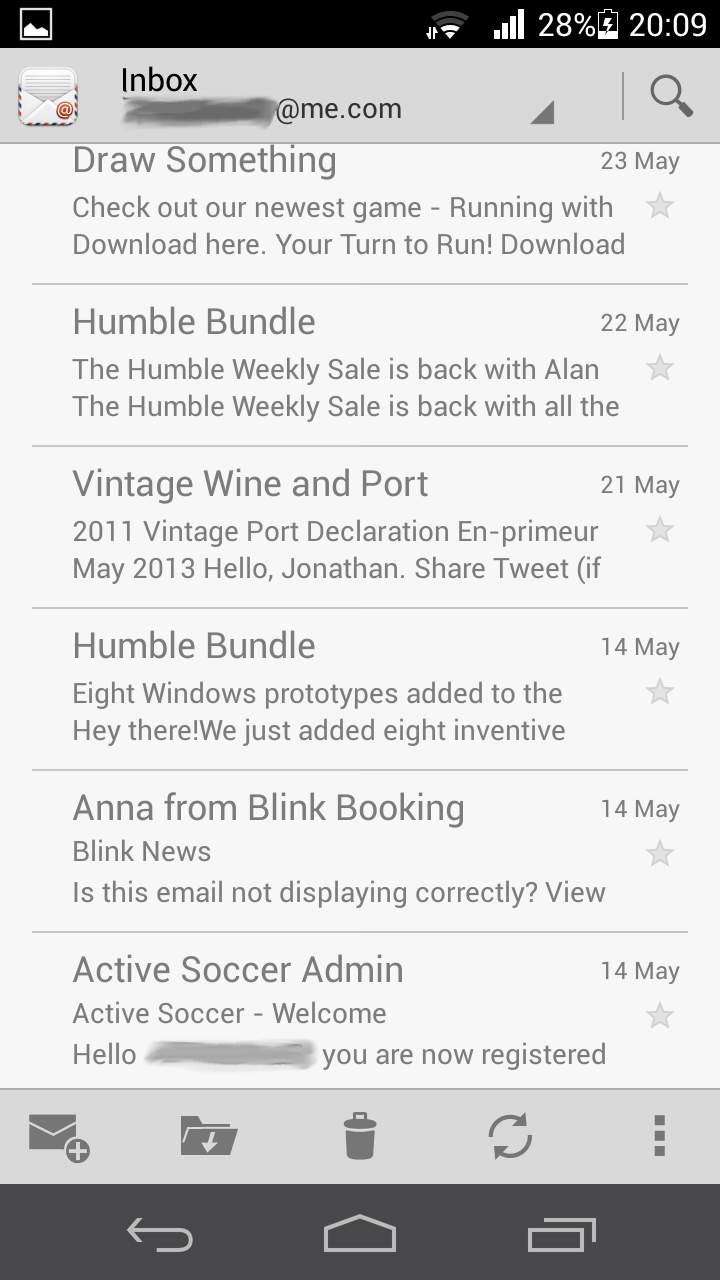
This isn't the latest version of the Android keyboard, however, and it's worthwhile downloading Google Keyboard from the Google Play Store. This is very similar, but it adds a swipe-based (and Swype-like) handwriting system that many users have grown to prefer.
The Huawei Input Method may not be as strong, but it has a couple of unique ideas that we rather like. Its method of selecting the alternative inputs by swiping down is excellent, and far smoother than the standard long-press method.
We also appreciated the ability to switch to a T9 keyboard by swiping to the left or the right, which makes one-handed text input a real possibility.
Email is handled by the standard Gmail app, which has recently been improved considerably. As mentioned earlier, you can now reply to or archive emails directly from the notification menu.
There's also now a slide-out folder navigation menu and a new system that tags each email with the profile pictures of all the contacts involved.
In addition, there's a standard email app that enables you to pull in any other email POP3 or IMAP accounts you might have. You can flick between multiple email accounts easily enough, but we were strangely unable to set up our Yahoo account whilst our Apple 'Me' account worked just fine.
