Why you can trust TechRadar
The Android platform has grown into one of the best media portals around, and the Huawei Ascend P6 generally capitalises on this well with its strong hardware - though the lack of internal storage is an issue.
Add a hefty microSD card, though, and you'll have a fine music and video-playing device in your pocket.
Although the Ascend P6 has access to the full suite of Google media apps, its own attempts at media apps are somewhat below par. Still, if Android is about one thing it's flexibility, and you can really shape your media needs as you see fit here.
Music
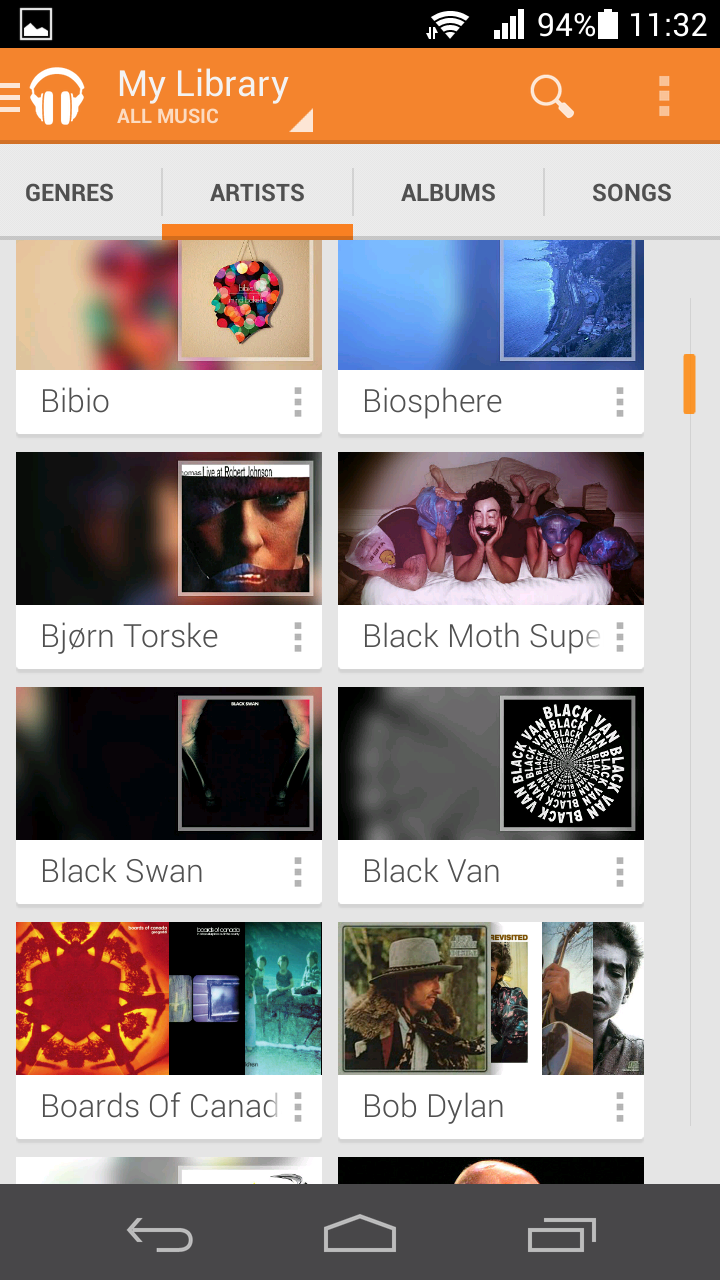
Nowhere is the mixed nature of the Huawei Ascend P6's software offering better illustrated than with music.
Starting with the positive - which is the dominant feeling here - Huawei has included Google Music in amongst the suite of Google apps. It's a sublime music player in every way.
Google Music acts as stylish music playing app (complete with lock screen and notification bar control shortcuts), MP3 store (through Google's well-stocked and cheap online service) and cloud music player all in one.
The latter point is particularly noteworthy, because it allows you to either stream your MP3 purchases direct to your ears or upload your personal music collection to the cloud for free (up to 20,000 tracks), and then stream it back over a Wi-Fi or network connection.
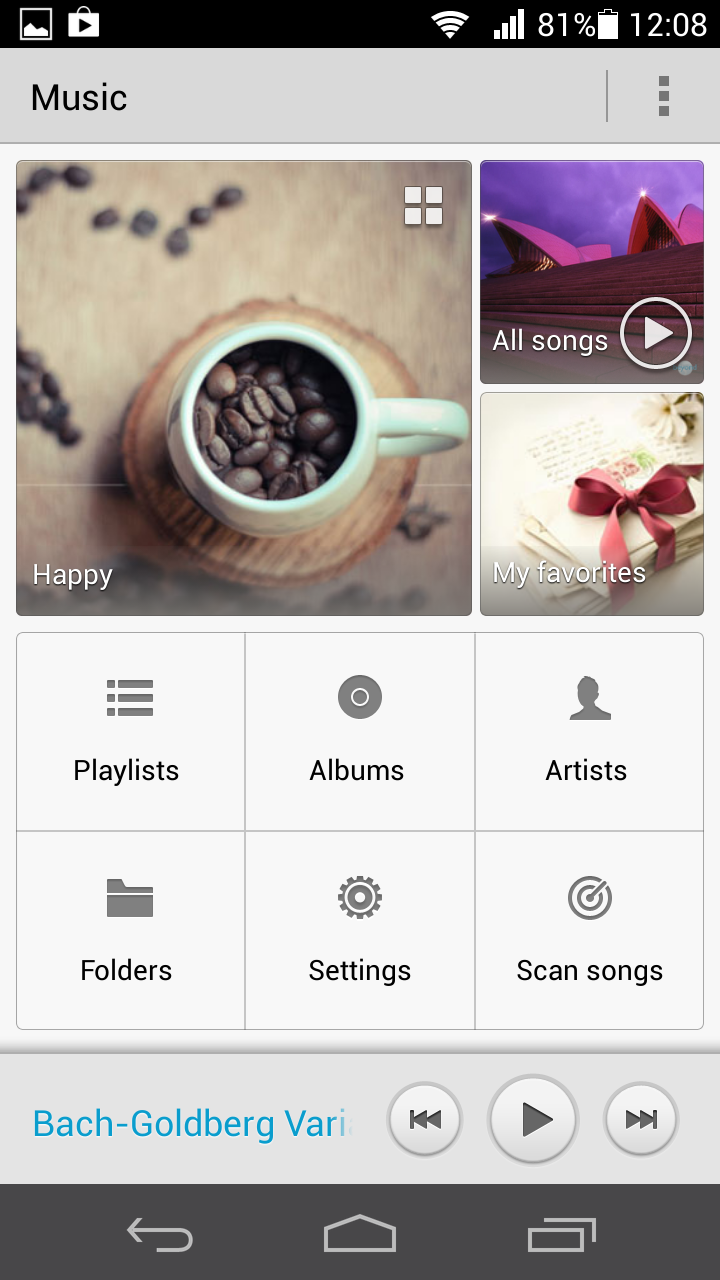
Google Music is a winner, then. Which makes us wonder why Huawei then bothered to include its own markedly inferior Music app.
It's functional, with its own notification and lockscreen shortcut controls, but it's ugly when compared to the slick official Google equivalent.
Even worse, it refuses to play nicely with Google Music. Tracks downloaded through Google Music don't seem to appear on Huawei's music app by default, requiring instead that you hook your phone up to your computer and drag and drop files the old fashioned way.
But Huawei redeems this misstep with a fine Dolby Digital Plus sound enhancement system that genuinely boosts and enhances the listening experience without unbalancing the sound profile (hello Beats Audio).
There's real depth and clarity of the sound output here, it seems - and yes, it also works with Google Music.
Video
The Huawei Ascend P6 handled a range of 720p and 1080p MP4 and H.264 video files admirably, but its main strength on the video front is it 4.7-inch 720p display.
It's not the biggest or the sharpest smartphone screen we've encountered in 2013, but it's bright and crisp, rendering HD video very cleanly indeed.

Streaming HD video over YouTube is also faultless, although we did notice a persistent glitch on the right hand side of the screen when streaming HD video through the Netflix app.
As with a number of the minor technical issues we encountered with apps and media content we're hoping these are just compatibility issues with Huawei's custom CPU, and that they can be sorted with a software fix once the handset is out there and selling.

Photos
Viewing photos on the Huawei Ascend P6 is a generally pleasant experience, again thanks to that bright 4.7-inch 720p display and the phone's capable camera.
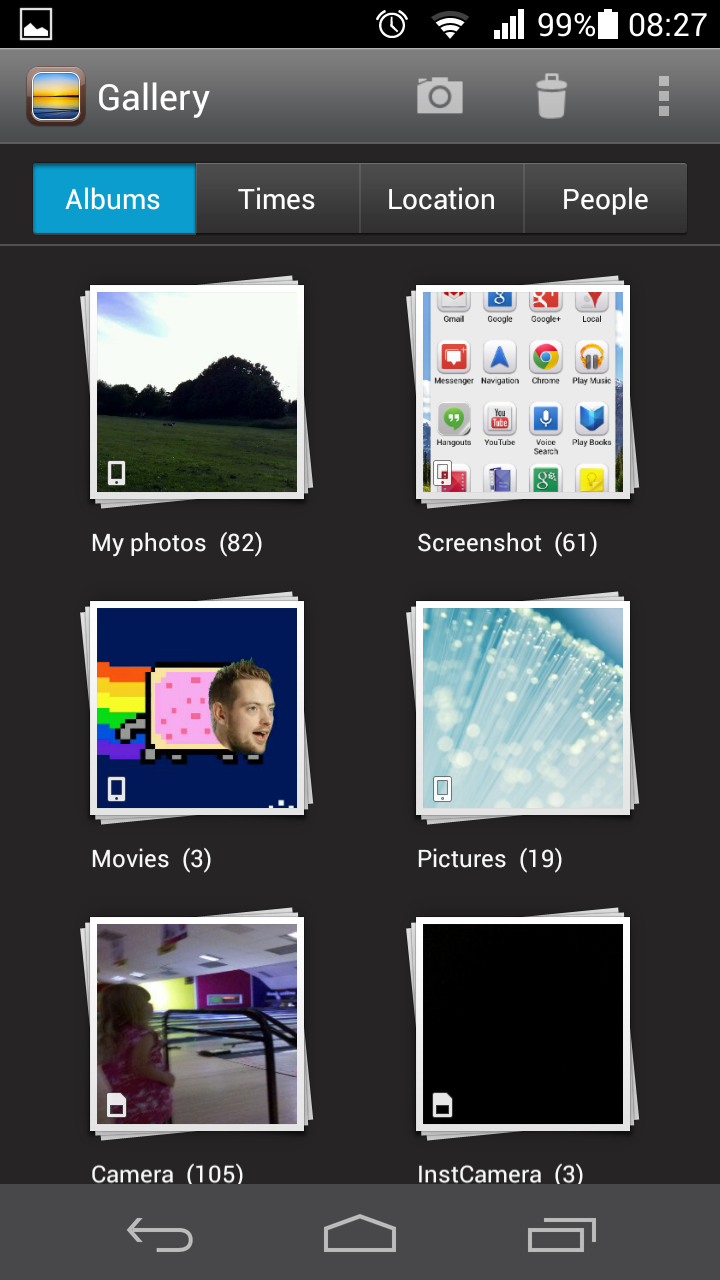
The Gallery app itself is a fairly bare bones effort, though. Through it you access photos, videos, and even any movies you might have installed on the phone.
The photos and videos are all squeezed together into the same folder, and we would have preferred a little more separation here.
Still, the general thumbnail preview page is intuitive and quick-loading - it's pretty easy to jump to the image you want to see.
There are also four fairly self explanatory tabs for adding some kind of order to your images - Albums, Time, Location and People.
Entering the People tab will run some facial recognition software, allowing your to tag individual faces - though in our experience it didn't pick up on all of the faces in our collection, such as those that were snapped at a bit of an angle.
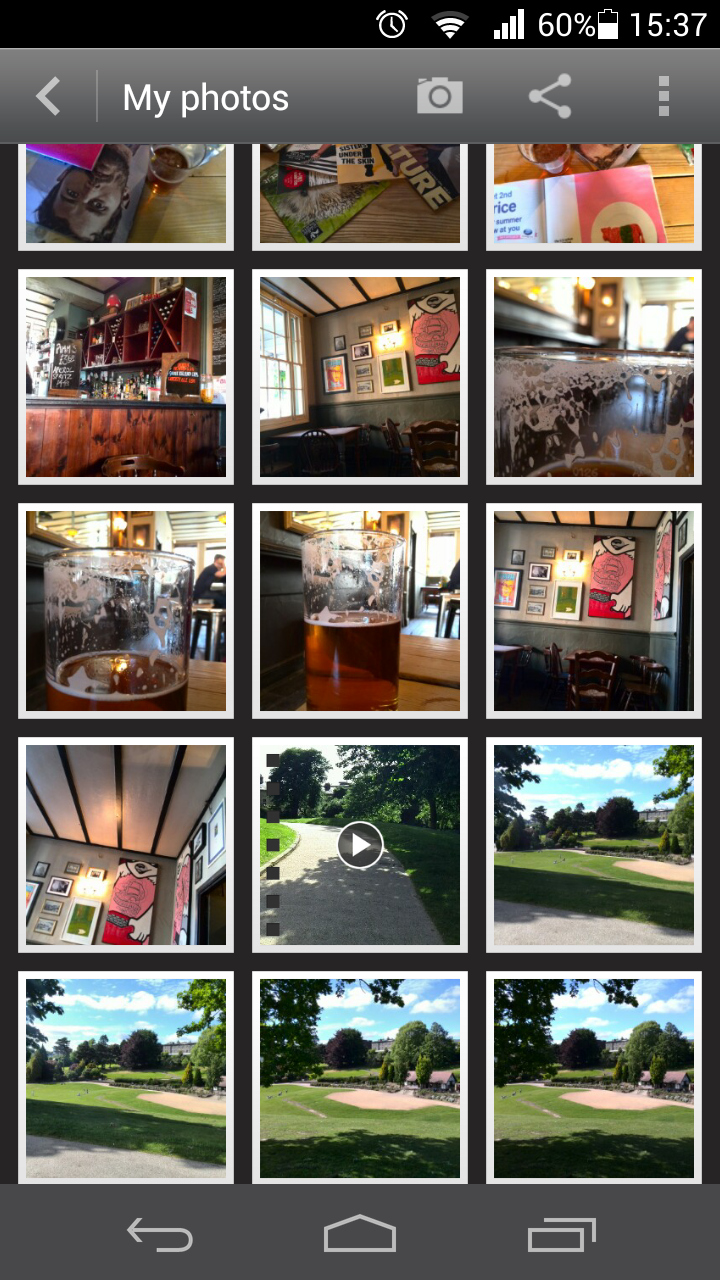
You can do a spot of light picture editing from the Gallery too - just enter an image and go into the menu to access an Edit option that lets you crop, straighten, rotate, filter, and add effects or borders to your images.
There are more powerful and fully featured editing apps on the Play Store, but it's a welcome inclusion nonetheless.
Sharing is an absolute doddle - just hit the share button, followed by the app or service you want to use, and then select the corresponding thumbnails you want to share.
There's a DLNA app pre-installed for hooking up to your TV, console or any other compatible device, which applies to pushing the videos out too.
