Why you can trust TechRadar
The Huawei Ascend P7's 5-inch, 1080p display is lovely and bright, with good viewing angles and enough contrast to let users see the details in the gloomiest of Hollywood blockbusters.
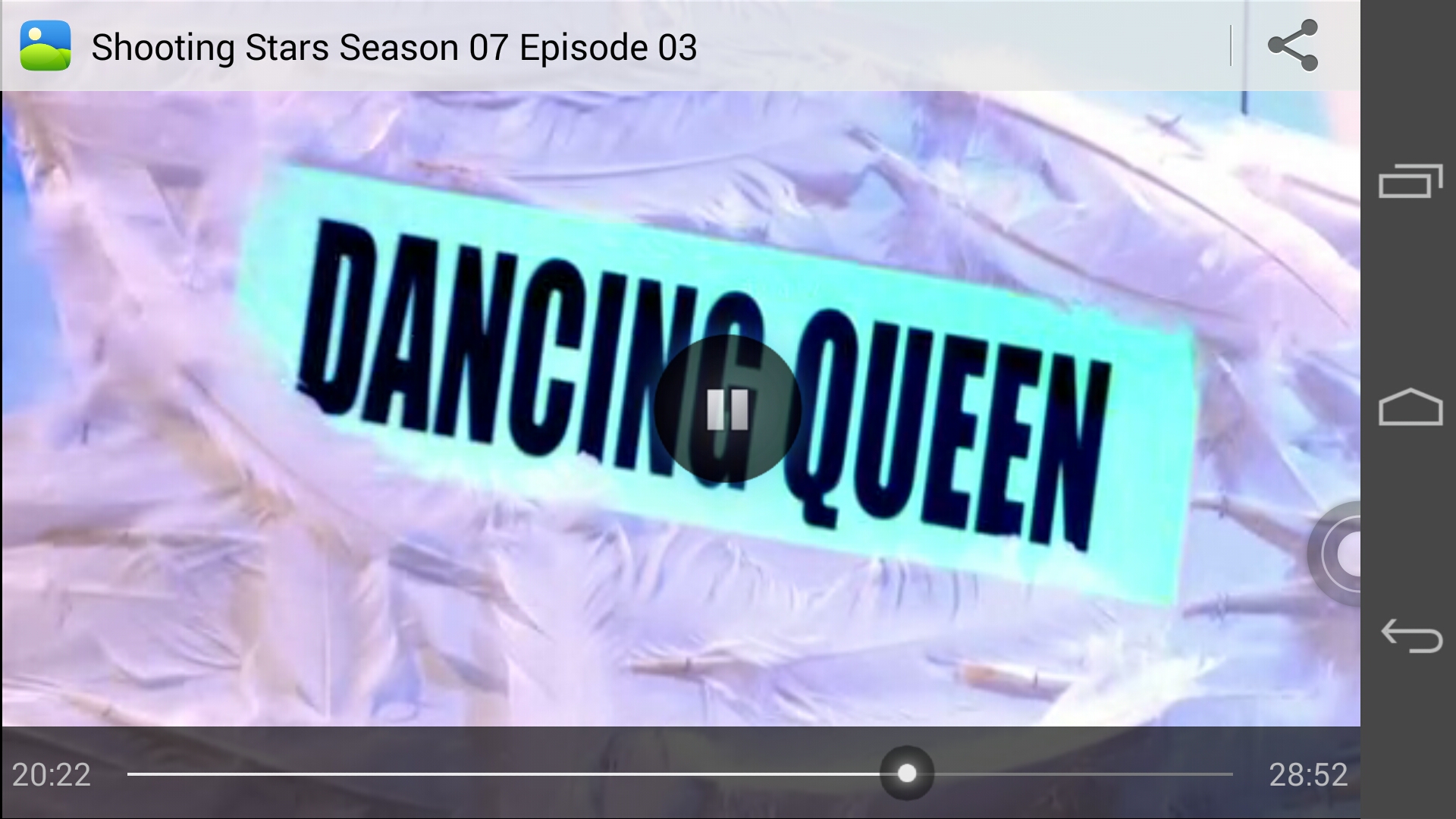
The speakers are nicely placed for film and TV watching, with sound emerging centrally rather than off to one side as we've seen on phones that place their speakers below the screen.
When holding the phone in landscape mode to watch a video or play a game your fingers and hands don't block the phone's audio output either, which is, again, a flaw suffered by its bottom-speaker rivals.
And it's loud, though not as heavy on the bass, but enough to inflict whatever you're doing on a room full of suffering people.
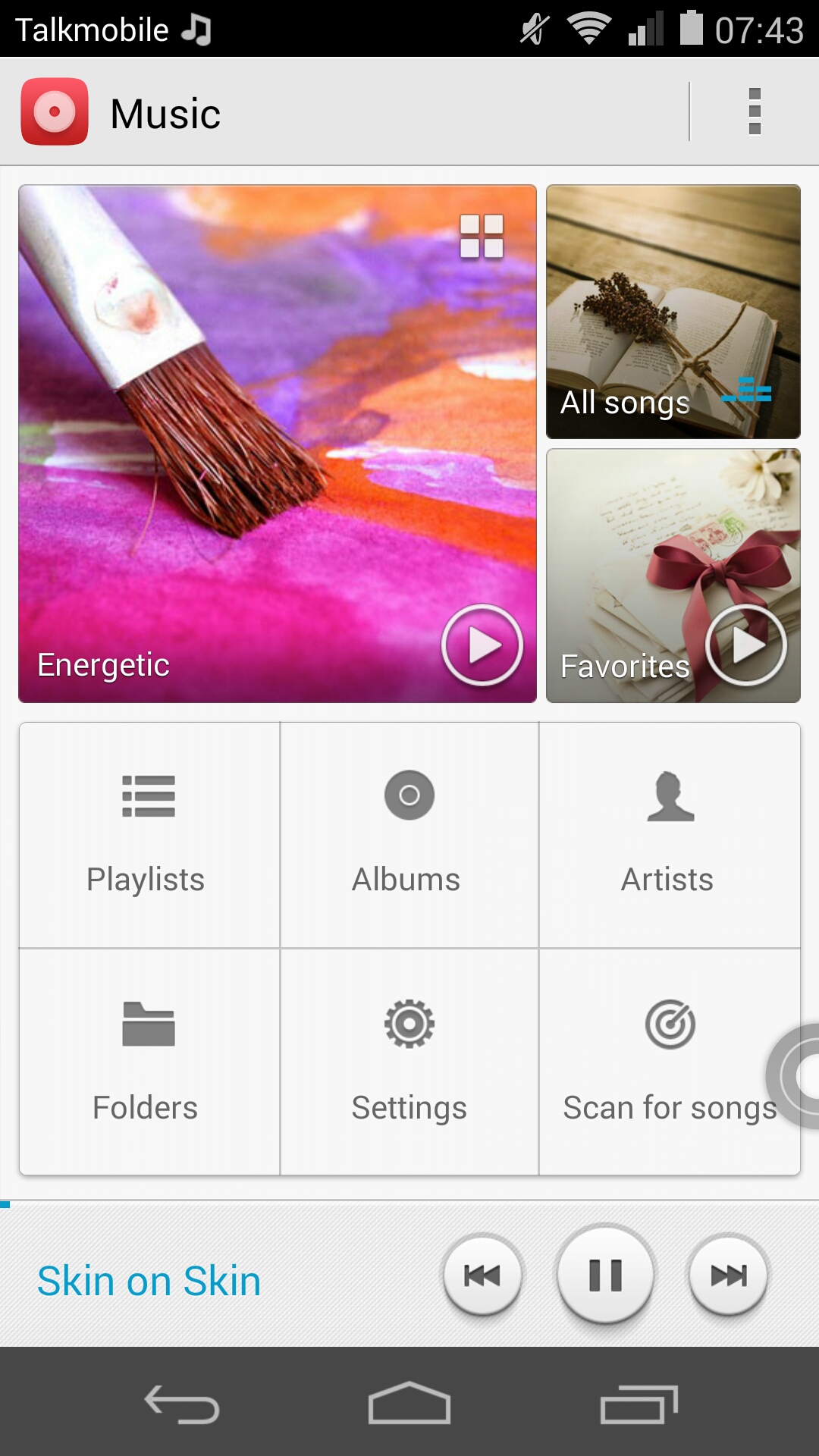
The video player is very simple, but at least Huawei's paired this with an onboard file manager, making it easy to find any rips you've shuffled onto its internal memory.
Huawei's gallery app helps manage content too, automatically generating a front page that breaks your media down into separate folders for photos, videos, screenshots, usefully pulling out clips that are in folders or on the separate SD card.
Huawei's music player is also a bit of the straightforward side. You get a workman-like front page that populates four automatic playlists - Happy, Serene, Energetic and Sad - which you're supposed to fill yourself by tagging tracks as they play.
It also expands album art to fill the entire lock screen when you're playing music, which isn't the best idea when playing back rips from 1996 that have very low-res album covers in their folders.
Things from 1996 invariably look very poor cropped and blown up to 1080p resolution in 2014. The people from 1996 just didn't think far enough ahead.
One handy thing to see in here, especially with the Huawei Ascend P7 coming with an SD card slot, is a tab for opening up a folder view of files, making it easy to slip in an SD card full of meticulously catalogued and sorted tunes, then have the folder structure appear within the player.
But of course Google would rather you used Google Music, Play Movies and TV, YouTube and the rest of its official tools for managing your media, apps which Huawei has rather unceremoniously dumped into a Home screen folder called "Google".
