Why you can trust TechRadar
We've come to expect our smartphones to offer a plethora of messaging options these days and the Huawei Ascend W1 is no exception.
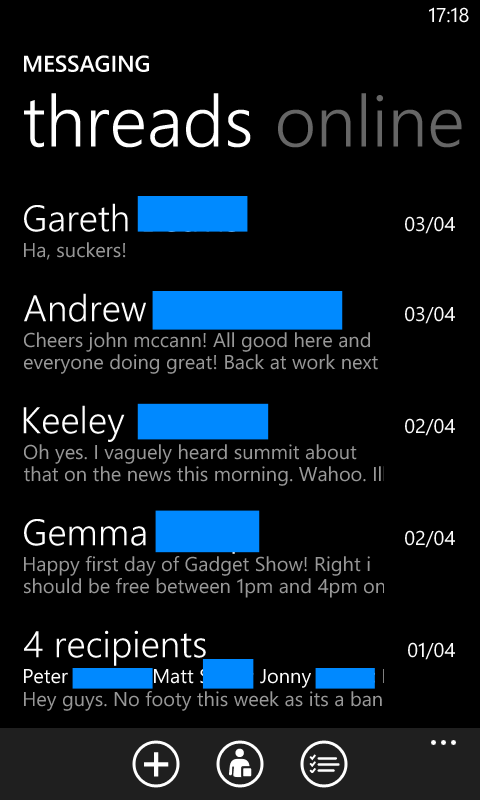
Basics such as text messaging and emails are handled with dedicated applications on the W1, with the messaging app employing the same basic layout as other areas of the handset.
There are no profile pictures pulled through, but the simple speech bubble layout makes it easy to follow conversations, with bubbles picking up the colour theme selected in the settings menu - green in our case.
An added bonus here is the "online" mode which you can access by sliding sideways from the message list.
Set yourself to appear online and you'll be able to instant message your friends on the likes of Facebook and MSN Messenger (which is currently being engulfed by Skype) without having to fire up separate apps.
It's a nice little feature which is easy to use and if you're someone who finds themselves always chatting away on Facebook's IM you'll love this.
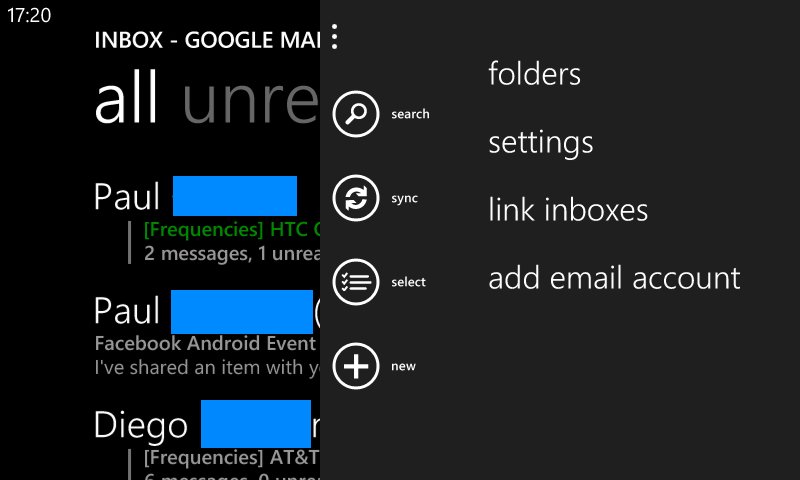
As you add email accounts to the Ascend W1 you'll notice they appear as separate apps in the app list. You can chose to link all these accounts into one unified account if you don't want several apps cluttering your phone, or several tiles getting in the way on your homescreen.
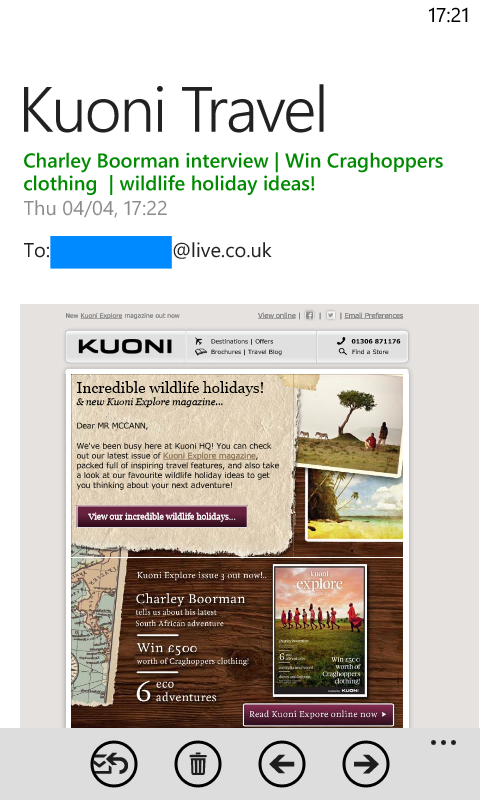
Email accounts can be easily linked by opening up one app and selecting "link inboxes" from the menu at the bottom of the display on the Ascend W1, which will take you to a new screen allowing you to select the particular addresses you want to group together.
Adding a new email account is easy enough with setup wizards already in place for the likes of Google, Hotmail, Outlook and Yahoo making the process even quicker.
Emails display nicely on the 4-inch display of the Huawei Ascend W1, with HTML messages appearing fully zoomed out to start with and you can easily zoom in and pan around for a closer look.
Many Android phones won't let you zoom out completely on emails, which can be a tad frustrating, so it's good to see this functionality built into the client on Windows Phone.
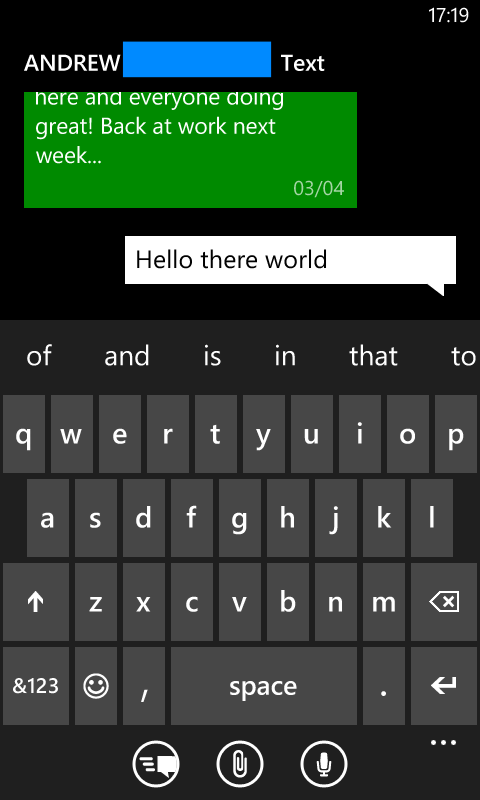
As well as Facebook being baked into the Windows Phone 8 operating system - which allows you to chat online with friends via the messaging app - there's also a dedicated app for the popular social network, which can be complimented by the likes of Twitter, Skype and Whatsapp from the Windows Phone store.
When it comes to text input every Windows Phone 8 handset is the same, as manufacturers are not allowed to tinker with the default keyboard option.
To be fair to Microsoft it hasn't done a bad job, with a decent dictionary built into the system, but next word prediction leaves a lot to be desired and the lack of punctuation keys on the main layout can frustrate as well as slow you down.
The 4-inch display on the Ascend W1 means things are a little cramped and those of you with larger digits may find yourselves hitting the wrong keys.
Luckily the screen on the W1 is pretty responsive, so as long as you can accurately hit the required letter you should be able to get a decent typing speed.

TechRadar's former Global Managing Editor, John has been a technology journalist for more than a decade, and over the years has built up a vast knowledge of the tech industry. He’s interviewed CEOs from some of the world’s biggest tech firms, visited their HQs, and appeared on live TV and radio, including Sky News, BBC News, BBC World News, Al Jazeera, LBC, and BBC Radio 4.
