Why you can trust TechRadar
This may be a budget handset, but with a dual-core processor, 4-inch display and microSD card support the Huawei Ascend W1 does have the ability to function as a half decent multimedia player.
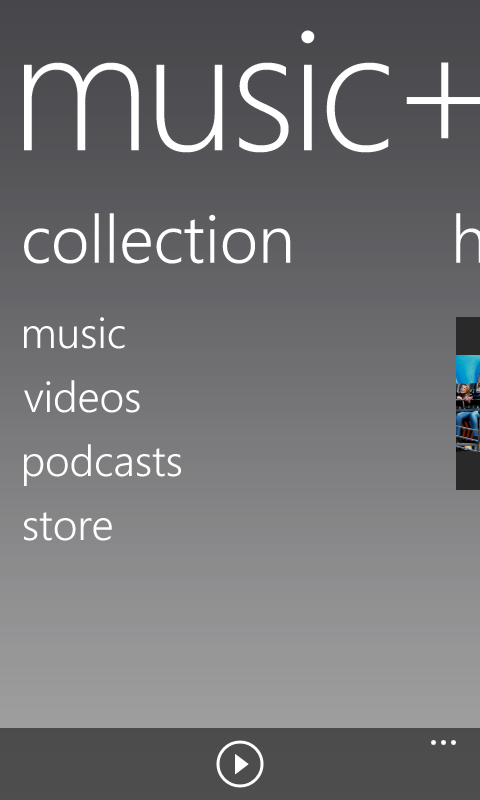
Of course the screen resolution won't blow you away when watching films, nor will the audio output delight the ear canal of audiophiles, but for £120 you do get a certain degree of bang for your buck.
The 4GB of internal memory could prove a stumbling block, but the microSD port hidden round the back of the Ascend W1 quickly puts initial fears to bed.
Annoyingly though you do have to remove the battery to access the microSD slot - putting a stop to quickly swapping various cards.
You can easily hook the Ascend W1 up to a computer with a USB cable and drag and drop content onto the handsets, if you don't fancy pre-loading an SD card.
Music
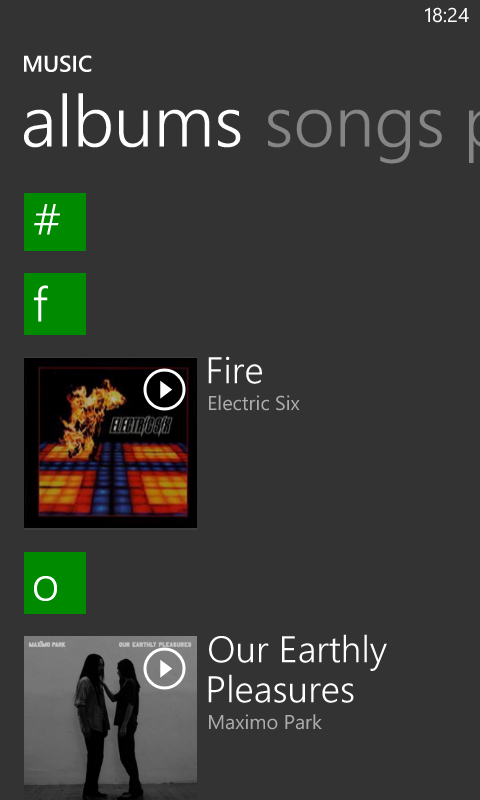
Your music is managed alongside your videos in the Music + Videos app - giving you access to your library of tracks as well as the Windows Phone store where you can download tunes.
The no-frills theme which runs through the Ascend W1 is continued here with a simple set up allowing you to access your tunes via artist, song title or album, plus there's the ability to create playlists on the fly.
Playback is more than acceptable and with a decent set of headphones you can get a pleasing audio experience out of the W1 - although the likes of the HTC 8X with its dual amps and Beats Audio tech kick out a richer round.
In terms of format support the Ascend W1 will happily play MP3, WAV, WMA and eAAC+ tracks.
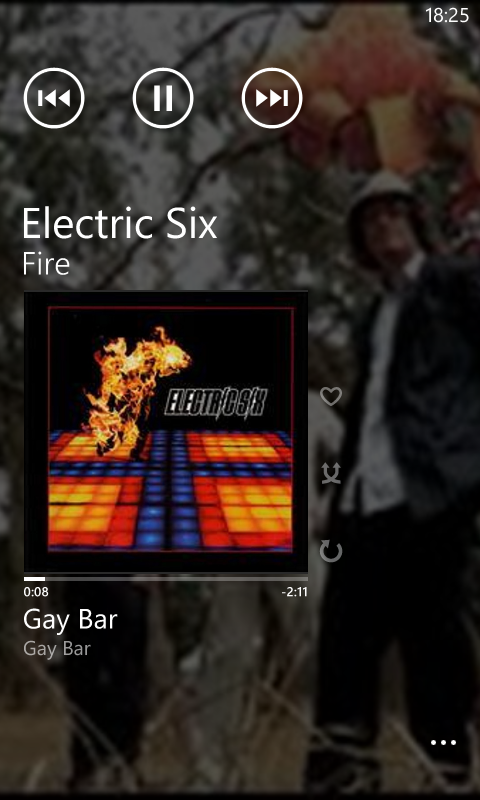
As we've mentioned, you can add to your music collection via the Windows Phone store where there's a huge range of tracks available for purchase.
Singles tend to be priced around the 79p-99p mark, while albums can range from around £4.99 to £9.99 - which is pretty much on par with the likes of iTunes and 7Digital.
Microsoft also offers its own music streaming and download service - similar to that of Spotify - called Xbox Music, giving you access to millions of songs, all of which can be accessed from the Music + Videos app on the Ascend W1.
Video
For a budget handset the Huawei Ascend W1 offers up a decently sized 4-inch display, although the 480 x 800 resolution means you won't be getting anywhere near HD quality here.
There's no video store here, so if you want to watch movies or TV shows on the Ascend W1 you'll need to stick them onto a microSD card or copy them to the internal storage of the phone.
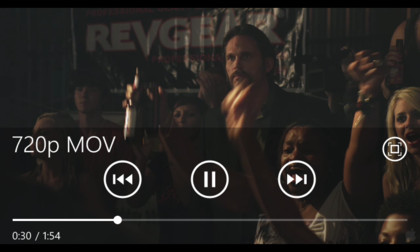
We found that video playback was OK, although images weren't the most well defined and the screen lacked colour - appearing a little dark and washed out.
The Ascend W1 supports the main video formats including MP4, WMV and H.264 and .263 - so you should be able to play your clips without too much issue.
Thanks to its lightweight design and rubberised rear the Ascend W1 is easy to hold, even for extended periods of time - meaning it's not overly taxing on your wrists if you do decide to catch a movie on it.
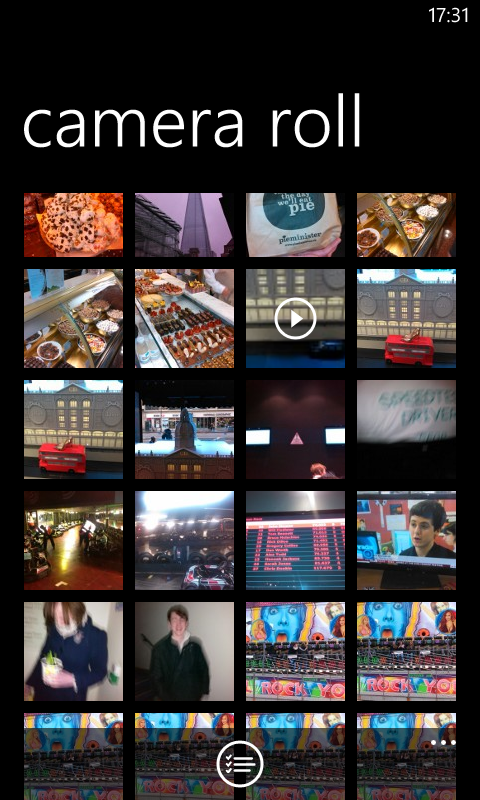
Photos
All your lovely pictures - whether they were taken on the 5MP camera in the Ascend W1, or stored on your micro SD card - can be found in the photos app.
It also pulls in photos from your social networks including Facebook, which makes it easier to navigate through the thousands of shots you've posted online.
Images can be backed up to SkyDrive, ensuring you won't lose your favourite snaps if the worst should happen to your Huawei.
There are some rudimentary editing tools which allow you to crop, rotate and "fix" your snaps - the latter applying an auto filter which attempts to brighten up the darker areas and boost colours.

TechRadar's former Global Managing Editor, John has been a technology journalist for more than a decade, and over the years has built up a vast knowledge of the tech industry. He’s interviewed CEOs from some of the world’s biggest tech firms, visited their HQs, and appeared on live TV and radio, including Sky News, BBC News, BBC World News, Al Jazeera, LBC, and BBC Radio 4.
