Why you can trust TechRadar
Battery life
The Huawei Ascend W1 packs a decently sized 1,950mAh battery under its thin plastic rear and you can remove it from the handset by peeling off the back cover.
It's a considerably bigger battery than a lot of its rivals, with the Nokia Lumia 620 offering up a 1,300mAh pack while its Android brother the Huawei Ascend G330 provides 1,500mAh of power.

This will be music to some people's ears as you're able hard reset the handset by removing its life source, as well as swap out a dead battery for a fully charged one - although you probably won't need to worry about that with the Ascend W1.
We were seriously impressed with the battery life on this handset, and we managed to get not one but two full days out of the W1 between charges - putting this handset almost in a league of its own when compared to many smartphones these days, which struggle to see out a full day.
Of course an intensive gaming session or full length movie will see a chunk of the battery drained, but even with relatively heavy usage we never feared for the life of the Ascend W1.
While we've experienced pretty poor battery life results on a lot of the Windows Phone 8 handsets we've put through their paces, the Ascend W1 seems to have cracked the potential problem other manufacturers have encounters - HTC, Samsung and Nokia, it may be time for you to have a chat with the folks over in China.
Connectivity
A bonus with the Huawei Ascend W1 is the fact you can peel off the whole rear cover of to gain access to the battery as well as the microSIM and microSD ports - the latter of which is handy seeing as there's just 4GB of internal storage.

Standard features such as Bluetooth, Wi-Fi and GPS are all present, but premium attributes such as NFC, 4G and wireless charging don't feature - though at this price that's no surprise.
Connections can be managed in the settings menu, although the lack of quick setting toggles or the ability to pin things such as Wi-Fi and Bluetooth on/off tiles to the homescreen makes them a little bit of a chore to access.
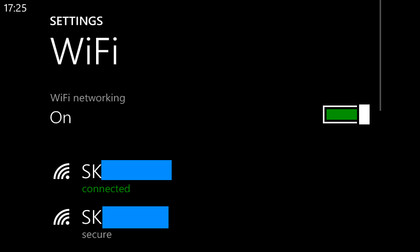
Getting files to and from the phone is pretty easy - plug the Ascend W1 into a PC via the USB slot on the bottom of the handset and once done you can use it like a USB flash drive and just drag and drops files on and off the handset.
The folder system is simple, with clearly labelled Picture, Music and Video folders making it easy for you to see what goes where.

TechRadar's former Global Managing Editor, John has been a technology journalist for more than a decade, and over the years has built up a vast knowledge of the tech industry. He’s interviewed CEOs from some of the world’s biggest tech firms, visited their HQs, and appeared on live TV and radio, including Sky News, BBC News, BBC World News, Al Jazeera, LBC, and BBC Radio 4.
