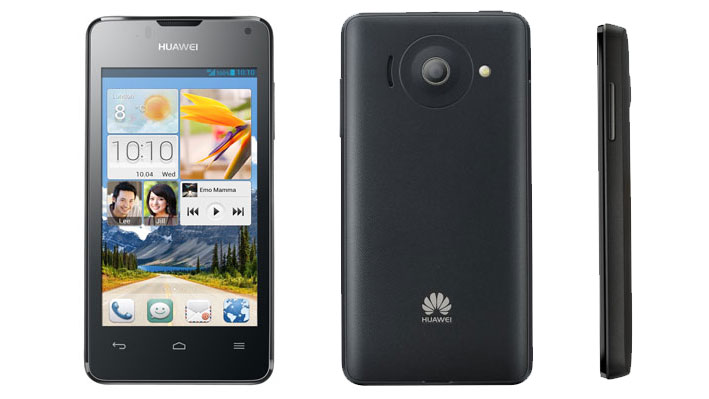Why you can trust TechRadar
Our experience of the default internet client on the Y300 set off on the wrong foot. The top bar for inputting websites also doubles up as a search bar.
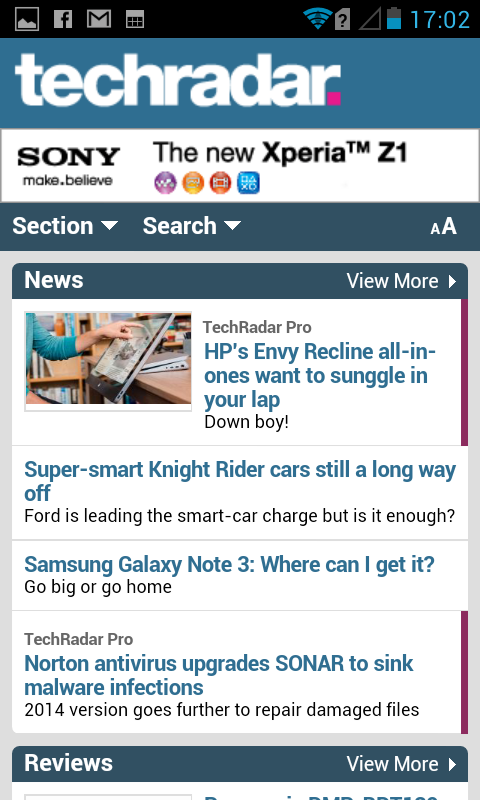
What is so frustrating you may ask? Well to access the space bar, you have to activate the second page on the keyboard.
This makes it quite difficult when you want to search the internet quickly, as the '.com' button dominates the area you would expect the space bar to be.
Apart from that the default browser built into the Y300 is solid. Over Wi-Fi b/g/n it is capable of loading pages as quickly as the competition, and we didn't encounter any problems whilst using the device day to day, apart from a signal issue which we will cover in the connectivity part of this review.
When using the Y300 over 3G it was what we expected, fast enough for the average user but not capable of the superfast speeds associated with 4G, which this device is not compatible with.
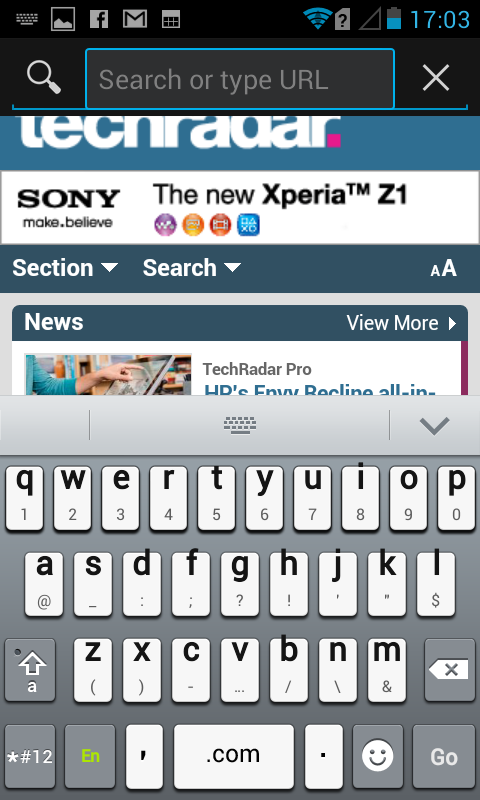
The 800 x 480 resolution screen was good enough, text appeared clear and crisp and but users who are accustomed to apples retina screen which features in the iPhone 5 will notice the difference between the screen quality of the two devices.
On any web page you are viewing scroll up slightly to reveal the app's tool bar with the input box for websites and searches along with an icon to show all the open pages in the web browser.
There is another button on the other side of the search bar, which gives detailed information about the page you are viewing.
If you're looking for a device that supports flash then you're out of luck with the Ascend Y300. Google has phased out the use of the dying format on its platform and devices.
If you desire a slightly improved browsing experience, we would recommend using the chrome app from Google and if you have used chrome on a handset device you will know what to expect.