Why you can trust TechRadar
The Huawei Y530 is an Android device, which means it has access to thousands of apps in the Google Play store. If there is an additional software feature you require, the chances are you will find it there. That being said, a number of stock apps are included on the device to cater for your needs.
The usual apps like Calculator, Maps and Camera are included and easy to locate. You will also find Chrome preinstalled, and just like other Android devices, the Y530 features the ability to add your account (Google, Twitter, Facbook) credentials in the settings app.
This deep integration with Google means that data such as contacts, calendar entries, emails, and more are synced with your account. You also have the ability to back up the data you add to the Y530 with Google.
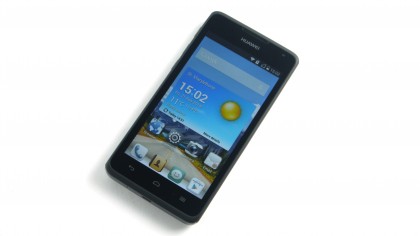
This means all your information is synced and available on the Ascend Y530, just as it would be if you were to log into your Google account via a web browser on a computer. If you have upgraded to the Y530 from a previous Android device, you will be able to download all your previously purchased apps free of charge.
Huawei's Emotion UI is a 'love it or hate it' addition, with many die-hard Android users preferring an interface which is as close to stock Android as possible.

Huawei's Emotion UI is obviously inspired by Apples iOS as it finds itself appearing somewhere in the middle of the two operating systems, even though the device is powered by Google.
Some would call the middle ground Emotion UI is trying to fill no mans land; others would say it is a smoother user experience.
Whatever your take on Huawei's interference, it's hard to dispute the fact that the default themes seem to be aimed at a younger generation.
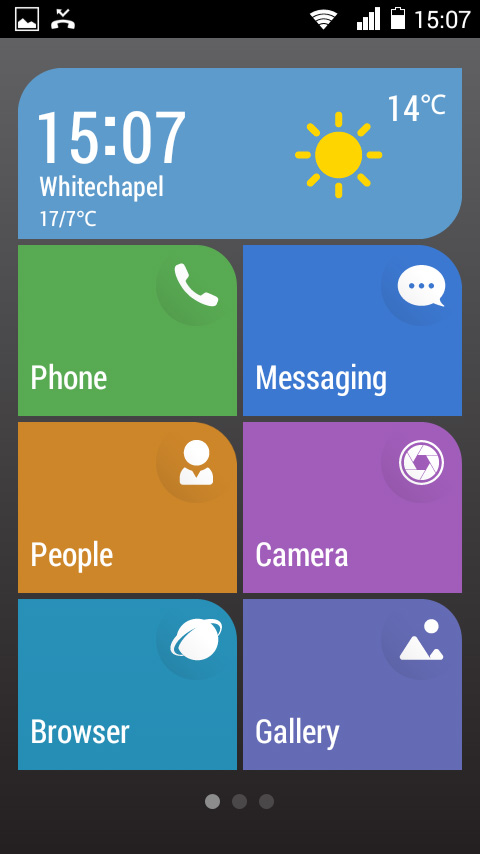
The childlike icons for apps do not seem as if they were designed for adults, but I doubt that is the audience the device is marketed at. There is a themes app with an additional two choices, and although they are slightly better than the default none suited my taste.
The updated version of Emotion UI installed on the Huawei Ascend Y530 adds a new option to the setting panel - Home Screen Style.
Here you are presented with two options; Standard and Simple. Simple is a new style/layout Huawei have bundled together which visually is somewhere in between Windows Phone and the Android handset it actually is.
In reality it is nowhere near as good a Windows Phone because the titles do not provide you with any information, notifications such as missed calls or texts do not appear on the tiles so overall it seems like a waste of space. This feature seems to target an older generation who just need big, easy, simple icons with a large font throughout the operating system.
The default Huawei keyboard is novel, and again seems to be trying to imitate iOS, but comes up short.
Two large icons along the top of the keyboard are used to access the keyboard page and the input language. An alternative input page can also be accessed by swiping across the keyboard, and allows the user to compose a message the old fashioned way via a dial pad layout.
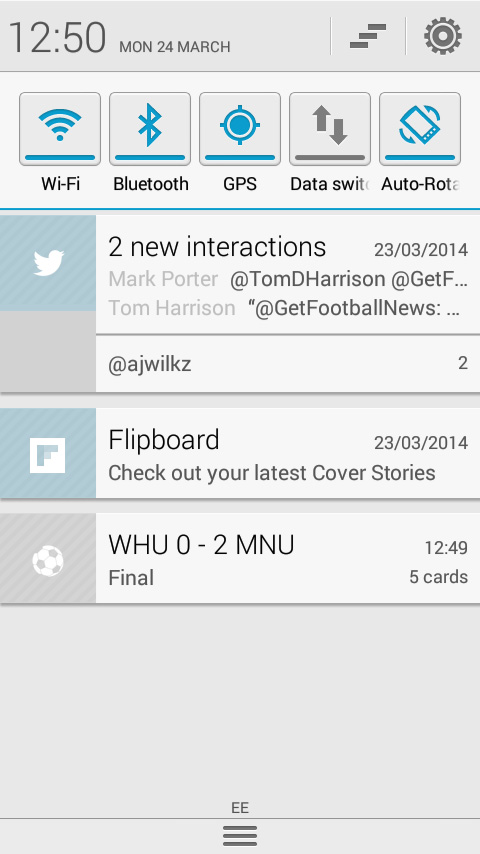
Having a large icon to change the language seems unnecessary unless you are bilingual. Luckily the option to switch back to Google's stock keyboard interface is available.
With the Emotion UI running you would expect the 1.2GHz dual-core CPU to occasionally stumble. That actually wasn't the case; in fact the Huawei Ascend Y530 was quite responsive.
Apps are quick to open, switch to and close on the Ascend Y530, although there is no preview of open apps when switching, which saves on processing power.
To find out what the Huawei Ascend Y530 really has to offer I ran an Geekbench 3 test on the device to see exactly how it compares with similarly priced devices on the market.
I was surprised to see it come up really short with a tiny average score of 605 on Geekbench. The Y530 does the basics very well, but in terms of playing large 3D games on the device, you find it will slightly stutter and stumble, delivering a less than smooth experience.
Current page: Key features and interface
Prev Page Introduction Next Page Battery life and the essentials