Why you can trust TechRadar
Battery life
The Li-Ion 1700mAh battery in the Huawei Ascend Y530 is actually quite good. Even though you will need to charge the handset every day with medium-heavy use, it lasted two days with light use, and I was surprised to find it had 18% remaining by the evening of day two.
It's worth bearing in mind that the Moto G from Motorola, which is the Ascend Y530's strongest competitor in the same price bracket, comes with a decent Li-Ion 2070 mAh battery, but that is a non-removable battery, which isn't necessarily always convenient.

After streaming a 90 minute video at full screen brightness and with various accounts syncing in the background the battery dropped to a respectable 74%.
This confirms the Y530's midrange capabilities; the device does not have amazing battery performance, but not anything to complain about.
The essentials
Connecting with your friends, family or colleagues is easily done on the Ascend Y530. The handset from Huawei is able to connect to the Google Play store and download any of the social apps to start chatting.
Native account integration from companies such as Google, Twitter and Facebook mean that the device can sync and update your data. Signing into other apps using these accounts after the first time normally only takes one click, and with other messaging apps such as WhatsApp you will be able to contact people on various platforms
The Huawei Ascend Y530 features a notification page, which is accessible at any time by swiping down from the top of the screen. The notification page is very basic and easy to use, with five quick settings available.
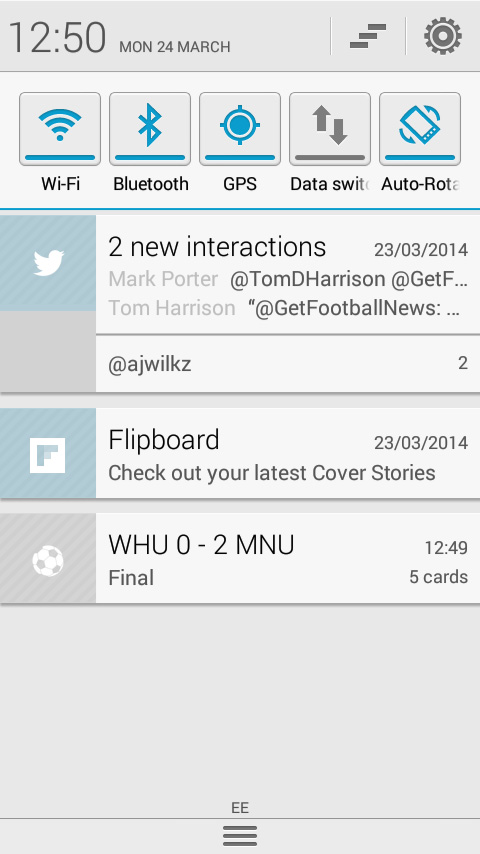
As with other Android devices, the Huawei Y530 supports widgets on the home pages. There are a number of stock widget options, but many more can be downloaded.
Composing, sending and receiving messages on the Huawei Y530 is a doddle. If you have used a modern smartphone you should feel comfortable from the word go.
Open up the app to find a list of previous incoming and outgoing messages, and an icon in the bottom left of the screen to compose a new message. When composing a message the option to switch keyboard interfaces will be present in the notification bar.
A picture can paint a thousand words, and in other situations an emoji can sometimes suffice. The Huawei Ascend Y530 allows you to fire across smiley faces from the single page of icons, a limited selection but you should be able to find a face to suit your mood.
The Huawei Ascend Y530 handled the different video file formats I the tested it with (avi, mkv and mp4) without a problem. Although it is worth noting that there is not a dedicated video app on the device and the files were played through either the File Manager app or the Gallery app, which is mainly used for viewing photos or video recorded with the handset.
There are basic playback options for controlling the media, a timeline appears at the bottom of the screen for scrubbing though the file and tapping the screen will pause or resume the video but these are the only options.
Music can be played back through either the File Manager or Google's Play Music app. For a better overall experience I would recommend using the Play Music app because it enables playlists, along with adding shuffle and loop functions, and will also display album artwork.
These are great options if you would like to play more than one song, because the limited playback features in File Manager can be frustrating.
