Why you can trust TechRadar
Huawei has layered its own user interface on top of the usual Android operating system for the Blaze, adding quite a few custom widgets and options all of its own.

Happily, though, selfless Huawei has given users the option to turn off its customisations, which returns the icons - but not the widgets - back to their Android default settings.

You might not want to do that, though, as Huawei's UI adds quite a few neat little touches. You can select how many Home screens you want and specify which one the phone should default to when exiting apps and the lock screen, plus there's a variety of scrolling transition effects to choose from.

That's page turn effect, which is a rather nice way to scroll between Home screens. The effects work on both the Android and Huawei themes.

Even with the custom Huawei Launcher enabled, the lock screen is the Android default. This means no fancy shortcuts, no media player toggles or anything here - just the option to mute the phone and unlock it with a slide.
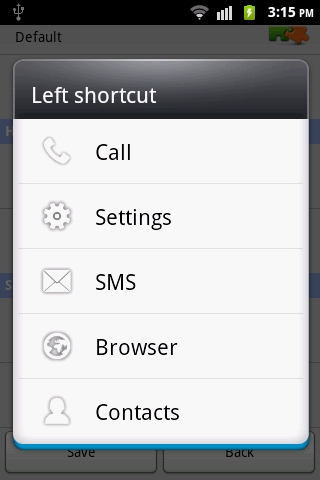
You're able to edit the functionality of the two software buttons that sit either side of the apps button in the dock that sits at the bottom of the screen, although this isn't totally customisable - only five of the most common phone and messaging options can be put down there.

With the Huawei launcher in action, the phone puts the app drawer listing icon to the very left, adding an overview toggle to the right, which pops up a satellite view of all your available Home screens.
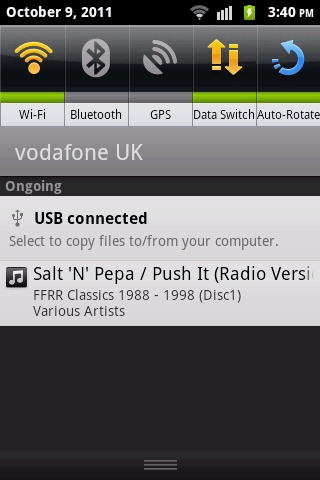
The pull-down Android Notifications window has been left relatively simple, with the only addition being a collection of power strip shortcuts that enable you to toggle the major power-eating data and radio features.
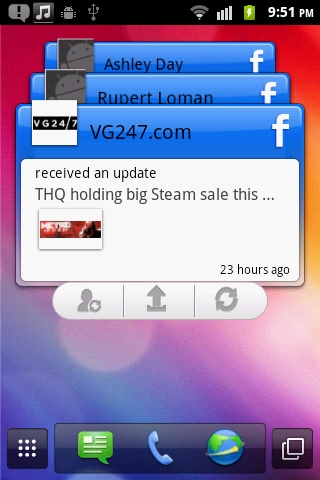
In terms of widgets, Huawei has added a few of its own. There's one called Friend Stream that HTC may be interested in looking at, which is your usual social network aggregator, capable of pulling in Facebook, Twitter and Flickr account updates.
It's a bit slow, but does a decent enough job of it, enabling you to slowly page through status updates from the widget itself. Clicking on the body of a message takes you to a custom reply window, where you can "like" comments and share messages.
It won't replace the standalone Facebook and Twitter apps, though.

Huawei has pre-loaded an absolutely huge weather widget on the Blaze's main home screen, which isn't particularly pretty.
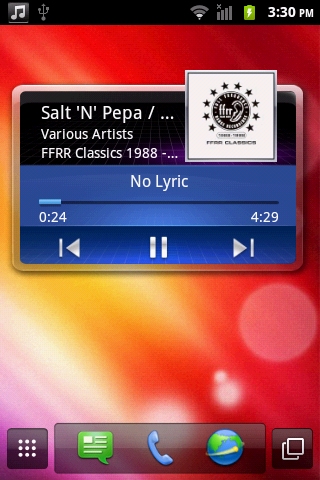
Meanwhile, its music player and FM radio widgets are also acceptable and inoffensive options.

As for general speed and ease of use, it's just about bearable. Ask it to do too much multitasking – such as playing music while you fiddle with the social widget - and you'll notice things start to slow down. But it's never disastrously broken.
For a £100 phone it's about what you'd expect.
