Why you can trust TechRadar
The Huawei Blaze contains a 600MHz Qualcomm MSM7227 processor, which puts it on a par with other affordable Android phones such as the HTC Wildfire S.
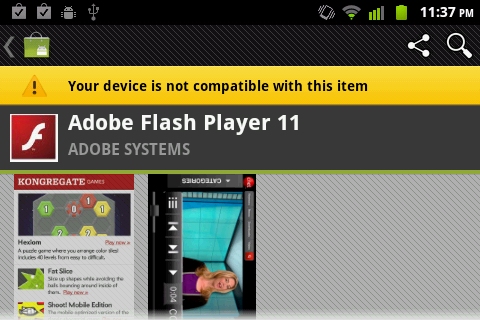
Sadly, this means it falls beneath the specifications bar for running Adobe's Flash Player, so there's no iPlayer support or Flash gaming available on the Huawei Blaze.
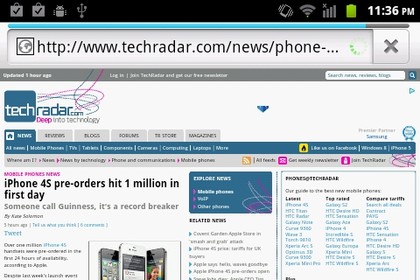
Web use is pretty good. It manages to load the TechRadar home page quite quickly, with multi-touch support for zooming into pages. Double-tapping also automatically pulls the view tight into text boxes, reflowing words to fit the space - after a second or two of waiting.
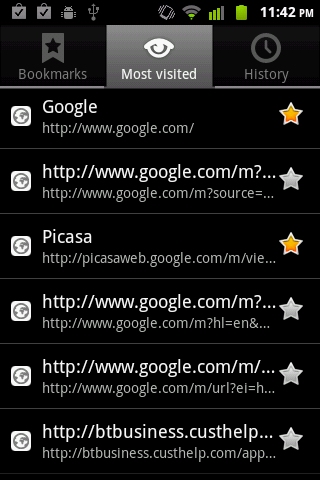
The browser interface hasn't been touched by Huawei, so what you get here is the amazingly simple standard Android webkit web window. Some might say it's boring, but there's some pretty sweet advanced functionality in it.
Long-pressing on a link enables you to send a link to the Home screens, so you can have an icon sitting on your screen acting as a hotlink to a favourite site.
Long-pressing on the URL bar enables you to share a link via email, social networks and more, while the browser settings have options for virtually everything - default zoom, font sizes, JavaScript and plug-in toggles, stacks of security settings and more. It's a great browser, made only slightly clunky by the Huawei Blaze's lack of processor power.
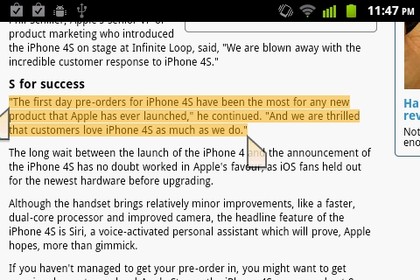
Android 2.3.4 also features some useful text editing tools that work on all web pages, with a long-press on a chunk of text bringing up the start and end markers. Drag these around to highlight the words you want to steal, then press on the coloured bar to save it to the clipboard.
Sign up for breaking news, reviews, opinion, top tech deals, and more.
