Why you can trust TechRadar
Music
Huawei has its own Music app that works in a similar way to most Android manufacturers' own apps. If you upload music to your phone you can listen to it in here, but it doesn't offer that much exciting functionality past that.
In fact it's a very simple music player and I soon downloaded the Spotify app instead. Google Play Music is also installed, and you can get three months free use when you log in or upload your own tracks to the storage.
The speakers on the bottom of the Mate 8, although not particularly attractive, are quite powerful. I spend quite a bit of time playing music out of them and I found they could get a little tinny when turned up too loud but otherwise they worked perfectly.

Then there's a 3.5mm headphone jack on the top edge of the phone for whenever you need to keep it a little private.
Movies
The highlight of watching video on the Mate 8 is the display on the front. It's the perfect size for watching films on the go when taking a tablet is too much for the journey.
Huawei has its own Videos app: a simple player for the stuff you've taken with the phones camera which can also play movies if you need it to. If you want anything more impressive you'll have to go into the Google Play Store and download another player app like VLC.
Google Play Movies & TV is also included on the phone so you can rent and buy TV shows and films. It's a great selection, although Google sometimes overcharges compared to some other services. It may just be worth your while to download the Netflix app and watch all your films that way.
Gaming
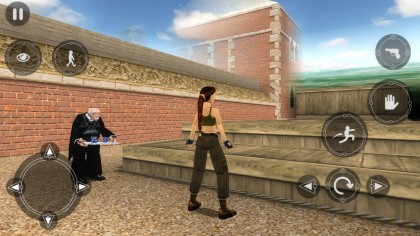
The Mate 8 doesn't come with any games preinstalled, but it's simple enough to choose something from the Google Play Store, which offers a huge collection of mobile titles.
I played a lot of Asphalt 8 as it's a graphically intensive game that puts the phone through its paces, and I didn't encounter any issues with the phone. There was no stuttering and the game didn't crash like it can sometimes on less powerful phones.
I also played Tomb Raider 2, and even though it has a complicated control scheme for a mobile phone, it was an outstanding mobile gaming experience. With the Mate 8, any game you get from the Play Store should be problem-free and pleasurable.
James is the Editor-in-Chief at Android Police. Previously, he was Senior Phones Editor for TechRadar, and he has covered smartphones and the mobile space for the best part of a decade bringing you news on all the big announcements from top manufacturers making mobile phones and other portable gadgets. James is often testing out and reviewing the latest and greatest mobile phones, smartwatches, tablets, virtual reality headsets, fitness trackers and more. He once fell over.

