Why you can trust TechRadar
Battery life
- Larger battery than some rivals
- Huawei's claim of 2.2 days of battery usage seems on the money
Huawei has made some bold claims about the Nova Plus's battery life. It reckons you can get 2.2 days out of a single charge.
That's an oddly specific figure to advertise, which perhaps suggests that the company measured its figure properly, rather than rounding up or down. Certainly, at 3,340mAh the battery is a decent size – a good 11 or 12 percent more capacious than the juice pack in the OnePlus 3 or Vodafone Smart Platinum 7.
Happily, our own use of the phone over a week or so seems to support this optimistic figure.
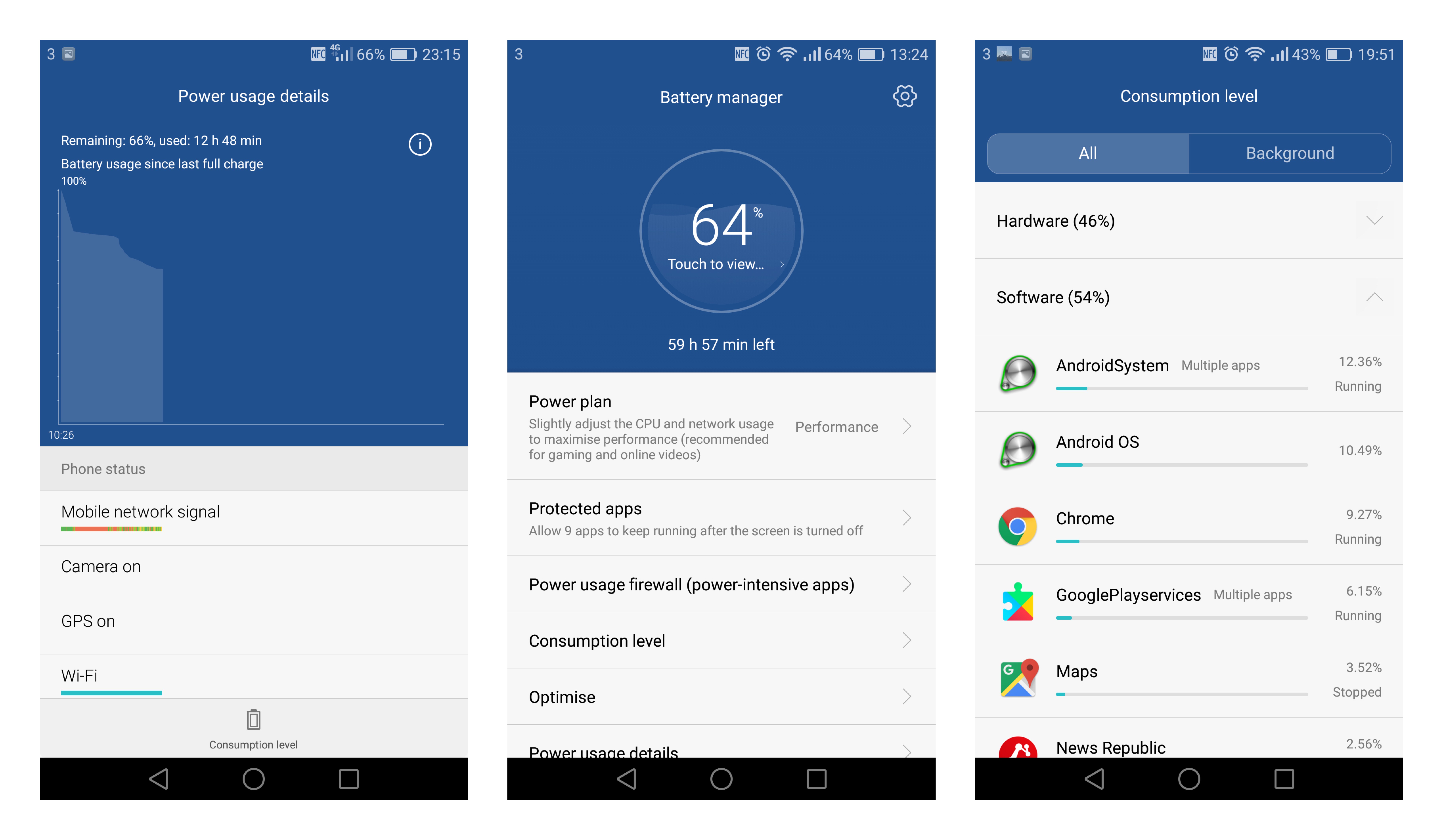
Reaching the end of a day of moderate usage – around 13 hours since we'd taken the phone off charge – we would have a more-than-healthy 66% left in the tank. We were able to routinely get through two good days of normal usage.
By normal usage, we mean a normal spread of emails, several phone calls and text messages, as well as a little light web browsing and a few minutes of gaming.
The Nova Plus holds up under more intensive usage, too. Ten minutes of playing a graphically intensive 3D game (Vertigo Racing or Dead Trigger 2) would drop the battery level by 3 or 4 percent, which isn't bad at all – in fact it's pretty impressive.
Camera
- Well-specced main camera with OIS and a sharp iOS-inspired UI
- Disappointing results, particularly with close-ups and in low light
The Huawei Nova Plus has a 16-megapixel camera with an f/2.0 aperture lens and optical image stabilisation (OIS). That's the kind of spec you'd expect to see from a phone punching up at the big boys, but it's particularly gratifying to see OIS in particular – and you can see the benefits when shooting video (the resolution goes up to 4k), which is kept nice and steady.
However, given those admirable specs, as well as the Huawei Nova Plus's price tag, and the strong photographic skills of the P9 and P9 Plus before it, we have to admit to being a little bit disappointed with the results we got from the camera.

The snaps we took were generally okay, and given plenty of light they could occasionally rise above okay to decent. But we never felt like we were working with a top-end phone in this department.
It was the little things really, such as the inability to get in close for macro shots. The Nova Plus simply wouldn't focus on close-up subjects, from a scuttling ladybird to a dainty flower and a completely still spider sat on its web.
We also felt let down by some disappointingly noisy, blurry low-light and night shots, and some murky overcast daytime shots. Surely these are areas where OIS should be improving things?
It's also a shame how walled-off the HDR mode is – you have to go into a menu and then select it, at which point the UI flips into HDR mode until you hit a big X button to cancel it.

That HDR mishap is a rare misfire on the camera UI front, though. As with the wider EMUI, Huawei has sought to emulate Apple's camera UI here, which is a smart move, as the iPhone remains the easiest smartphone to point and shoot with.
And Huawei has done a good job, with a familiar drag-to-switch menu for accessing Video, Beauty, Light painting and Time-lapse modes – although I still fail to see the point of the latter three of those. These are positioned just above a clear shutter button, and you also get quick access to a bunch of filters.
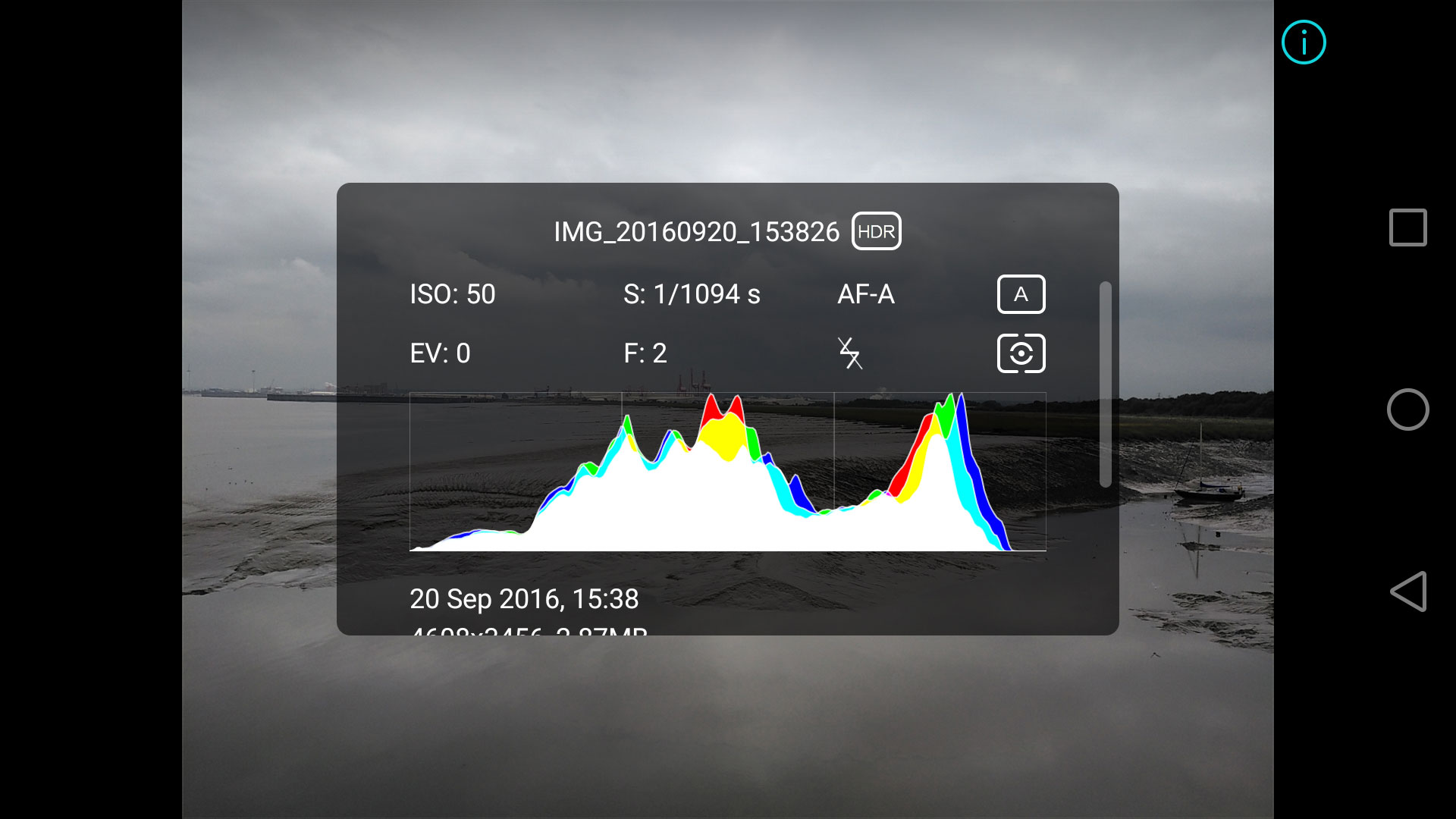
The front-facing camera is an 8-megapixel unit, and it's capable of capturing some pretty accomplished selfies. Just leave that weird Beauty mode alone, okay?
Again, though, the UI is arguably the most impressive thing here – we really like the fact that there's an automatic two-second timer, and that this shows up in the corner of a small image preview window right below the front-facing camera, which enables you to preview your selfie while appearing to look straight at the camera. Neat.






Current page: Battery life and camera
Prev Page What's it like to use? Next Page Verdict and competition