Why you can trust TechRadar
There's been a lot of work in the camera department of the Huawei P8, with a host of modes and features packed inside this impossibly slender device.
Round the back you'll find a 13MP camera with dual-LED flash, while on the front you get a decent 8MP snapper - perfect for selfie lovers.
Huawei says it outperforms the snapper on the iPhone 6 Plus, with the P8 boasting the world's first four colour RGBW imaging sensor, best in class OIS (optical image stabilisation) and a DSLR quality ISP (image signal processor).
What does this all mean? A number of things actually, including enhanced low-light performance, brighter, more natural colours and a better auto mode which can assess your environment and adjust the settings accordingly to give you the best shot.

A party trick Huawei introduced with the Ascend P7 and has carried over to the P8 is Instant Shot. It allows you to snap a picture while the handset is locked by double clicking the down volume key.
It even shows up a timer on screen showing you how quickly it snapped the photo - usually 1.1 or 1.2 seconds for me - although you can't guarantee if your subject is in shot or in focus.
Fire up the app on the Huawei P8 and there's a distinctly iPhone look and feel, with a round shutter key below a row of camera modes which you slide sideways across to change.
Smartphone camera staples such as full HD video recording and HDR are also present on the Huawei P8, as is an iOS style filter providing you with eight Instagram friendly effects if you want to get arty.

Tap the menu in the top corner of the camera app and you'll get access to a few more modes including All focus, Watermark and Super night.
All focus is Huawei's attempt at the now common-place background defocus effect we're seeing on pretty much every top tier smartphone these days.
Snap a picture with All focus enabled and you can adjust the focus after taking the shot. It's easy to do, but the blur effect is relatively minor which means the overall appearance isn't as striking as on some rival handsets.
Watermark allows you to add stickers to your shots - be it your location, the weather or something cheesy like a food related slogan. It's very reminiscent of the filters you get on Snapchat. You have a limited level of control over them - but I can't see them getting used all that often.
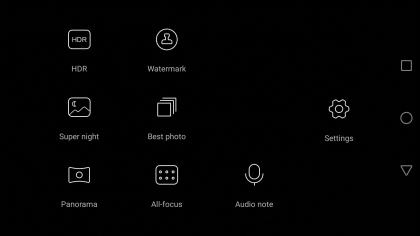
You can probably guess what Super night is all about - yep its for those low-light situations. The Huawei P8 encourages you to keep the handset still, or use a tripod, as camera shake is more apparent here.
It doesn't do too bad a job, and I managed to get a couple of clear night shots with the P8 picking out a decent level of detail.
Exit Super night and slide across to "Light painting" for four more options; Car light trails, Light graffiti, Silky water and Star track. These rather gimmicky modes are mostly self explanatory, with Car light trails looking to give you the long exposure shots you see of traffic with the lines of light.
I found it difficult to actually get a decent light trails shot with the P8, with shaky results suggesting a tripod may be needed to ensure stillness.
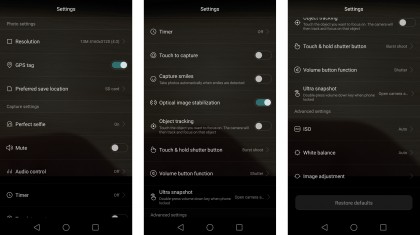
Silky water sees the blending of moving water for a pretty cool effect while Light graffiti tracks moving light in a low light image. Great if you've got sparklers out for fireworks night, but you're unlikely to use it at any other point.
A new time lapse mode allows you to take photos at specific intervals and then stitch them together to make a short video. You can even add a soundtrack if you wish. It's slightly on the gimmicky side of things, but it's fun to play with.
Whatever you do stay away from the 'Beauty' mode, unless you want to end up looking like an alien. The results are truly terrifying with huge eyes and skeletal faces really pushing the boundaries of beauty.
Photos in general are of a high quality, with a good level of detail although colours aren't quite as vibrant as the Samsung Galaxy S6 - possibly the best mobile camera currently on the market.
You're unlikely to be disappointed with results, but I did find it annoying that HDR didn't have an auto mode and you had to specifically engage it whenever you wanted it.
For all the hype Hauwei gave the camera on the P8 it doesn't feel like it's quite lived up to it, but don't let that put you off as it's still a very capable snapper and you'll take some excellent shots with it.

TechRadar's former Global Managing Editor, John has been a technology journalist for more than a decade, and over the years has built up a vast knowledge of the tech industry. He’s interviewed CEOs from some of the world’s biggest tech firms, visited their HQs, and appeared on live TV and radio, including Sky News, BBC News, BBC World News, Al Jazeera, LBC, and BBC Radio 4.
