Why you can trust TechRadar
Music, movies and gaming
How does the Huawei P9 stand up when you're consuming media? The answer is pretty well, but we're going to break it down here to music, movies and gaming and see if this is the phone for you to get your entertainment on.
Music
The Huawei P9 isn't selling itself on its audio capabilities. The speakers at the bottom of the phone are fine, but they're not going to impress most people. I would have preferred front-facing speakers on this handset as I found myself blocking the sound sometimes when holding my hand over the phone.
The speakers are not particularly bad as such, just in an awkward position. They hit a high level when you need them to and it's only going to cause a problem when you're holding the phone tightly in your hand.
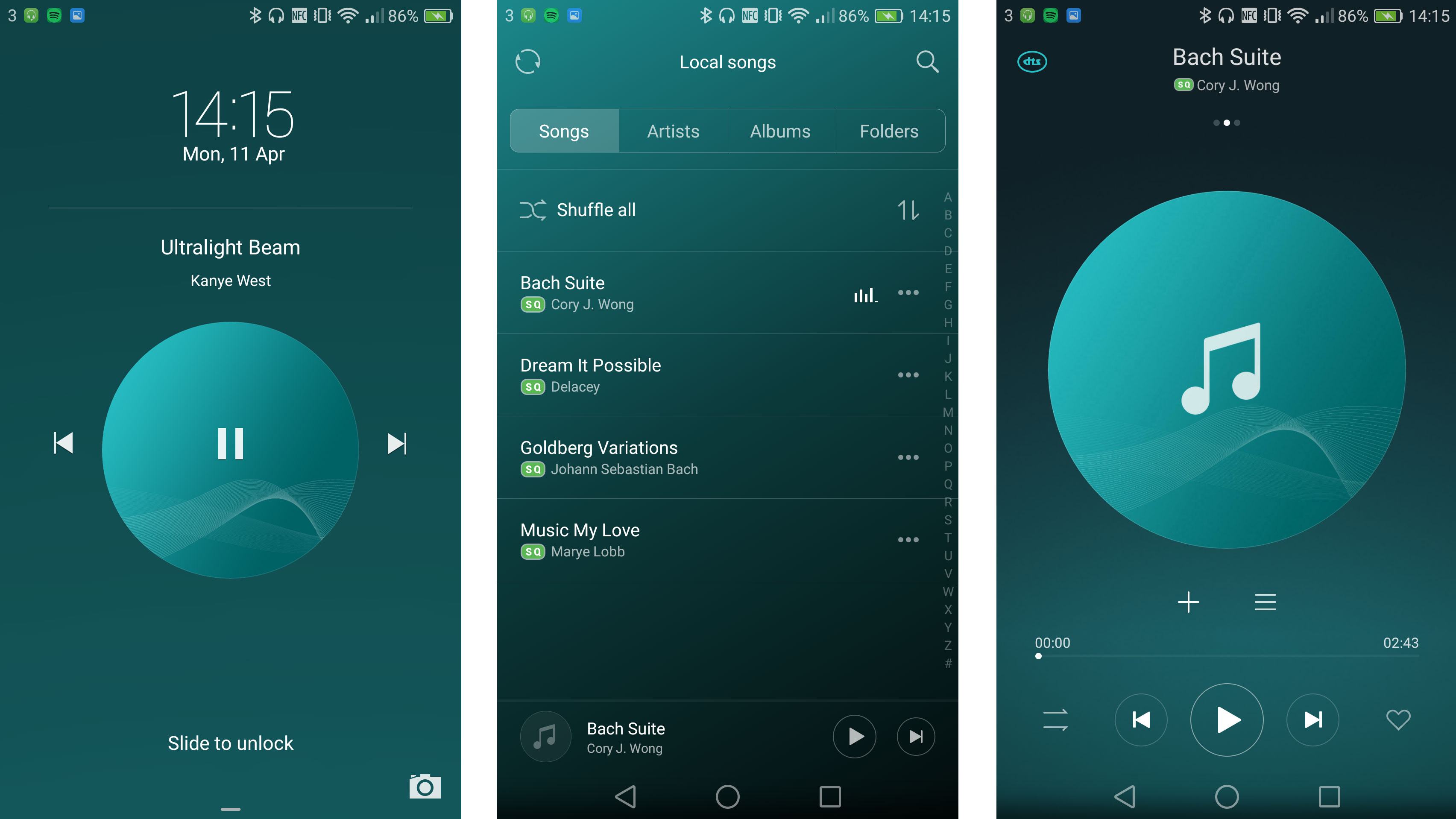
At the bottom of the phone is the 3.5mm headphone jack, toward the left hand side with the USB-C connector and speaker sat next to it.

Bluetooth 4.1 is here to help use wireless headsets and I found myself being able to easily connect to speaker set ups in my home.
In terms of music playing apps I found myself instantly downloading Spotify to get the best streaming experience on my phone, but there are already a few apps installed to help you play music.
Google Play Music is here ready and waiting as you'd expect from an Android phone and that allows you to sign up to 3 months free streaming if you've never used it before. I do sometimes feel the catalogue can be a little limited though, so it's not for everyone.
Then there's the Huawei Music app, which allows you to play files that are waiting on your actual device. If you've got a large MP3 collection this is likely the app you'll be using and it's intuitive in the way it works.
The playlists are easy to set up and play, while the pause and skip buttons on the lock screen work well too. The screenshot above shows the way the buttons work on a lock screen and that's the same no matter what app you're using.
In terms of headphones, Huawei will consistently notify you that you have a headset attached to the phone. I personally find this irritating as there's nothing you can do with the notification apart from swipe it away.
That's just one of those little traits that make the Huawei Emotion UI really frustrating to use though.
Movies
The large yet compact screen on the Huawei P9 makes it the perfect phone to watch TV and movies on. I really enjoyed watching video on the Huawei P9 and found the screen to be one of the best looking 1080p options I've used recently.

Watching video is simple on the P9 with a Videos app designed specifically for those videos you shoot on the phone. It's a simple app without many options to fiddle with but makes sense when you've got a quick clip to watch over.
Google has also installed its Play Movies application so you can stream content here. This is where you can buy films and TV to watch, it's simple but can get quite expensive.
And then you can download a number of other applications to watch video too.
I spent quite a bit of time watching BBC iPlayer on the phone and it managed to buffer quickly and gots me right into the content as soon as possible.
Gaming
The processor in the Huawei P9 is impressive. It's just as good as our favorite phone in the world right now - the Galaxy S7 - and for a cheaper device I really didn't expect this kind of power in this phone.
I've been playing a number of different games on the Huawei P9 during my time with it, but I've yet to come across any troubles in terms of performance.

Miitomo, the latest craze to hit techradar HQ, took no time at all to load and that was an issue I found when using a Nexus 6P sometimes.
Asphalt 8: Airborne was another strong choice on here with the rendering taking no-time at all. This is one of the best phones I've found for playing such graphically intensive-games.
The Huawei P9 also comes with a number of games pre-installed, which can be irritating but for some is a pleasure to find when they take the phone out of the box.
All of these have been done in partnership with Gameloft, so the titles are things like Puzzle Pets, Dragon Mania, Spider-Man: Ultimate Power and Ice Age Scrat-Ventures.
Most of these are useless to the average phone user. You can just download the games you want to install, but that said it's easy enough to delete these if you're in need of the space.
James is the Editor-in-Chief at Android Police. Previously, he was Senior Phones Editor for TechRadar, and he has covered smartphones and the mobile space for the best part of a decade bringing you news on all the big announcements from top manufacturers making mobile phones and other portable gadgets. James is often testing out and reviewing the latest and greatest mobile phones, smartwatches, tablets, virtual reality headsets, fitness trackers and more. He once fell over.

