Why you can trust TechRadar
Interface and reliability
The Huawei P9 Plus runs Android 6.0.1, but also has Emotion UI 4.1, the latest version of Huawei's custom interface at the time of writing,
Emotion UI (EMUI) receives a lot of flak because it's quite different from normal Android, and has quite a few little oddball bits popular among Chinese manufacturers. The most obvious change is that the Huawei P9 Plus does not have an app drawer.
Like iOS, all installed apps end up on a home screen. If you don't put any effort into arranging them, they end up sitting in roughly the order they were installed. To avoid flicking between home screens a lot, you'll want to start using app folders. With a plain Android Marshmallow phone, you simply don't have to bother with all that.

What you won't hear quite as often with talk of EMUI is that it's actually also very simple, visually. There's a good deal of useful customization too, particularly handy for a larger phone like this.
You can tweak the home screens so they fit in five columns of icons rather than four, for example. And if you want to make your Huawei P9 Plus look totally naff, you can customize the screen transition animation. As you can probably tell, we don't advise it.

The Huawei P9 Plus also features themes, which alter wallpapers and icons to give the phone a new look. You can normally download scores of the things from the Themes app with a Huawei mobile, but during testing we've only been able to access a half-dozen inbuilt ones.
The phone's lead quirk is the default lock screen, which features an image that changes every time you end up there. Other phones from Huawei have put weird images of Despicable Me minions and babies on this look screen, but the Huawei P9 Plus seems to stick to the sort of images you might buy at IKEA to put on the wall: bland but inoffensive.
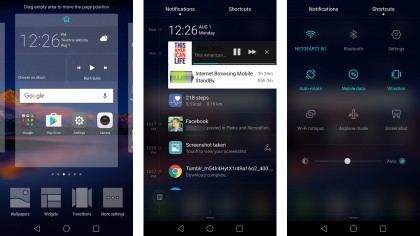
Despite being one of the most maligned custom interfaces in the smartphone world, EMUI 4.1 really isn't too bad as long as you can stomach the "no app drawer" policy.
Unlike some other EMUI phones, the Huawei P9 Plus does not feel slowed-down by its software either. At the price, anything less than snappy performance would be a bit of an insult, though.
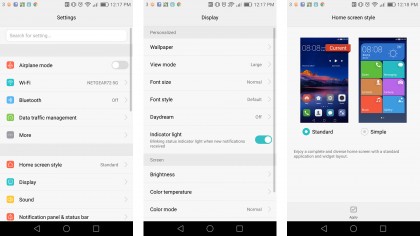
If you're the one misguided person buying a very expensive phone for a total technophobe, the Huawei P9 Plus also features a "Simple" interface style that pares the interface down to a series of big colorful blocks. If you're reading this, you almost certainly won't want to use it.
Movies, music and gaming
The Huawei P9 Plus is a very good phone for media and gaming, but largely because of some pretty basic factors. It has a large, high-quality screen, 64GB of storage and expandable memory. These alone give it a boost over 90% of phones.
It doesn't have everything, though. Like the iPhone 6S or Samsung Galaxy S7, it has a single main speaker that sits on the bottom edge rather than stereo front-facing speakers. To avoid the impression the sound is coming from one port on the bottom, the call speaker outputs higher-frequency sound too.
While it only makes up a small fraction of the actual audio, the aim is to make it sound as though the sound is directed at you when the Huawei P9 Plus is held in front of your face. It's mostly successful too, although not a match for proper front speakers in terms of providing convincing stereo.

Of course, many of you will use headphones when gaming or watching videos longer than two minutes anyway. For podcasts or listening to a bit of music while you cook, our most common use for an inbuilt speaker, the Huawei P9 Plus is rather good.
It's loud, and a good degree of mid-range power lets it cut through noise fairly well even though the speaker driver is a featherweight. Sound quality is up there with the better-sounding Androids.
If you're going to use headphones instead of the speaker, the Huawei P9 Plus uses a "DTS" processing mode as standard. This attempts to beef-up the sound a bit, but it also inflates the bass. If you already like the tone of your headphones it's an extra to switch off instantly. The DTS mode is only going to make them less balanced.
However, you may like the effects if your headphones sound a little thin, or if you're watching movies rather than listening to music.
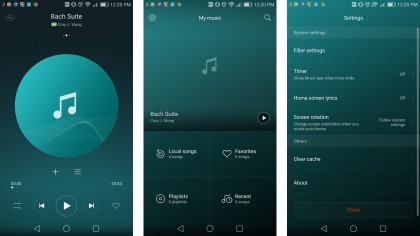
Huawei doesn't offer any meaningful software to play your music or video, though. There's a Huawei music app but it isn't anything to get excited about.
There's even an implicit admission it's a bog-standard app too: it's one of the few Huawei apps that doesn't have a pressure-sensitive sub-menu. It's a little disappointing when this could be one of the better uses for the hardware. We can imagine using a hard press to "resume" our last played artist or playlist, but you don't get the option here.
Specs and benchmark performance
The Huawei P9 Plus has a processor made by a Huawei subsidiary, HiSilicon. It's the HiSilicon Kirin 955, the same processor used in the standard Huawei P9. It's paired with 4GB of RAM, so the message is clear: This is a top-end phone.
However, its architecture is a bit more traditional than what you get in the rival Snapdragon 820. The Kirin 955 is an octa-core CPU, with four Cortex-A72 cores and four Cortex-A53 cores.
Qualcomm has switched from this style of late to using fewer cores, but HiSilicon sticks to the old style, but using the newer A72 performance brains.
There are a few questions here. Which is more powerful? Which is more efficient? And does the Kirin 955 lag behind in terms of the other tech the numbers don't quite explain?

In Geekbench 3 the Huawei P9 Plus scores 6463 points. Case closed: this is a powerful processor. That score is at a similar level to the Samsung Galaxy S7 brothers, whether you look at the Exynos version or the one using a Snapdragon 820.
Anecdotally, the Kirin 955 doesn't seem to have the overheating issues that plagued some of Qualcomm's 2015 chipsets either. We've been playing quite a few games on the Huawei P9 Plus, and it simply doesn't get to the kind of worryingly hot temperature you may have experienced with some skinny phones in the past.
Part of this seems down to hardware design. Under pressure, heat seems to be distributed across the entire top half of the phone, rather than just radiating out of one 'hot spot' near the top. The Kirin is also made using a very up-to-date 16nm FinFET Plus process.
Other more recent hardware benefits include dual-channel DDR4 RAM. This lets the phone juggle RAM data at 12200MB/s rather than the 8-9000MB/s we were seeing when we were dealing with plain old single-channel DDR4.

You don't want to leave this phone out in the sun too long, though. As with any all-metal phone, it's going to get hot.
The GPU part of the Huawei P9 Plus is a little more eyebrow-raising. Like the Kirin 950 it uses the Mali T880 MP4 graphics chip, a four-core version of the 12-core chipset used in the Exynos variant of the Galaxy S7. It's also far less powerful than the Adreno 530 used in the Snapdragon 820.
Where a Snapdragon 820 device might score upwards of 2000 points in the 3DMark Slingshot test, the Huawei P9 Plus manages just 917 points (1184 in ES 3.0 mode).
The GPU is not that hot then, although as the Huawei P9 Plus has a 1080p screen rather than a QHD one, the real-world effects are minimal with current games. Asphalt 8 runs fine and you can max everything out in Minecraft without experiencing frame rate dips.
Power is much closer to that of the LG G4 than more recent flagships though and this may become more noticeable a year or so down the line.
Current page: What's it like to use?
Prev Page Introduction, key features and design Next Page Battery life and cameraAndrew is a freelance journalist and has been writing and editing for some of the UK's top tech and lifestyle publications including TrustedReviews, Stuff, T3, TechRadar, Lifehacker and others.

