Why you can trust TechRadar
Those of you familiar with the company's range will be used to the layout on the INQ Chat 3G - basically it's the same thing with the option for Twitter on the front page.
For the uninitiated, you get two cool elements to play with - the carousel and the home screen widgets.
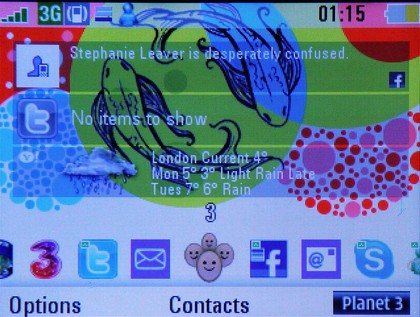
The carousel gives access to a number of the key applications from the phone, such as the RSS widgets, web browser and INQ Hub. You can either access this from the home screen or through the aforementioned carousel button, which you can press repeatedly to move through the list, enabling one-handed use.
The home screen widgets are pretty basic, but very effective too. The main ones you'll likely use on a social networking device like this one are the inbuilt Facebook and Twitter clients, and the RSS widgets (or weather if you're feeling a bit fancy).

Twitter and Facebook are roughly the same, as they both basically show status updates of your friends' daily happenings. You can scroll through these by highlighting them on the home screen, then pushing left or right - however, it's not always obvious they're highlighted, meaning we constantly accidentally opened the Twitter client by pressing the middle button when all we wanted to do was see the INQ Chat 3G's contact list.
You can also add in elements like a bookmark into the carousel, which is pretty handy for navigation, but you can't remove the inbuilt options, meaning you're stuck with the 3 gateway and suchlike.
The overall operation of the INQ 3G is pretty poor though - on startup we'd estimate you'll be waiting for a good 10 minutes or so before the phone is fully operational.

This is because when you open up the device, the Chat 3G needs to have a scroll through Facebook, Twitter, MSN and so on to have a look at what's been updated - with such limited processing power, this slows things down far, far too much.
Admittedly it does get better after that, but when the Chat 3G updates itself it happens again and it's so frustrating it's a real deal breaker for us. However, we know there are some out there who want all this functionality for less than £100 and they might be able to put up with it.
Current page: INQ Chat 3G: Interface
Prev Page INQ Chat 3G: Overview, design and feel Next Page INQ Chat 3G: Contacts and messaging
Gareth has been part of the consumer technology world in a career spanning three decades. He started life as a staff writer on the fledgling TechRadar, and has grew with the site (primarily as phones, tablets and wearables editor) until becoming Global Editor in Chief in 2018. Gareth has written over 4,000 articles for TechRadar, has contributed expert insight to a number of other publications, chaired panels on zeitgeist technologies, presented at the Gadget Show Live as well as representing the brand on TV and radio for multiple channels including Sky, BBC, ITV and Al-Jazeera. Passionate about fitness, he can bore anyone rigid about stress management, sleep tracking, heart rate variance as well as bemoaning something about the latest iPhone, Galaxy or OLED TV.
