Why you can trust TechRadar
INQ Cloud Touch review: Calling and contacts
As we mentioned before, the INQ Cloud Touch doesn't strike us as a phone that thrives on being seen as a device for calling first and foremost. The fact the dialpad seems almost hidden and the contacts system more suited to social networking than simple browsing hints at such, but it's still far from a total disaster.
Contacts
What is confusing with the Cloud Touch is the fact it has two contact menus - an instant link to your Facebook friends list within the app, and the standard Android contacts layout.
The latter is the one that contains most of the pertinent information, and like the Galaxy S, Motorola Milestone 2 and Google Nexus S, is a pretty standard affair.
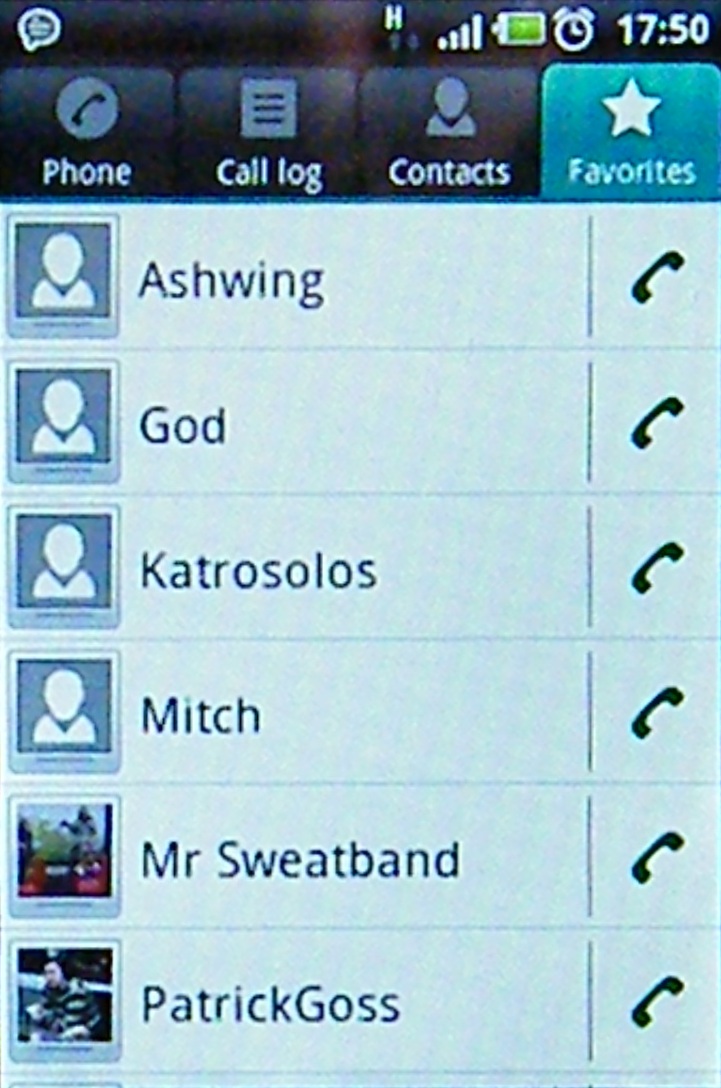
You can choose to access contacts from the standard icon on the front screen, from the dial pad or typing a name into the INQ Type or standard search engine box, and all will lead you to the Android phone book.
It's easy to scroll through your buddies, as a little drag tab appears on the right-hand side of the screen to let you jump to a specific letter, and each person will have a little picture next to them if you've linked up a social network or other account.
Once tapped, a plethora of information is on offer: you can see everything from email addresses to text message history to birthdays, and it's all laid out very easily to see.

Twitter and Facebook are integrated by default thanks to the stock Android experience - and as the INQ Cloud Touch is being seen as a 'Facebook Phone' it has all that social network's functionality in once place, meaning you don't have to keep ducking in and out of applications to properly stalk the pretty girl in your office who accidentally left her business card with mobile number on your desk.
You can only write on the person's wall or browse their photos from the contacts menu, but it's a well-polished and nifty option.
The only downside is joining people together - the intuition in offering you names to link to is pretty minimal, meaning you have to scroll through and find the people you want to join over and over again.
And also if you've got a few accounts together on display - Google, Facebook, Exchange etc - you'll have to unlink them and then put them all back together again to join quickly, as the phone will sporadically not allow you to join them together.
Compare this to something like the HTC Desire, which is almost telepathic, and you might be a little disappointed - although after you spend about an hour sorting it all out, you'll be impressed to see the profile pictures constantly update to the new snap whenever your buddy does something else extraordinarily funny.
Calling
When it comes to calling on the INQ Cloud Touch, it's not an unpleasant experience, but it's far from the best we've ever heard on a phone.
The speaker is well-enough positioned to your ear that you never end up having to wiggle it around to find the optimum listening position. It's loud enough without being unpleasant, but we have had to cram it closer to our ear in mildly louder moments.
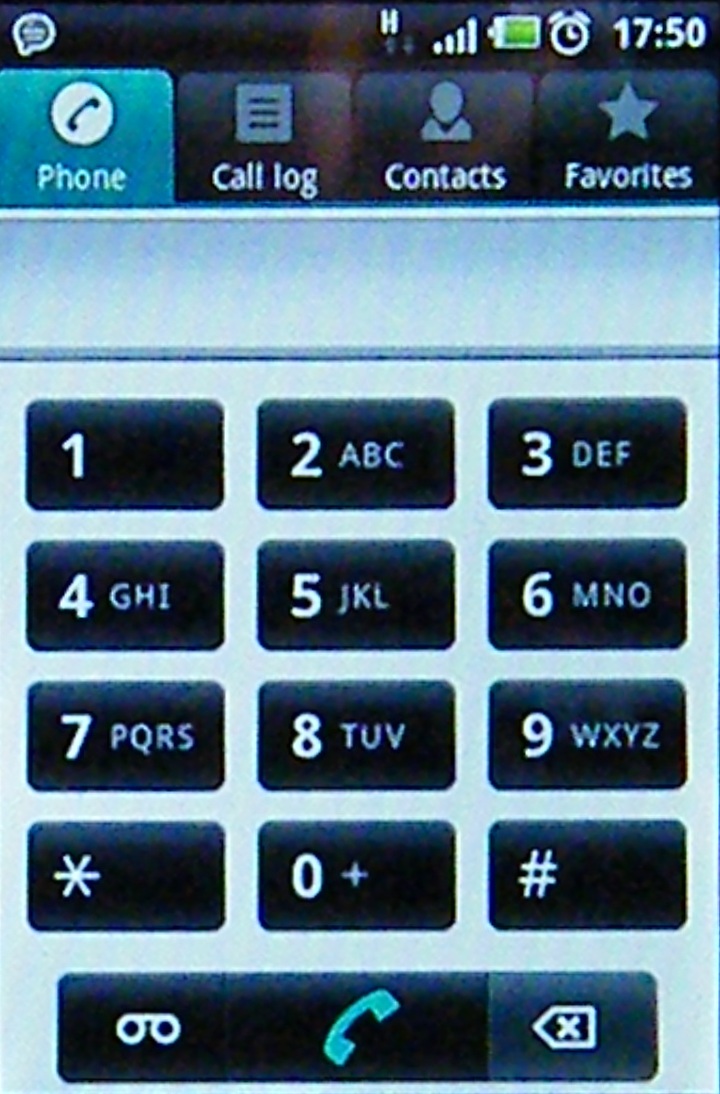
At least the connection is sound enough - we actually found around a 10% increase in coverage in the traditionally weak signal spots we love to frequent. It meant a single bar when often there was none, which is a big plus for a phone user.
However, while calling was possible, the quality, as mentioned, was only average - users on the other end often complained of not being able to hear us well, and we were often clutching the phone a lot harder trying to listen to them too.
With no noise reduction to speak of, nor an intuitive calling system, we'd have to conclude that you wouldn't be looking at the Cloud Touch primarily as a calling tool.
Current page: INQ Cloud Touch review: Calling and contacts
Prev Page INQ Cloud Touch review: Interface Next Page INQ Cloud Touch review: Messaging
Gareth has been part of the consumer technology world in a career spanning three decades. He started life as a staff writer on the fledgling TechRadar, and has grew with the site (primarily as phones, tablets and wearables editor) until becoming Global Editor in Chief in 2018. Gareth has written over 4,000 articles for TechRadar, has contributed expert insight to a number of other publications, chaired panels on zeitgeist technologies, presented at the Gadget Show Live as well as representing the brand on TV and radio for multiple channels including Sky, BBC, ITV and Al-Jazeera. Passionate about fitness, he can bore anyone rigid about stress management, sleep tracking, heart rate variance as well as bemoaning something about the latest iPhone, Galaxy or OLED TV.
