Why you can trust TechRadar
INQ Cloud Touch review: Media
Music
If you've followed the launch of the INQ Cloud Touch then you'll have noticed that Spotify is included, and it's the first time a mobile phone has included offline Spotify integration.
This means you can use the application to manage your playlists offline (if you use Spotify as your main media player on your PC) and play them using the Spotify interface on your phone.
Except without the premium account, which costs £9.99 per month, there's not a lot of reason to use Spotify as your main player. The audio quality isn't great (or at least, no better than the default Music application, and there's a plethora of options to download from the app market) and the management is just woeful.
With no contextual search button, it's hard to find and create playlists using the application, and the search button only works for the online section - for which you need a premium account.
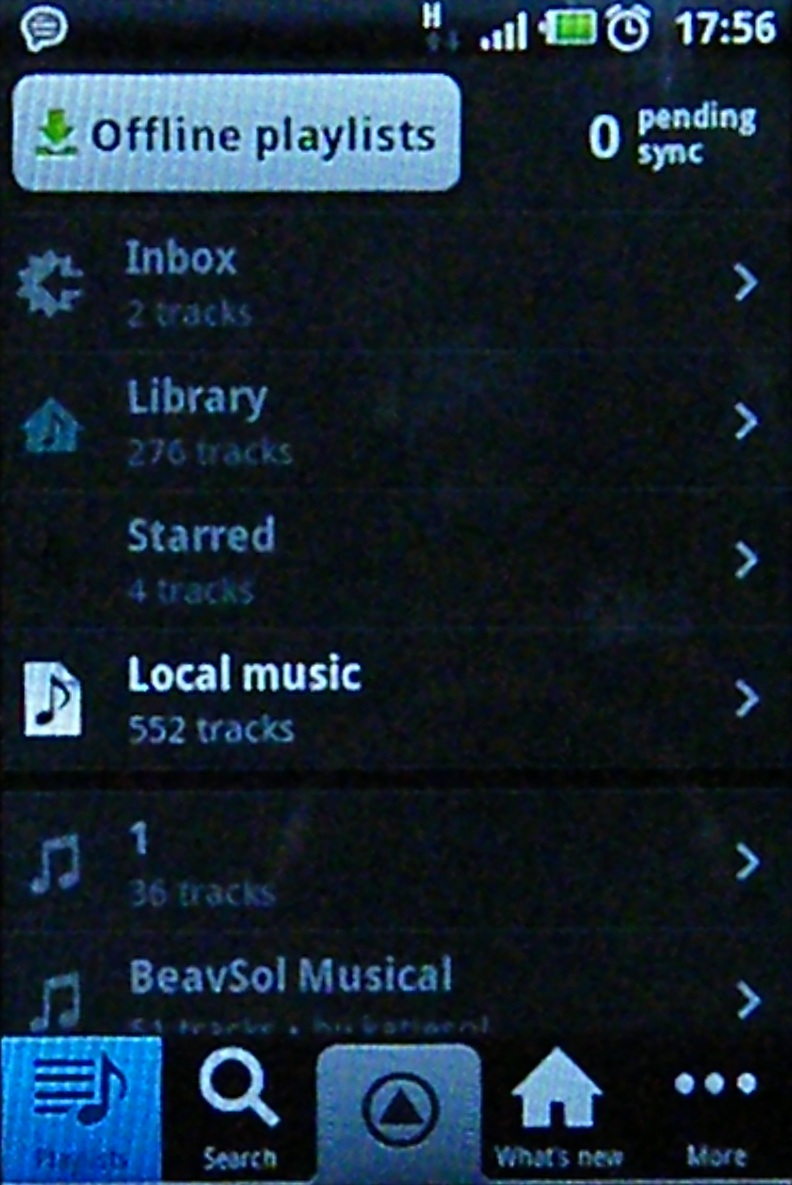
And the icing on the cake - the INQ Cloud Touch will not only find your music, but also play back video files (including ones the video player can't manage) as music files too.
While Spotify is great for the mobile, without the premium account it's pretty pointless in our opinion on the Cloud Touch, and not being able to change the function of the side button is really annoying, as we'd prefer to use our own music player.
However, pony up for a premium account and the experience becomes a whole lot better - despite having to log in ALL THE TIME to actually use the music player (which adds around 5-6 seconds to listening to tunes you were only an hour ago).
Playlists and song choice becomes a lot easier, and if you spend some time mixing your own music with the online stuff on a PC it's pretty cool - but on a handset alone it's a veritable nightmare.
The other music player is basic Android fare - simple tabs to sort out albums, artists, songs and playlists, and an easy to use 'shuffle all' mode. It's not terrible, it's not great - and it will play back MP3, WAV and eAAC+ files too.
Sonically, it could be a lot better, but it doesn't offer massive distortion or low quality - it's just with the lack of an equaliser, a lot of songs sounded very flat and lacked bass or vocal tone where we know other phones of comparable price, like the LG Optimus One, have performed much better.
Video
The INQ Cloud Touch only supports MP4 and H.263/264 file formats, which might sound a little low but for a phone of this calibre it's perfectly acceptable.
However, we had some problem with certain MP4 formats - stuff we'd encoded ourselves refused to work, despite working on 99% of all other phones we've reviewed.
The low compatibility also ruled out the likes of WMV and AVI files, which is again less of an issue - but some DivX or Xvid support wouldn't have gone amiss.

Video playback quality was average at best - playing standard MP4 files on the HVGA screen and 600MHz processor didn't fill us with any kind of joy, and compared to the Orange San Francisco, which at least sports a WVGA screen, it's a poorer option.

The 3.5-inch screen is a good enough size for watching movies though - so if you can see past the quality you'll be able to use the INQ Cloud Touch for an extended video session.
FM radio
Despite some of the media faults, we still like INQ's overall design ethos - and the FM radio is a great example of that.
The UI is really nice to look at, and the auto tuning is pretty neat at finding stations - however (like most mobile phones) the sensitivity isn't great for discovering and tuning in stations.
You can fine tune to a great degree, with the ability to move in 0.01 increments on the FM scale to find the right one for you.

We would have liked to see RDS included too, and we always love a bit of recording, but overall the FM radio is a competent effort.
UPDATE: Apparently, RDS is indeed included - but for the life of us we couldn't get a signal where it actually worked, so we'll have to just believe it's there but very hard to find.
Current page: INQ Cloud Touch review: Media
Prev Page INQ Cloud Touch review: Video Next Page INQ Cloud Touch review: Battery life and connectivity
Gareth has been part of the consumer technology world in a career spanning three decades. He started life as a staff writer on the fledgling TechRadar, and has grew with the site (primarily as phones, tablets and wearables editor) until becoming Global Editor in Chief in 2018. Gareth has written over 4,000 articles for TechRadar, has contributed expert insight to a number of other publications, chaired panels on zeitgeist technologies, presented at the Gadget Show Live as well as representing the brand on TV and radio for multiple channels including Sky, BBC, ITV and Al-Jazeera. Passionate about fitness, he can bore anyone rigid about stress management, sleep tracking, heart rate variance as well as bemoaning something about the latest iPhone, Galaxy or OLED TV.
