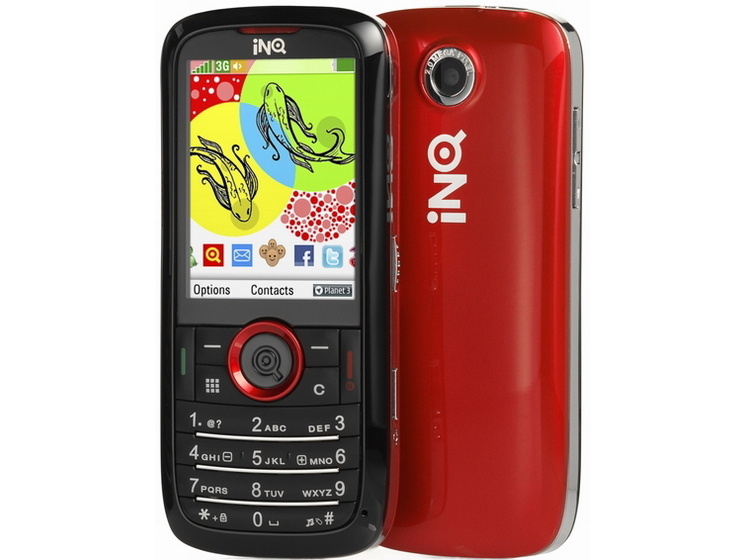Why you can trust TechRadar
The interface for the INQ Mini 3G is an evolution of that seen on the INQ1, with a similar setup of widgets and a carousel giving easy access to the most often used aspects.
However, the Mini 3G has been given a more artistic upgrade, with new artwork and a more colourful and cartoony home screen, with more vivid icons.
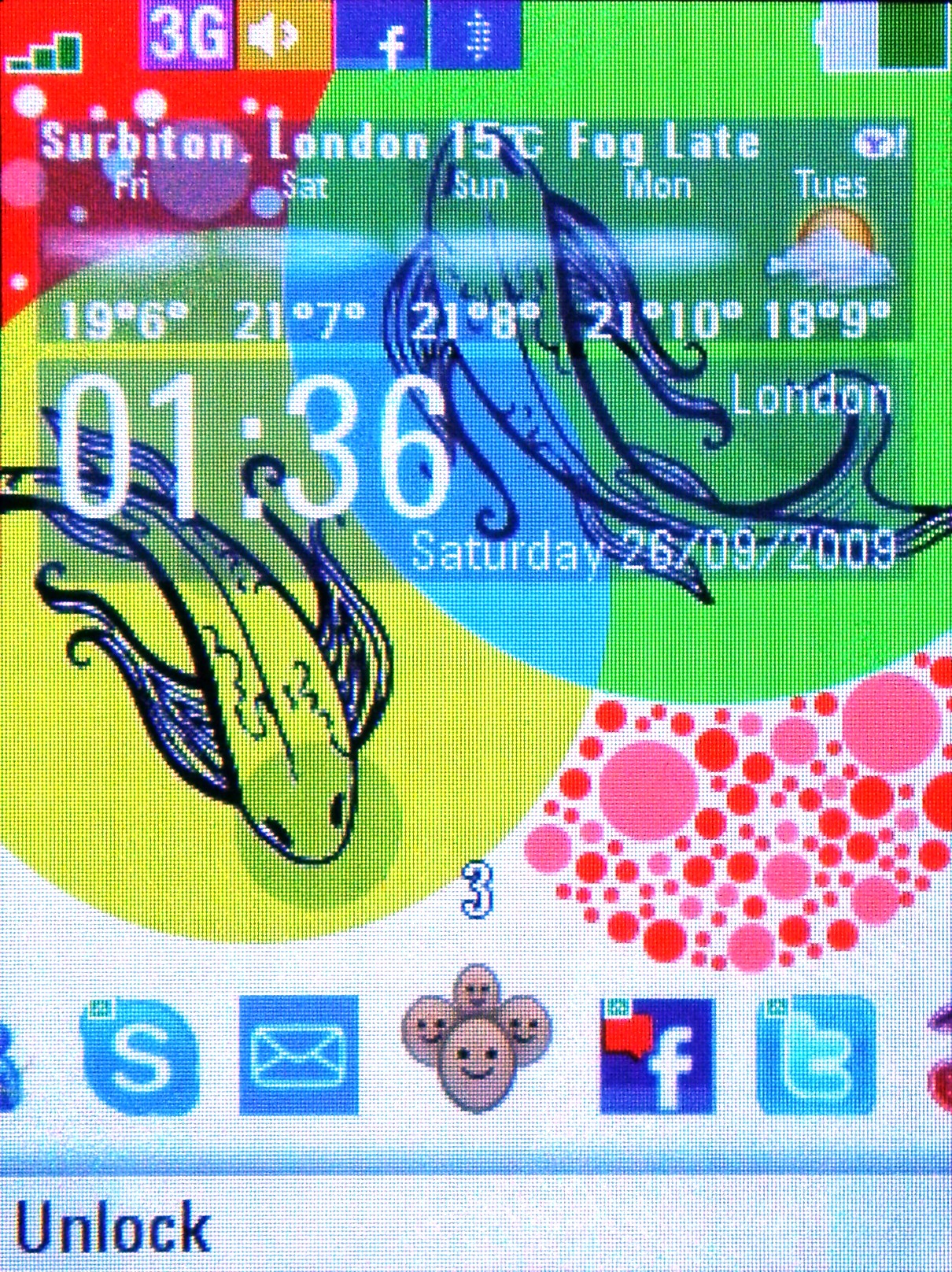
The carousel is ever present on the home screen, with pre-defined items like Facebook, Skype and Twitter clients within easy reach. If you don't want to press the left and right key, hitting the carousel key will move you along one icon, making one handed operation very easy for social networking.
While you can add applications and bookmarks to the carousel, you annoyingly can't take the pre-defined ones off for full customisation. This means you're stuck with a link to the 3 home portal and My3 account management, even though they're pretty useless when you could just pop them as bookmarks in the browser.
You can also have up to three widgets on the screen too, with options like RSS feeds, Google or Yahoo search and weather all available. If you leave one of these free, you can see which tracks are playing when using the music player.
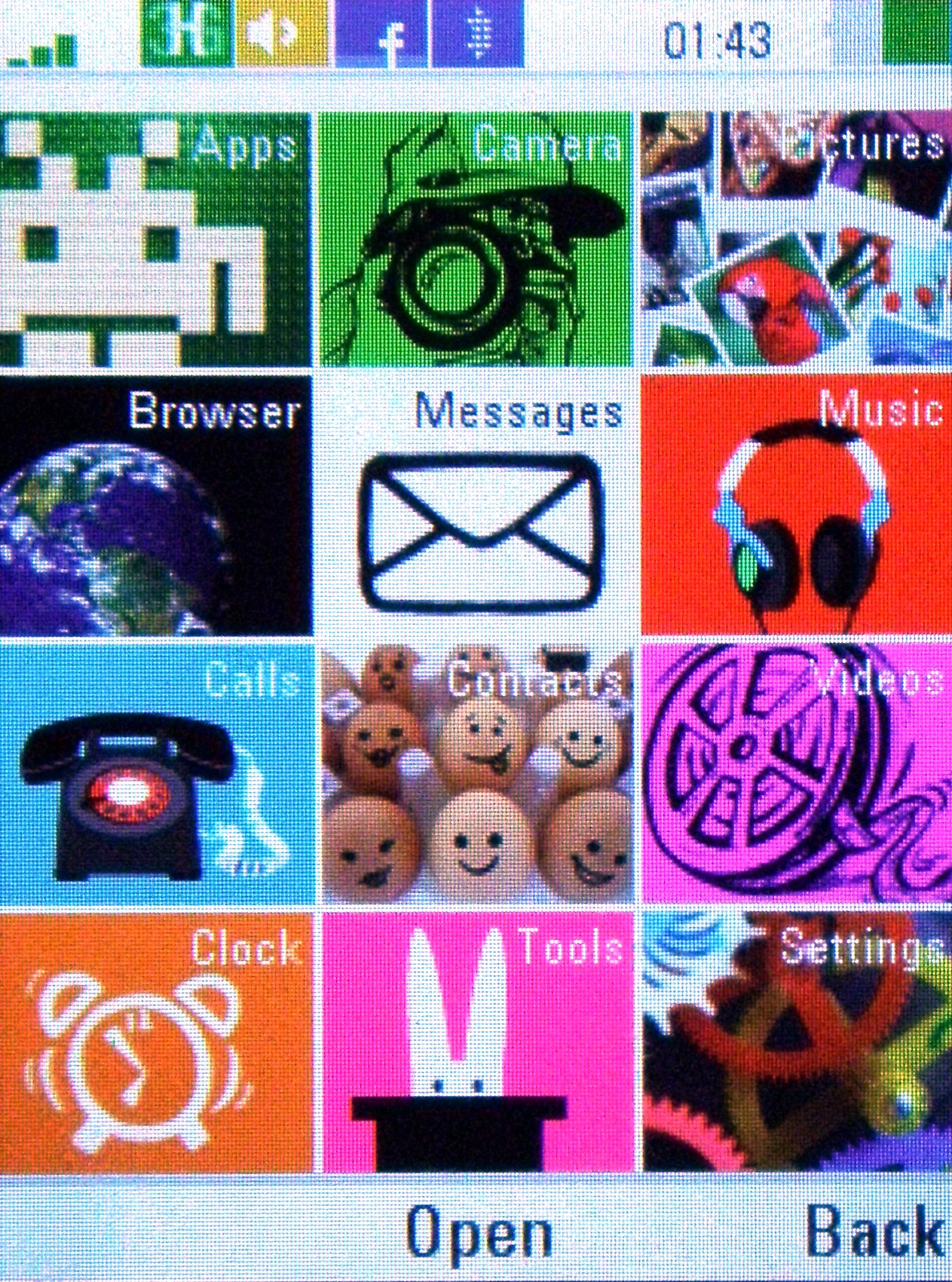
Having up to three RSS feeds on display at once is a really nice option to have, as is being able to see imminent or long term weather – both options are things you wouldn't expect from a phone at this price.
When starting the phone for the first time you're encouraged to add in all the relevant details for Facebook, Skype and so on, which it then sorts through and adds in to your phone.
The bad news is that this sorting is performed every time you start up the phone as the INQ Mini 3G goes through your online accounts to check for updates. This is bad news as it makes the phone very slow, abysmally so at times, making doing anything else like calling or texting a no-go until it has finished.
However, once it is done, navigation and use of the phone is very easy and most things are where you'd expect them to be, meaning you don't have to mess around with a user manual.
Entering a number will give you the option to call it (obviously), save it to contacts or send a message, and nothing else. It's simple, easy to work out and what a lot of people will be looking for in a phone like this, with a large and visible font throughout.
The menu is similarly well laid out, with artistic icons arranged in a grid. It's clear INQ is positioning the Mini 3G at the more youthful market, where social networking is key and has therefore upped the cool factor on the phone.
The overall layout of the keys can make operation slightly difficult at times, with the softkeys in particular needing a concerted effort to hit correctly.

This means unlocking the phone can be slightly tricky, pressing the * key and the left softkey. Unlocking requires the user to press the left softkey and then the central button – something we liked as it means it's very difficult indeed to accidentally use the phone in the pocket.
Despite being cramped, the menu and clear keys are well placed during navigation and general use, meaning you can get to where you need swiftly and as you'd expect.
The INQ Mini 3G has tried to do a lot with a limited interface and small key space, and at times comes close to breaking point. But for the most part, the phone works well, especially for a budget offering.
Current page: INQ Mini 3G: Interface
Prev Page INQ Mini 3G: Overview, design and feel Next Page INQ Mini 3G: Calling and contacts
Gareth has been part of the consumer technology world in a career spanning three decades. He started life as a staff writer on the fledgling TechRadar, and has grew with the site (primarily as phones, tablets and wearables editor) until becoming Global Editor in Chief in 2018. Gareth has written over 4,000 articles for TechRadar, has contributed expert insight to a number of other publications, chaired panels on zeitgeist technologies, presented at the Gadget Show Live as well as representing the brand on TV and radio for multiple channels including Sky, BBC, ITV and Al-Jazeera. Passionate about fitness, he can bore anyone rigid about stress management, sleep tracking, heart rate variance as well as bemoaning something about the latest iPhone, Galaxy or OLED TV.