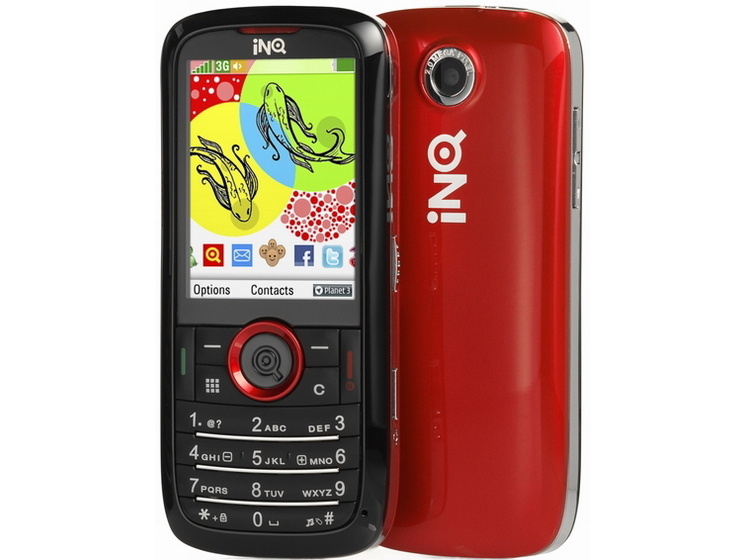Why you can trust TechRadar
This is where the INQ Mini 3G comes into its own, with a whole raft of applications for users to play with.
The main addition is, of course, Twitter, which sits nicely on the home screen carousel and provides a direct link to the service. However, it's only any good if you're not following a lot of people, as it only lists a few before asking you to click a link to see older Tweets.
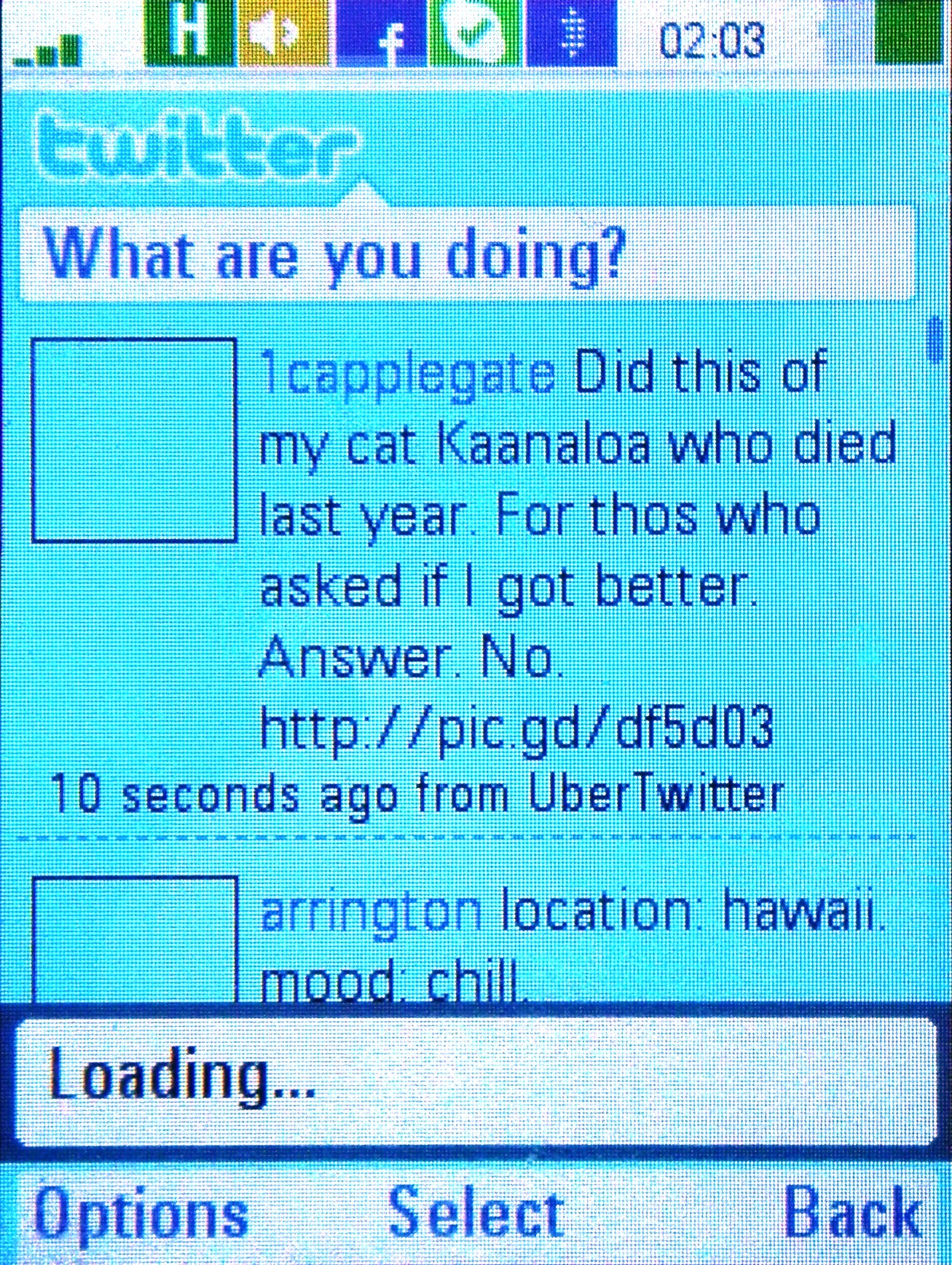
This then takes you to the mobile web page for Twitter, and we'd have liked to see some more Tweets displayed before having to wait for the new page to load up to see more from our friends.
Windows Messenger on the INQ Mini 3G is also a let down, as it just didn't work on the phone. Every time we tried to open up the Java application it took us to the website where we were asked to sign up for a Windows Live ID. This then let us log in but only to use the web application to interact with our MSN buddies.
So there was no way of keeping the application running in the background, no notifications of new messages and no chance of synchronising your friends' contact listings with their MSN screen name. We have no idea why this was the case, and can only hope it was a one-off with this device.
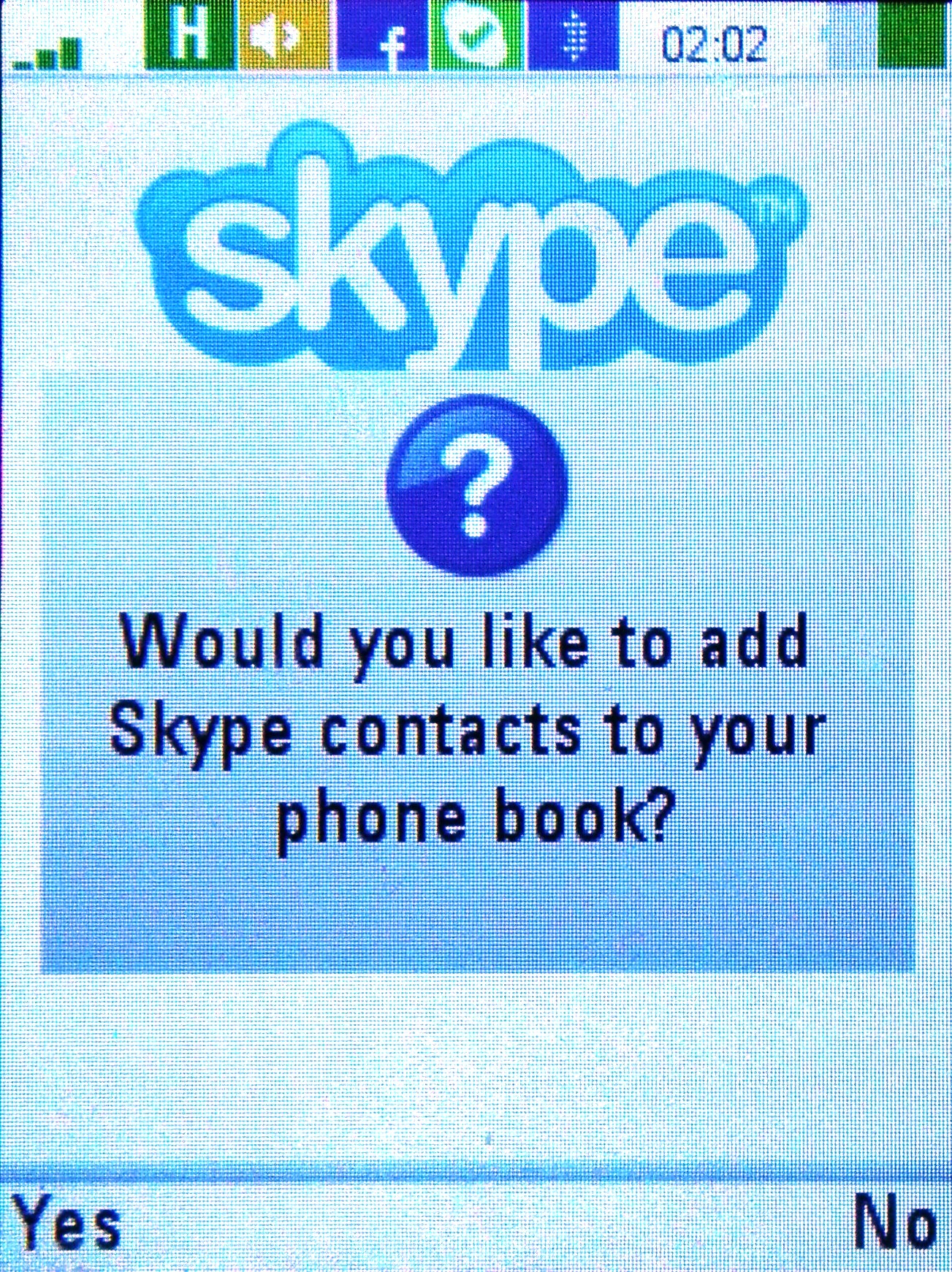
Facebook is the same as some will have found on the INQ1, with the basic (if a little small) application giving you a great deal of access to messages, status updates and friend searching. It's not going to be used a huge amount simply thanks to the amount you can do on the phone with Facebook already, but it's still more than enough should you want to take things further.
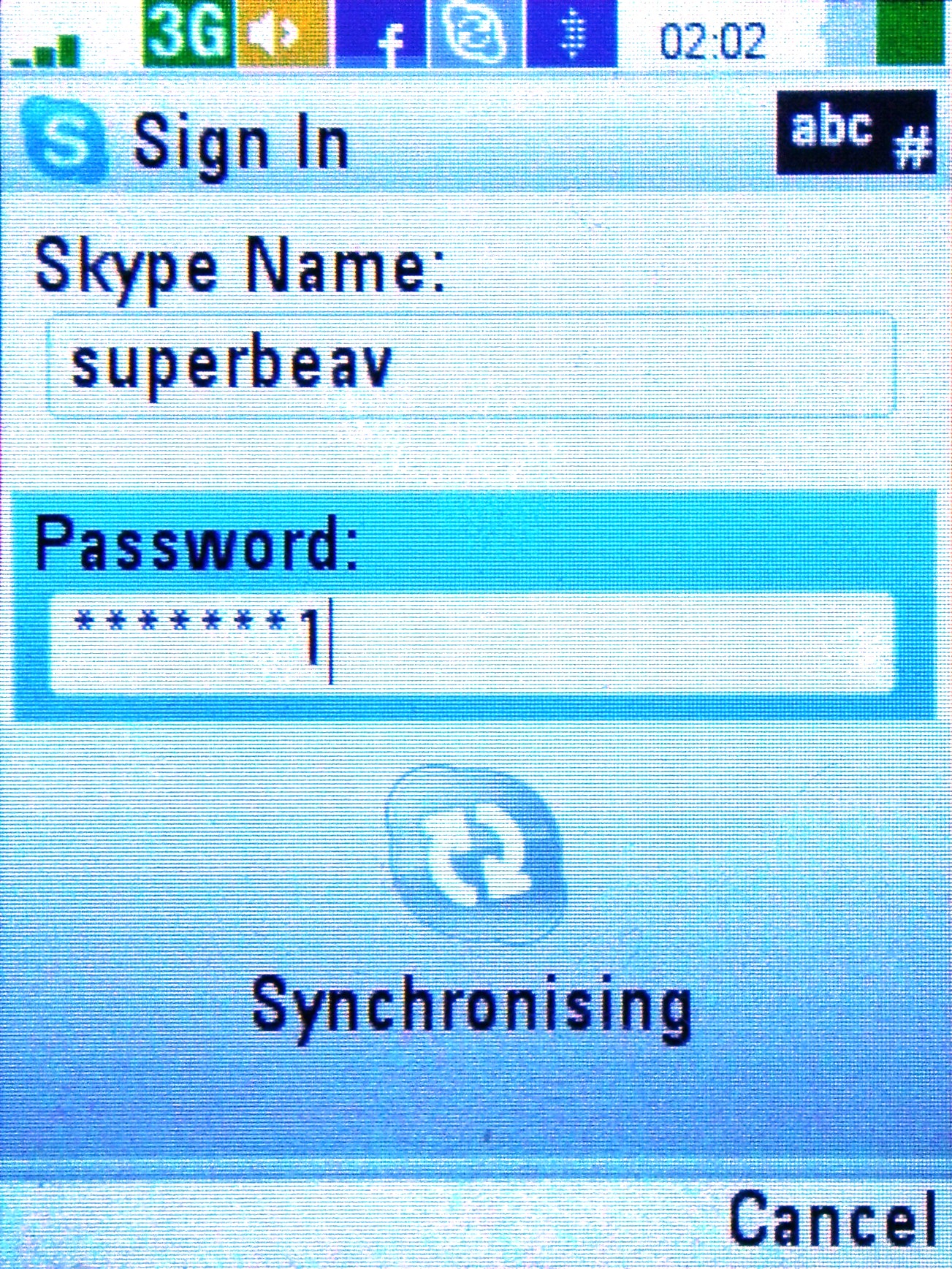
Skype is probably the best application on the phone, and that's just because it's so simple. The first time you start it up it looks for your friends (after a login) and then synchronises them to your phone. But from the application you can see clearly who is online and choose to call or start an instant message chat.
These chats are located in a separate tab and users get notifications should a chat become active in the middle of using another function. It's well laid out, easy to use and the clear product of three previous Skype-packing phones from INQ.
Other applications include a raft of game trials, including Deal or No Deal and Tetris, which are good but far too expensive. £5 for a game? Have you seen how much the equivalents cost on the iPhone?

Google is present and correct in the applications segment as well, with Google Mail and Google Maps both offered within the Apps menu.
The former works just fine, although there's no option to authorise data use for the session, meaning every action results in users being asked if it's OK to suck down some data to do something email-like.
Google Maps was an odd one for us. Frequent attempts to use it resulted in us being told that we didn't have a data connection and thus couldn't use it, which was really irritating. However, it suddenly decided to work for no reason when we tried it for roughly the sixth time, and to be fair, works pretty well.
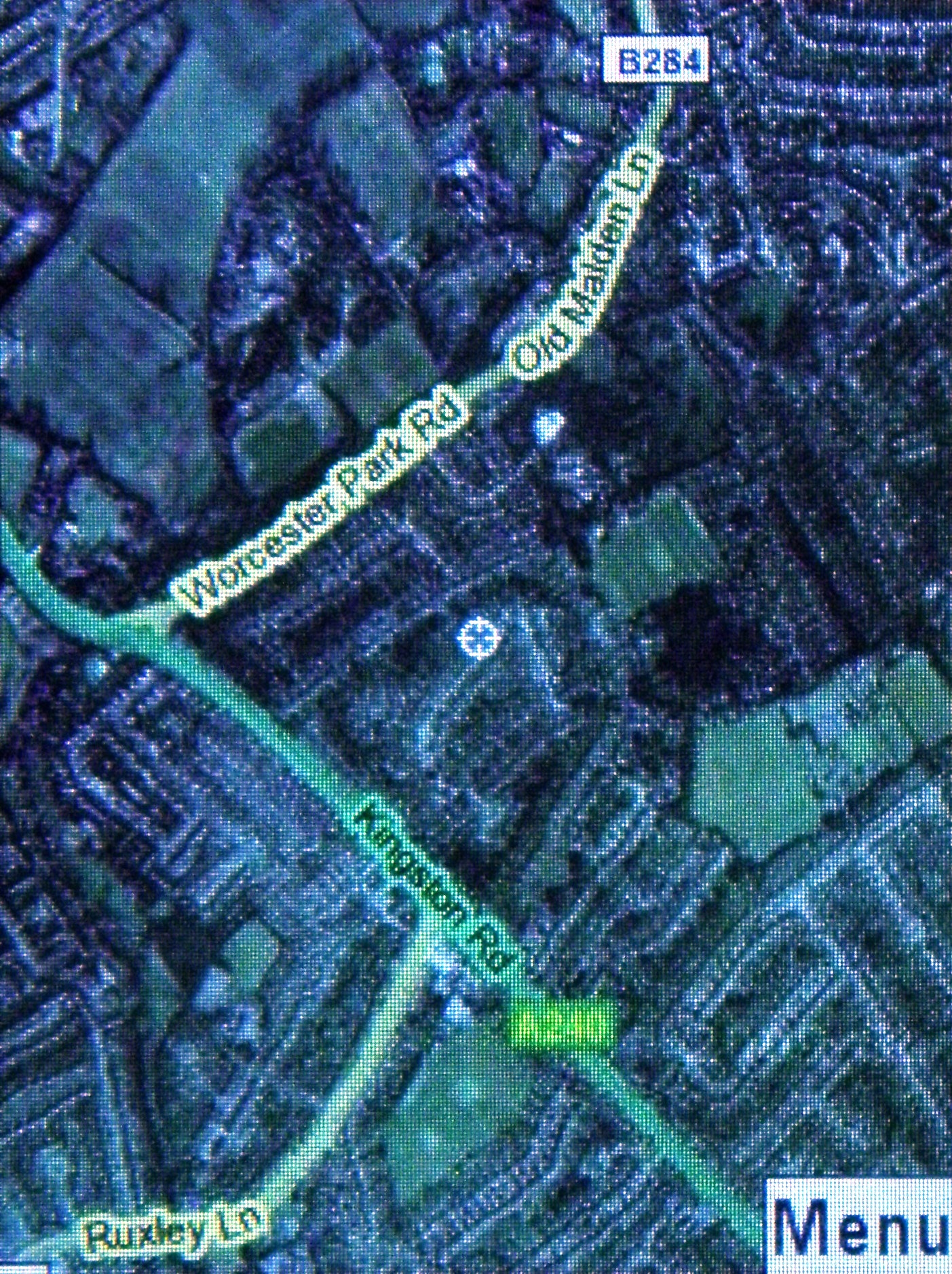

There's no GPS on the INQ Mini 3G, but the phone does a good job of triangulating your position with cellular towers, and the application updates quickly so navigation is pretty slick.
Having a decent Google Maps experience on your phone is crucial to some people, and being able to do so for under £60 is brilliant.
Current page: INQ Mini 3G: Applications
Prev Page INQ Mini 3G: Camera Next Page INQ Mini 3G: Battery life and organiser
Gareth has been part of the consumer technology world in a career spanning three decades. He started life as a staff writer on the fledgling TechRadar, and has grew with the site (primarily as phones, tablets and wearables editor) until becoming Global Editor in Chief in 2018. Gareth has written over 4,000 articles for TechRadar, has contributed expert insight to a number of other publications, chaired panels on zeitgeist technologies, presented at the Gadget Show Live as well as representing the brand on TV and radio for multiple channels including Sky, BBC, ITV and Al-Jazeera. Passionate about fitness, he can bore anyone rigid about stress management, sleep tracking, heart rate variance as well as bemoaning something about the latest iPhone, Galaxy or OLED TV.