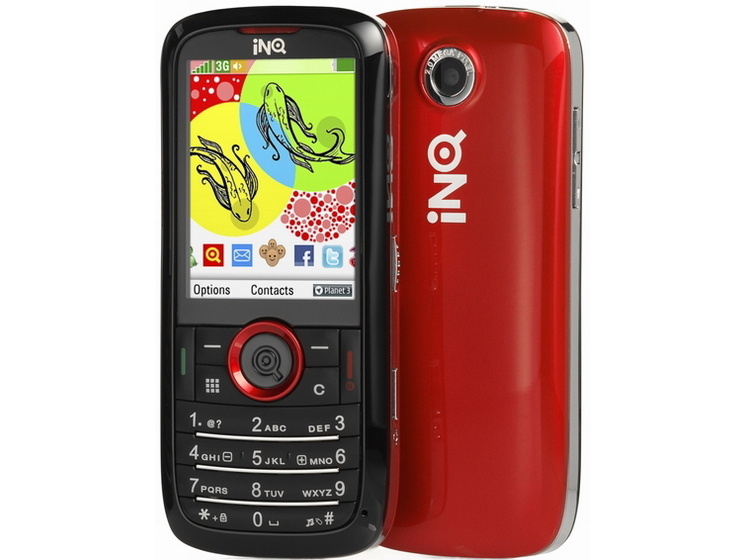Why you can trust TechRadar
It will actually take longer to run through the things the INQ Mini 3G doesn't have, in terms of connectivity, than those which it does.
Bear in mind the price (we know we've said it before, but it's worth mentioning again) but there's no Wi-Fi, no aGPS and no full GPS either. HSDPA is supported, as is Bluetooth, and given the fact it's both a modem and has no 3.5mm headphone jack, these are probably the most important.
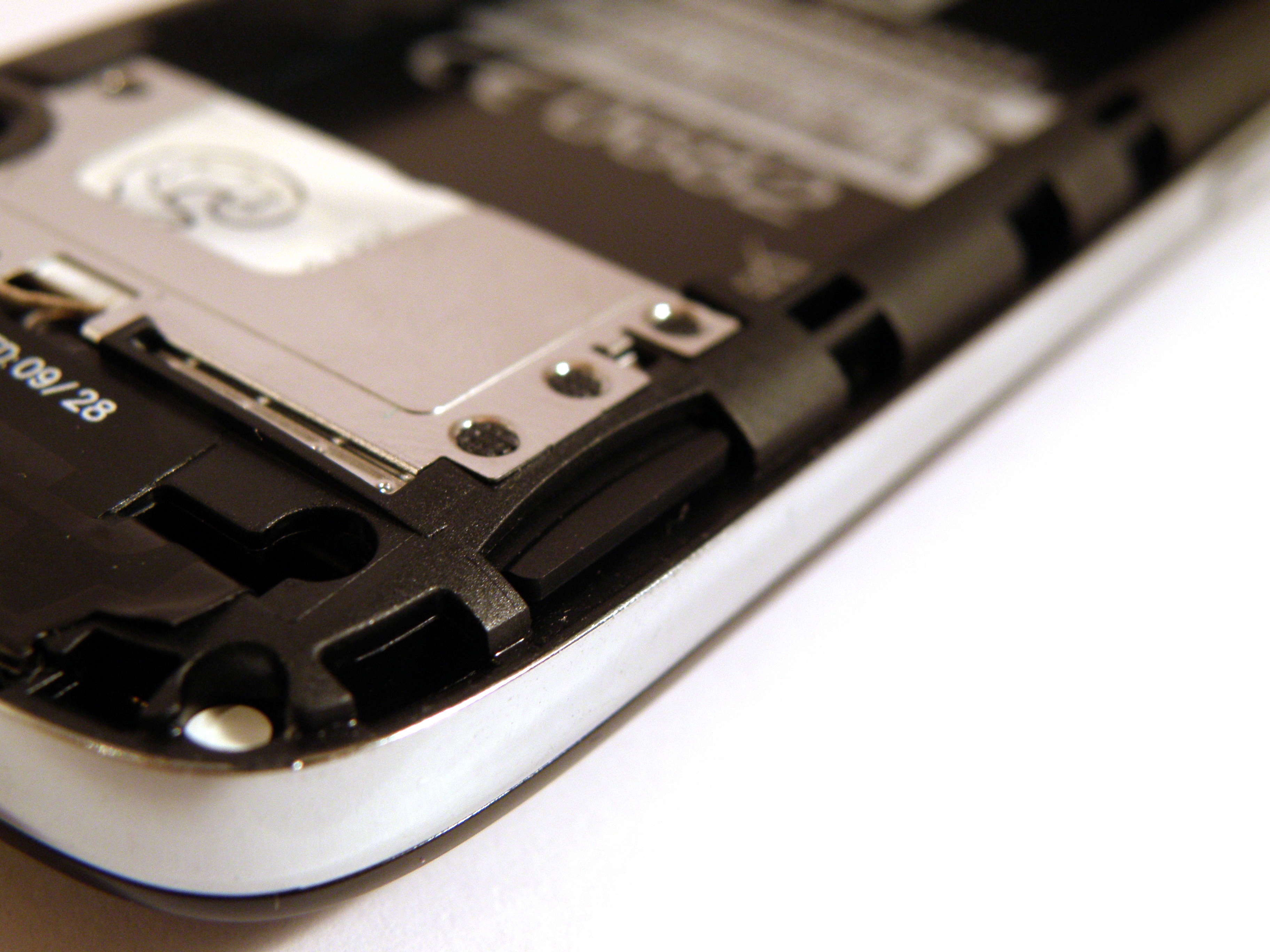
The Bluetooth connectivity isn't the best though, taking four attempts to find our Jabra Halo headphones despite them being ready for searching and less than a metre away. But after pairing was complete the two were automatically in sync, so at least it's only going to be frustrating for one episode.
PC connectivity is very well stocked indeed. Users don't need software in the box, instead just connecting the phone via miniUSB bringing up a myriad of options.
Users can choose to install the phone as a mobile modem, connect using the PC Suite, install doubleTwist media centre or just transfer files via USB.

All that and pressing cancel will still let you charge the phone, which isn't too shabby.
The PC Suite is as basic as they come, with files from the phone available on one side and the folder directory of the host PC on the other. While it's easy to set up copying across, it's very, very slow to do so (think speeds in the early part of the century and you're on your way to imagining it).
Just copying across seven photos from the phone to the PC took over five minutes, which is frankly ludicrous in this day and age.
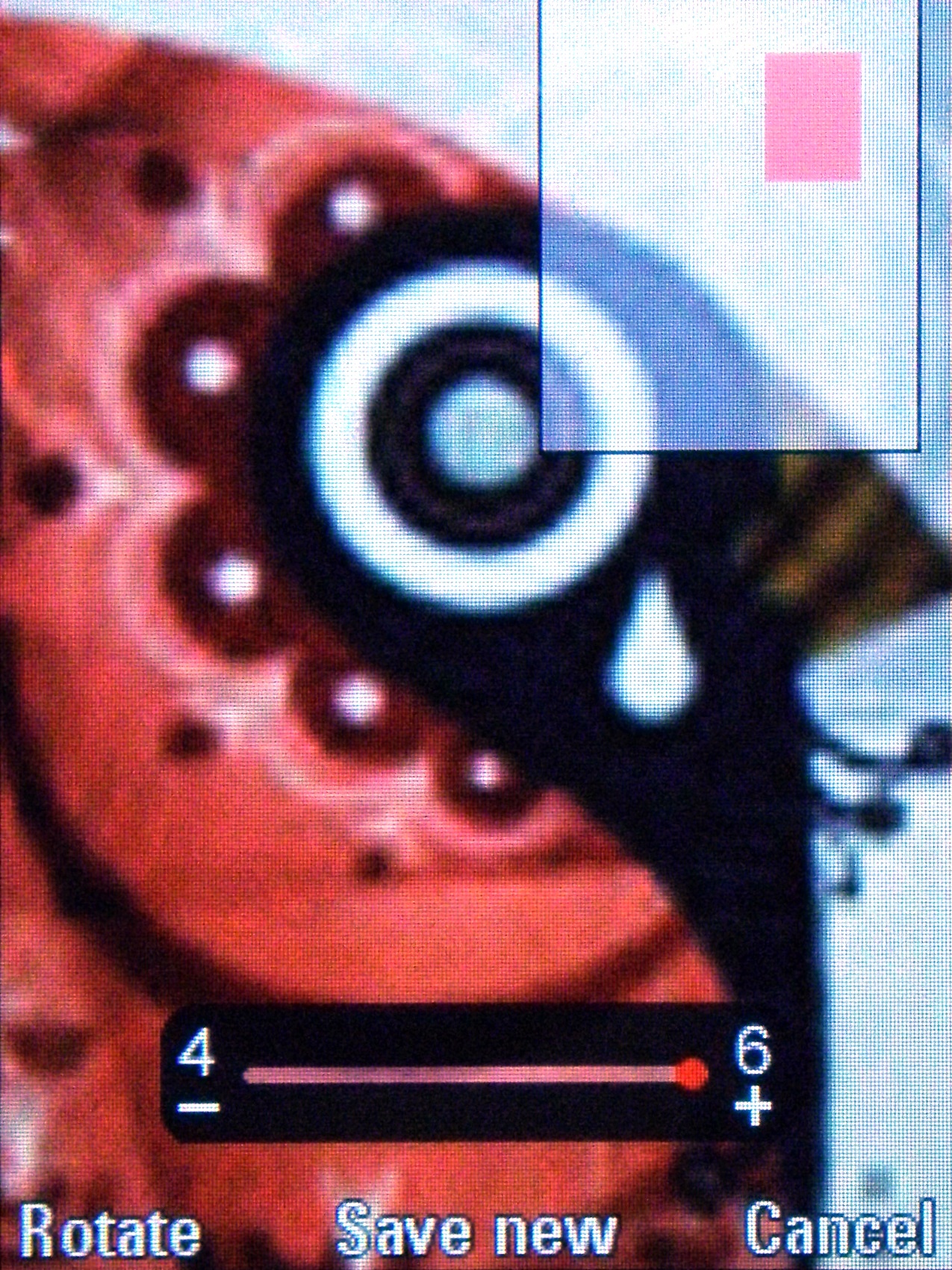
The modem software worked a lot better though, with the now familiar interface asking you to connect when you want to and offering a signal strength read out as well.
Using the phone as a modem is a very simple operation indeed, as once connected it allows you to surf the web at a reasonable speed on a stable connection. Users can track their data use too if they're worried about allowances and whatnot, giving peace of mind if you're on a limited data plan.
The doubleTwist software is a great piece of kit as well, aping the iTunes design and allowing users to send files directly to the phone in a compatible format. It does all the hard work for you, like downloading videos from YouTube, and displays them in an easy to see grid for simple drag and drop playback.
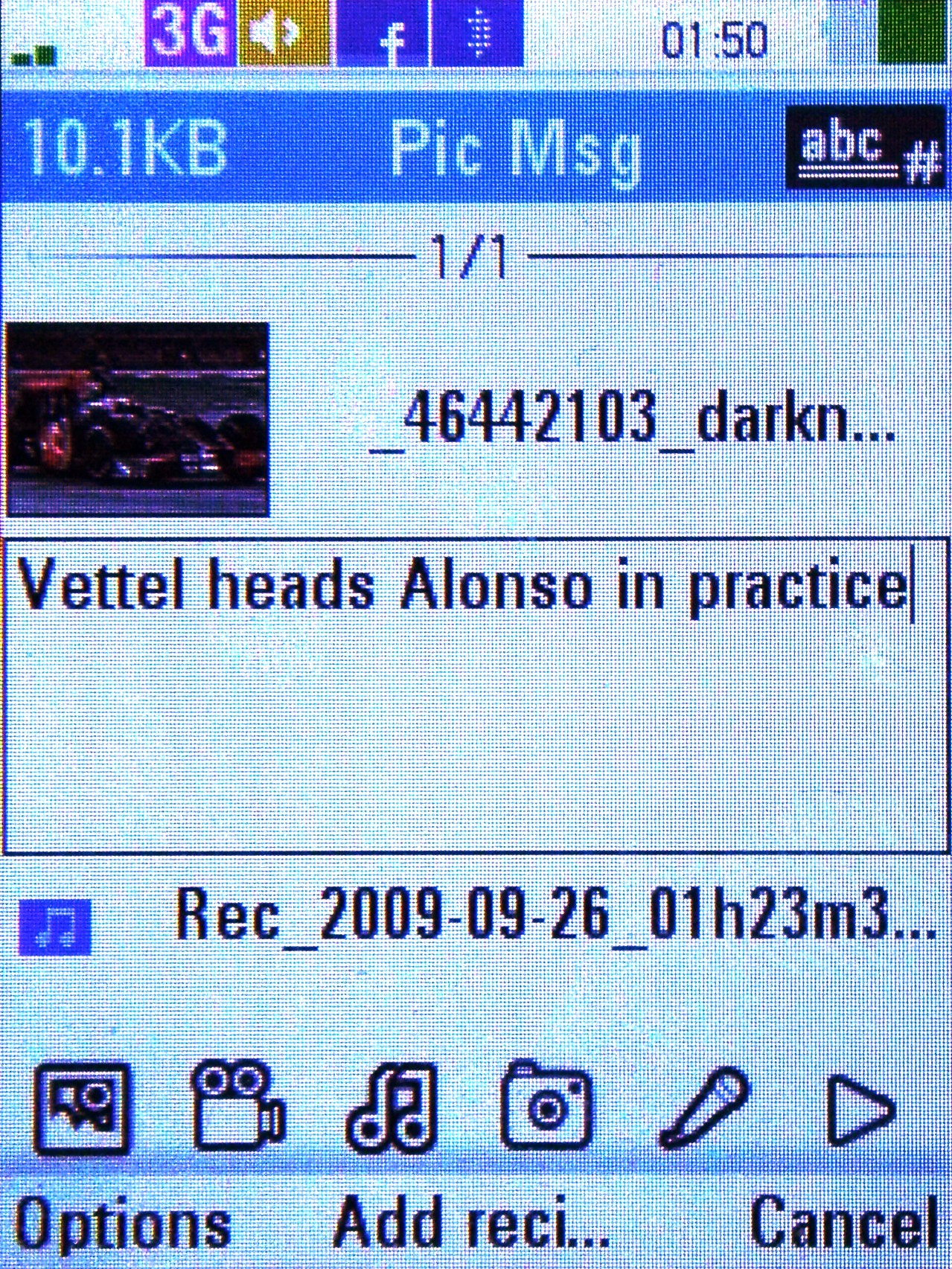
You can even send the media to friends if you're into that kind of thing (perhaps you want to show your mum your latest drunken antics or something weird like that) so there's even a 'Send to' function.
In fact you can even get involved with making friends on the media application – not something we're particularly into, but if you're a social networker (and you probably are with this phone) then this application might appeal.
Current page: INQ Mini 3G: Connectivity and PC software
Prev Page INQ Mini 3G: Battery life and organiser Next Page INQ Mini 3G: Hands-on gallery
Gareth has been part of the consumer technology world in a career spanning three decades. He started life as a staff writer on the fledgling TechRadar, and has grew with the site (primarily as phones, tablets and wearables editor) until becoming Global Editor in Chief in 2018. Gareth has written over 4,000 articles for TechRadar, has contributed expert insight to a number of other publications, chaired panels on zeitgeist technologies, presented at the Gadget Show Live as well as representing the brand on TV and radio for multiple channels including Sky, BBC, ITV and Al-Jazeera. Passionate about fitness, he can bore anyone rigid about stress management, sleep tracking, heart rate variance as well as bemoaning something about the latest iPhone, Galaxy or OLED TV.