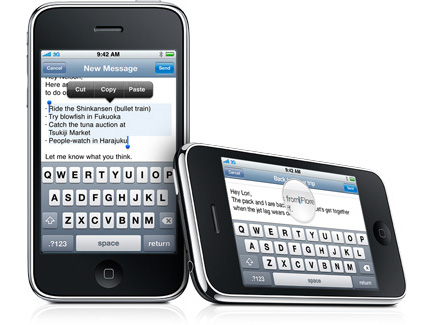Why you can trust TechRadar
Begged for by Apple fans for so long (even though it's a barely used function for a large percentage of users) it's finally turned up in the iPhone 3GS. The implementation is superb, with a round magnifying pane appearing if you hold your finger over some text.
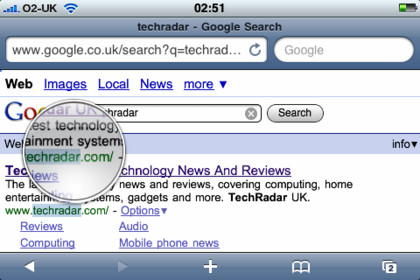
The iPhone 3GS will then attempt to smart-recognise which text you're after, and auto select it for you. Should you need more, you can drag the copying field using little markers at the corners.
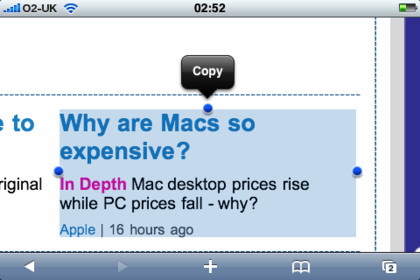
And it doesn't just stop there, you can drag and select swathes of text and pictures together, ready to pasted into a document or other application, as the phone will remember what you've placed on the clipboard even if you shut down the program.
This means that should you see a cool image on a website, you can simply hold your finger on it, select 'Copy' from the pop up menu, and paste it into a text in order to send it to a friend as either an MMS or move things up a technological notch and send it as an email.
Again, one of the things with the iPhone is that it doesn't necessarily bring something new, but what it does do it manages with mouth-watering simplicity (in most cases - things like message searching obviously don't manage that 'cool factor' at all).
It's a great system, one that you might not use all the time but will certainly miss should you use it on the odd occasion and then have to perform the same function on another non-Apple phone.
Voice control
The new iPhone 3.0 software brings voice control to the iPhone, accessed by holding down the home button on any screen, and gives you a whole host of options.
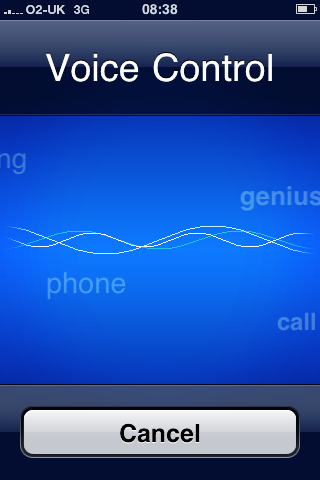
It's intended for basically calling people in your phonebook and helping you interact with music. However, there are a couple of faults: it rarely manages to work out what you're after when using the bundled buds, and using your own headphones means the repeated voice command comes out the speaker, so if you're listening to Aqua, the train carriage will know about it.
However, when it gets it right, and you ask which track is currently on or you want to start playing a new album simply by saying its name, it is really cool, so hopefully Apple will update this in the near future to be more accurate.
Current page: Apple iPhone 3GS - Cut and paste
Prev Page Apple iPhone 3GS - Media Next Page Apple iPhone 3GS - Applications
Gareth has been part of the consumer technology world in a career spanning three decades. He started life as a staff writer on the fledgling TechRadar, and has grew with the site (primarily as phones, tablets and wearables editor) until becoming Global Editor in Chief in 2018. Gareth has written over 4,000 articles for TechRadar, has contributed expert insight to a number of other publications, chaired panels on zeitgeist technologies, presented at the Gadget Show Live as well as representing the brand on TV and radio for multiple channels including Sky, BBC, ITV and Al-Jazeera. Passionate about fitness, he can bore anyone rigid about stress management, sleep tracking, heart rate variance as well as bemoaning something about the latest iPhone, Galaxy or OLED TV.