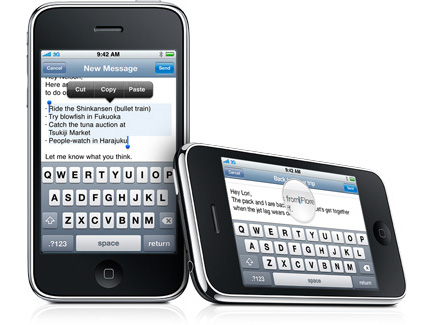Why you can trust TechRadar
You might not have heard, but Apple has decided to add MMS messaging to its iPhone repertoire with the new iPhone 3.0 software.
It might have only taken two years to do, but Apple has finally managed to fix its messaging set up to work the way the fans have been asking for what feels like a decade or so.
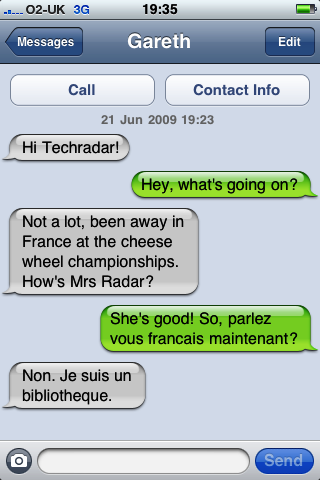
The addition of a landscape keyboard is by far the biggest boon for the iPhone lovers who fancy a bit of texting. Despite the portrait QWERTY option being scarily accurate in choosing the correct word for you when your spelling goes awry, it still doesn't have the accuracy of a landscape version, and the new iteration works perfectly.
Some people have already spoken out about the accuracy of the new landscape keyboard, maintaining that the layout and structure of the landscape option isn't conducive to use with either fingers or thumbs. While we admit to having pretty lady-like fingers when using the keyboard, it's hard to see how anyone couldn't find it to be an improvement, unless they had become so adept / attached to the portrait version that the thought of having to change fills them with complete fear.
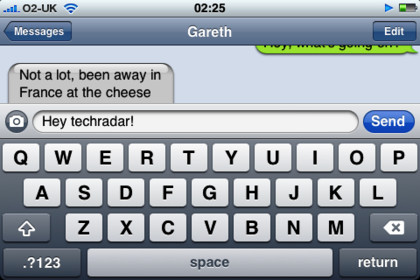
One of the things Apple curiously didn't manage when bringing the landscape keyboard is a wider choice of symbols, namely having the full stop and commas on the main letter window, meaning you have to press a button to enter the number and symbol mode to find the oft-used options, which seems a little strange.
However, you can access a full stop by double tapping the space bar, although this strangely wasn't activated out of the box on our phone, meaning frantic taps before we realised that it was just a simple switch problem in the settings.
Apple usually excels at waiting to bring a feature to its devices, be it copy and paste or MMS, but when it does it almost always manages to get it spot on first time.

As usual, email is baked right into the Apple ecosystem, with a variety of account options with very easy set up.
For instance, setting up your Gmail account on the phone is as simple as entering your name, email address and password (although we'll never feel completely safe doing this) in the same manner as before. In fact, completely the same as before, meaning we still don't have the push email Gmail functionality we've been hoping to be given for so long, even though such systems exist on other equally well-equipped handsets.
Not only that, but the new and improved search functionality for the mail system only extends so far; this means that while you can search for senders and subjects, there's no way to pull up details within the messages themselves (at least not in web mail accounts).
What's funny is a simple connection to Gmail through the dedicated Google App will give a more comprehensive and thorough search that you almost feel like laughing in Apple's face at is attempt.
And it's things like this that really let the iPhone down. Apple might respond by saying it can't do everything, but it's a brand that's built on making things intuitive and slick, which is why it usually wait before integrating new features others had years ago. So to have mail search that doesn't really let you search mail is rather strange indeed.
MMS is a nice addition to the party, although it's hardly the deal-breaker some Apple fanboys / naysayers have been chattering on about since the dawn of the iPhone in 2007.
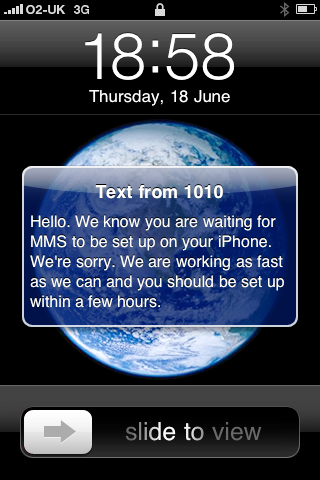
When turning the phone on, we were instantly greeted with a message telling us that MMS was going to take a while to set up, and we would have to be patient.
That message was swiftly followed by another informing us that MMS was already to go, which left us with the distinct impression that O2 may have done this before.

MMS was nicely set up in the way we've come to expect from Apple, with the option to send a picture or video directly from the item, or by hitting the small camera icon in the MMS message to choose a photo or video.
Strangely, if creating a message using the MMS editor, we could only attach a video or picture, yet MMS supports contact cards as well as sound recordings too. While both of these functions allow you to create an MMS from the actual item, if you want to combine audio and a contact card you won't be able to in the current MMS editor.
Text messaging is laid out in Apple's favourite 'conversation' balloons, with easy interactivity with your chats and message lists.
Given Apple has made a big deal about being able to have push IM in the background thanks to the new iPhone 3.0 software, it's interesting to see that it hasn't included a dedicated client out of the iPhone box.
You have to go to a new IM client via the App Store, and at the early time of writing this there were very few that catered for the new ability for push notifications. What's beyond doubt is that there will be slew of new applications making use of push, simply as it's a way for designers to differentiate themselves from the others, meaning a better ranking in the App Store.
It's hard to tell whether Apple is still ahead of the game when it comes to messaging. The Pre can do all the email, MMS and texting functions of the iPhone 3GS, yet it also has that crucial QWERTY keyboard as well as a whole host of push-enabled IM applications.
While LG's S-Class texting experience is still a long way from being any good, its functionality and ease of accessing new letters and information outstrips Apple's as well, so when the company puts together a decent messaging system it will probably leap up towards the head of the messaging pile too.
Current page: Apple iPhone 3GS - Messaging
Prev Page Apple iPhone 3GS - calls/contacts Next Page Apple iPhone 3GS - Internet
Gareth has been part of the consumer technology world in a career spanning three decades. He started life as a staff writer on the fledgling TechRadar, and has grew with the site (primarily as phones, tablets and wearables editor) until becoming Global Editor in Chief in 2018. Gareth has written over 4,000 articles for TechRadar, has contributed expert insight to a number of other publications, chaired panels on zeitgeist technologies, presented at the Gadget Show Live as well as representing the brand on TV and radio for multiple channels including Sky, BBC, ITV and Al-Jazeera. Passionate about fitness, he can bore anyone rigid about stress management, sleep tracking, heart rate variance as well as bemoaning something about the latest iPhone, Galaxy or OLED TV.