Why you can trust TechRadar
PC Connectivity
Many people have taken umbrage at the way they're supposed to get media on and off their iPhone, and with probably just cause, as the experience is far from ideal.
iTunes is much improved over the past few years, but that doesn't stop most people having to wait a few seconds just to place some music on their phone.
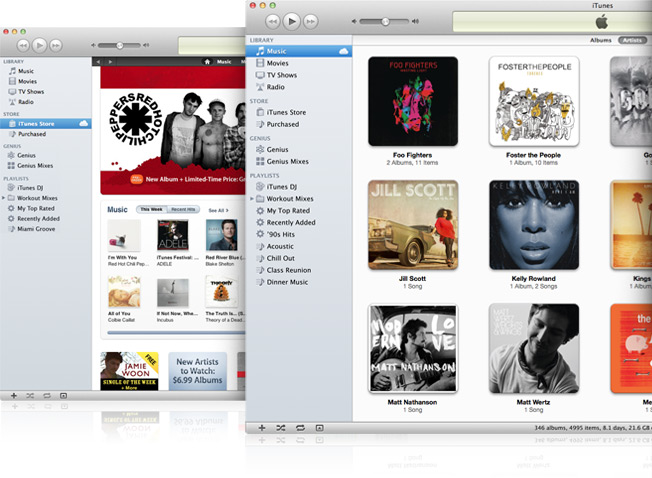
The annoying thing is the amount of syncing that happens when you plug your iPhone into the PC or Mac, so we recommend you turn off automatic syncing when you plug in the phone else you'll be waiting a few extra minutes just to plop a film on there.
That said, the speed with which items transfer over is impressive given it's only USB 2.0 on offer, with songs and movies zipping across far more quickly than an Android phone using Windows Explorer to drag and drop.
But given the fact that you're so locked down in media choices as well as not being able to just quickly chuck files onto the iPhone 5 without having to go through the syncing palaver, it's not a great system still.
At least you can back up the phone wirelessly, meaning if it's plugged in and connected to Wi-Fi (and your computer is on) you'll be able to keep all your important messages, contacts and app data safe each night.
Connectivity
The iPhone 5 is one of the best stocked phones around when it comes to connections, thanks to plonking all manner of options in there. We've already talked through the likes of 4G and the slower 3G connection speeds on offer, but there's plenty more to be impressed with too.
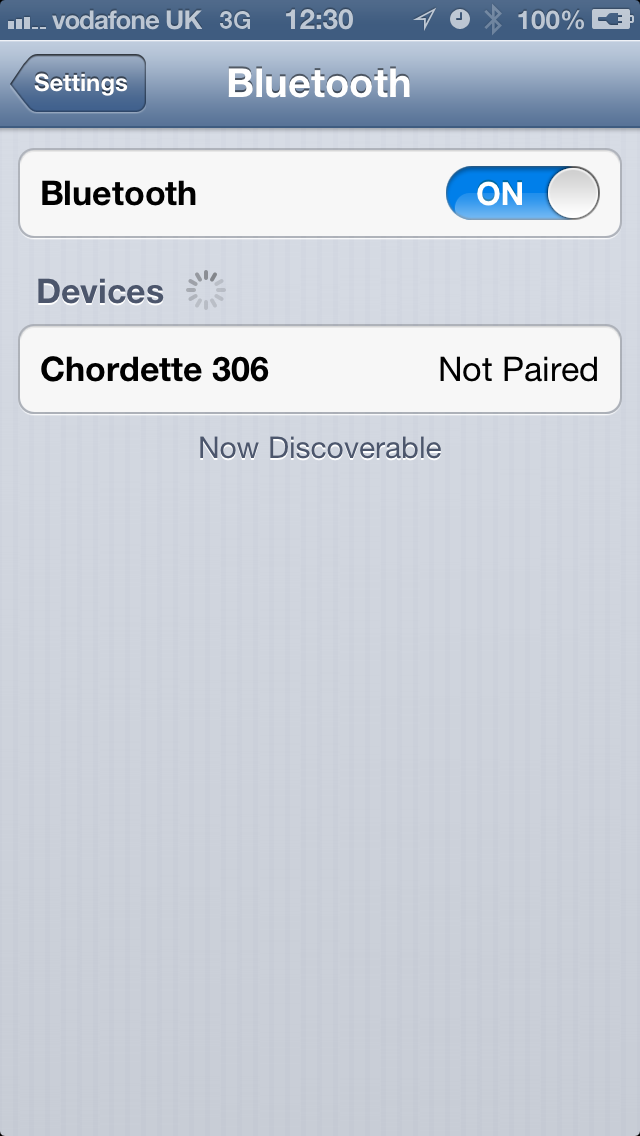
For instance, Bluetooth 4.0 is included, which might sound like a faster version of the wireless tech you've entertained for decades but is actually a decent upgrade, allowing you to connect to low power devices with ease. This means things like heart monitors or pressure sensors in your shoes can be used, without needing to charge them every seven seconds.
We're already seeing a number of new technologies designed to make use of BT 4.0, and Apple is likely to be a big pusher of the technology as apps are developed around the ecosystem too.
In terms of mapping, it may not be all rosy on that front (we'll get to that in a minute) but at least the connection speeds are strong, with both GLONASS and aGPS supported on the phone. For the uninitiated, GLONASS is a Russian system that rivals GPS, offering connection to reams of other satellites, and is necessary if you want to ship your smartphone into the country without a tax.
It doesn't matter to the consumer though, as they get easy access to satellites that mean a stronger connection and one that finds you in less than three seconds in most cases, which makes it a very useful tracking method.
Wi-Fi is also well represented on the iPhone 5, with 802.11a/b/g/n all supported, as well as both 2.4GHz and 5GHz frequencies.
You don't need to worry about what all this means other than to know that nearly all router technologies are covered, and the dual-band frequencies mean your other household devices are less likely to interfere with the Wi-Fi connection.
The Wi-Fi signal strength is one of the most impressive we've seen on a smartphone - using the zone in the office that has just an inkling of connectivity is a great place to test any phone, and while the iPhone 5 used to drop out of connectivity, with the iOS 6.0.1 and 6.0.2 updates it's now even more able to grab onto signal than ever before. We consider ourselves impressed by this change.
iCloud
Apple's cunningly-named online cloud storage system is becoming more mature these days, and as such is turning into a worthy addition to the Apple ecosystem. Once signed up to an iCloud address, you can view your email on the server, see calendars saved through the service or store all your contacts on the iCloud for safekeeping.

There's also the incredibly handy way of finding your iOS device by tracking it on a map and causing it to emit a loud squeak so you can find it, or have the thing erased wirelessly should a connection be present.
And for a fee you can also buy Pages from the App Store, which allows you to collaborate on documents over the cloud with any iOS device plugged in, all shared and saved instantly.
In truth, the whole set up is a less powerful but more easy to use and attractive system compared to Google's offering. You can do all the above on an Android phone and more, but it's in the ease of use that Apple wins.
Passbook and Reminders
Another new feature is Passbook, which allows you to store loyalty cards and boarding passes and sporting tickets and more in one handy app.

Anyone that's been running for the Gatwick Express and needed to find the sodding code in an email is going to see this as a godsend. Sadly, the reality is that very few companies are so far making use of Passbook.
In the UK, the App Store boasts just a handful of apps (including a couple of airlines, iHotel, Starbucks) with Passbook-compatible deals, boarding or booking confirmation. This might change in the future, but Passbook's also, based on current evidence, just as likely to become another Ping.
For all those that are lamenting the lack of NFC on the iPhone 5, we hear you. We were really hoping Apple would embrace the technology in the same way as Google and Microsoft have done in order to really push the possibilities of contactless payments and services.
However, there's a fairly good case for the iPhone 5 not to have NFC on board, as it's still a nascent technology and, while Apple is noted as having an interest in the area, clearly doesn't deem it ready to the mainstream at the moment.
It's a shame as we'd love to see Airplay connections through tapping a speaker dock or paying for a Subway sandwich by tapping an iPhone on and getting loyalty points... but keep a close eye on the iPhone 5S, as we think that's when Apple will launch it.
We wanted to talk about Reminders as well, as while it's an excellent idea - being able to remind you to do things when entering a certain zone or leaving the office - it doesn't always work in practice.
We set up a series of reminders to be triggered on the way to work, and very few activated within a few hundred metres of where we wanted, which isn't really good enough.

Gareth has been part of the consumer technology world in a career spanning three decades. He started life as a staff writer on the fledgling TechRadar, and has grew with the site (primarily as phones, tablets and wearables editor) until becoming Global Editor in Chief in 2018. Gareth has written over 4,000 articles for TechRadar, has contributed expert insight to a number of other publications, chaired panels on zeitgeist technologies, presented at the Gadget Show Live as well as representing the brand on TV and radio for multiple channels including Sky, BBC, ITV and Al-Jazeera. Passionate about fitness, he can bore anyone rigid about stress management, sleep tracking, heart rate variance as well as bemoaning something about the latest iPhone, Galaxy or OLED TV.
