Why you can trust TechRadar
Safari, the default internet browser on offer with the iPhone 5, has long been held up as one of the leaders in the mobile internet browsing game. It's slick, fast and makes it simple to check out web pages on the go.
The competition has caught up in recent years, and some might say surpassed it, but for those that are jacked into the Apple ecosystem it's an excellent option, and with the iPhone 5 it's been improved again.
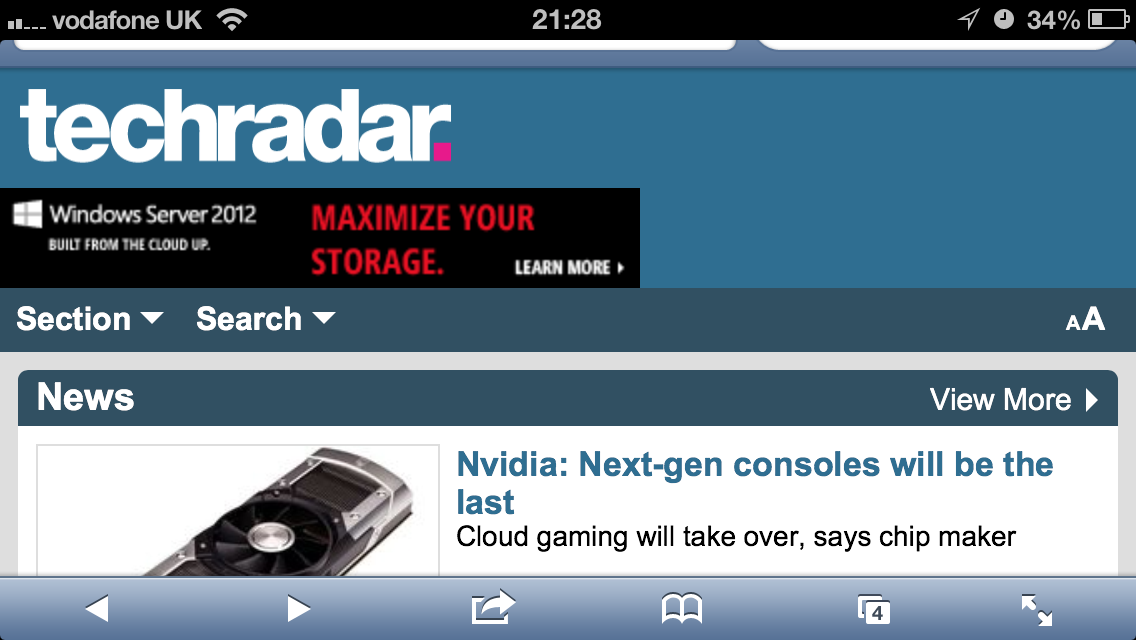
The first thing you'll notice is the speed - it's much faster that the iPhone 4S without doubt. In side by side tests TechRadar loaded at least 0.5s faster over every connection, with the full page displaying in a very impressive amount of loading time.
We compared it to the 1GB of RAM, quad-cored Samsung Galaxy S3 and while the larger phone was a touch quicker at bringing up the words, the iPhone 5 was the quickest to finish loading.
In short, both of these phones can pretty much display the bits of information as soon as your internet connection can pour them in, and that's as much as we can ask from these handsets.
We've also checked out the iPhone 5 running at 4G speeds as well now - and it doesn't really change page loading times, as the phone is already goshdarn nimble at throwing out the 3G signal.
It's worth noting that just because you've got the iPhone 5 doesn't mean you'll be able to connect to the 4G networks, since they all run on slightly different frequencies... so check with your helpful shop assistant before purchase.
You can see our more detailed section on the 4G capabilities of the iPhone 5 later in the review too.
The Retina Display, with the extra space on offer from the larger screen, is an excellent way to browse the internet and now gives more information than ever before.
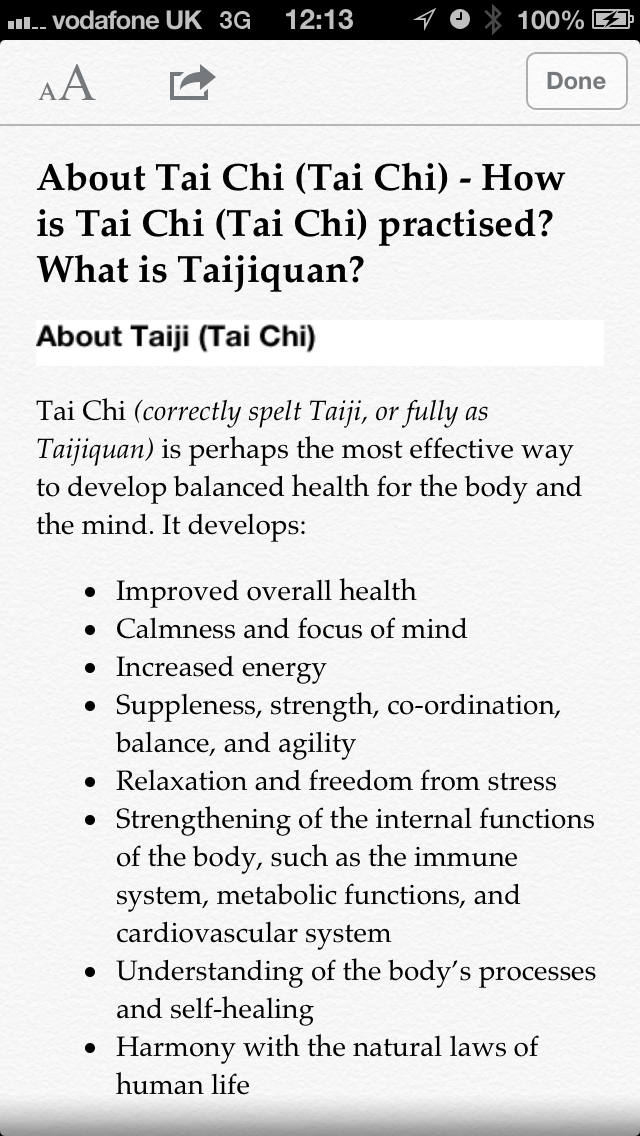
It's not got the sheer expanse of the HTC One X, Samsung Galaxy S3 and Nokia Lumia 920, but it doesn't feel cramped and text is sharp enough to be legible zoomed out, although you'll need to have good eyesight.
The iPhone 5's zoom system works in two ways: double tap to make the text fit the screen or manually pinch the display to choose the level of enlargement.
This is also improved, speed-wise, with the addition of Apple's new A6 chip, and brings the flagship iPhone up to the mark set by the current quad-core brigade.
So as you can tell, generally navigating around the web with the iPhone is a very pleasant experience indeed, being slick, fast and legible most of the time.
And we'll have to once again tip our hat to Apple when it comes to online video: the company refused to bow to Flash video when the world (us included) berated it for not going down the route. Now Flash on the mobile is virtually dead, and the HTML5 format championed by Apple is becoming widespread, and is creating a better online video watching experience.
And for those that are still all about the words on the net, there's the Reader mode from the Safari browser in full effect, allowing you to scrap the ads and unwanted pictures in favour of just the words, which makes longer articles (like this one) more palatable on the go.
New to the iPhone 5 (through iOS 6) is the addition of the Read Later functionality - simply tag any page and you can get your hands on it offline once it's been saved, and you can even see it in Reader mode too.
However, it takes a jolly long time to actually stream some pages down, which is surprising given they're already loaded when you tag them for offline use.
Another new feature is iCloud Tabs, which allows you to see web pages you've browsed on your desktop or iPad through the Safari browser.
It's similar to the functionality offered by Chrome from Google, and works equally as well, especially in terms of the URL bar guessing which website you want to view.
If we had a criticism (well, we have a couple) it's the fact that the URL and search bars remain too small, making it hard to activate them when you want to search or enter a new web address.
And the lack of text-reflow - where you can set the size of the letters you're reading, prevalent through many Android phones - is still not here. You can enter reading mode and change the size of the letters there, but that's not the same thing at all.
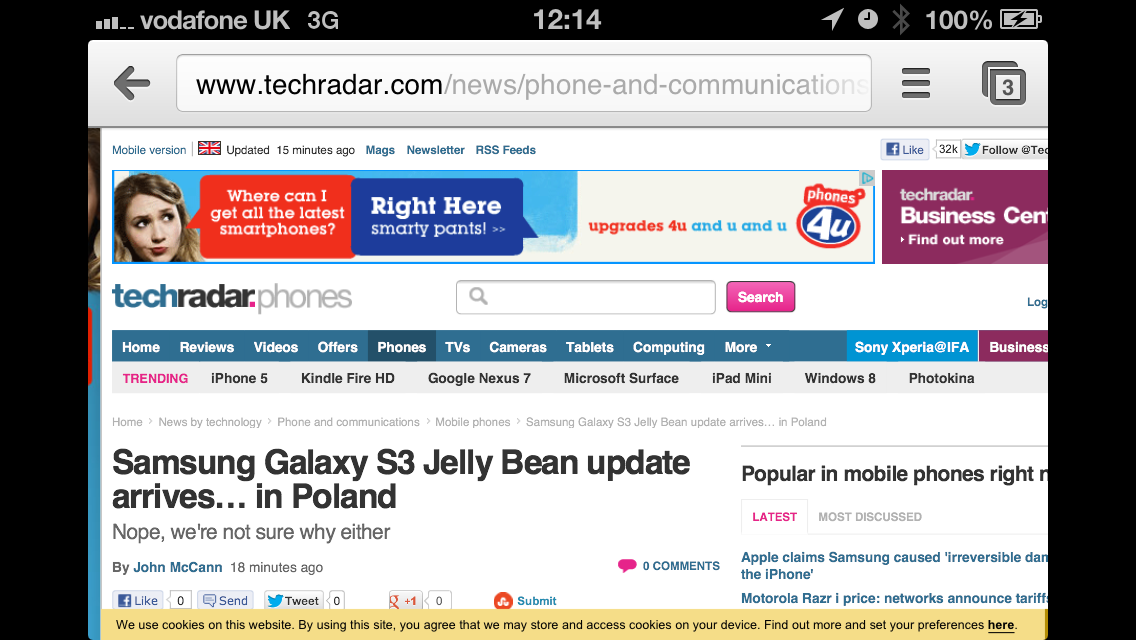
We're generally fans of the Safari browser, but it's not the best out there, as the Android stock browser is far more feature rich now it's moved to Ice Cream Sandwich.
Simple things like having a contextual menu and the ability to switch to Desktop view are really useful when you don't want to mess around with mobile optimised sites, and we'd hoped Apple would have offered the same thing.
However, there are other browsers available for iOS, such as a version of Google's Chrome. Some offer additional features, although this comes at the expense of speed (since only Safari gets access to the faster Nitro JavaScript engine), and Safari always remains the default browser when one's called by another app.

Gareth has been part of the consumer technology world in a career spanning three decades. He started life as a staff writer on the fledgling TechRadar, and has grew with the site (primarily as phones, tablets and wearables editor) until becoming Global Editor in Chief in 2018. Gareth has written over 4,000 articles for TechRadar, has contributed expert insight to a number of other publications, chaired panels on zeitgeist technologies, presented at the Gadget Show Live as well as representing the brand on TV and radio for multiple channels including Sky, BBC, ITV and Al-Jazeera. Passionate about fitness, he can bore anyone rigid about stress management, sleep tracking, heart rate variance as well as bemoaning something about the latest iPhone, Galaxy or OLED TV.
