Why you can trust TechRadar
The iPhone 6 Plus sports an 8MP iSight camera on its rear and a 1.2MP front FaceTime HD snapper. It's by no means a poor camera, but the new 12MP iSight snapper on the iPhone 6S, 6S Plus and iPhone SE is a superior offering.
As already mentioned in this review, the camera on the back of the iPhone 6 Plus protrudes slightly from surface, as Apple attempted to make the handset as thin as possible.
You're unlikely to really notice this, though, especially if you stick the 6 Plus straight into a case, so you needn't worry. Plus the lens is covered with a panel of sapphire glass, giving it some seriously tough protection.

Seeing the 8MP spec you may fear Apple has just stuck the same old snapper from the iPhone 5S into the 6 Plus, but thankfully that's not the case.
It's done some tinkering behind the scenes to improve the quality of your snaps, and the larger 5.5-inch, full HD display means you get a lovely viewfinder to frame your shots with.
The camera app has been kept simple and clutter-free – which does mean, though, that the options you have at your disposal are limited.

What you do get is flash, HDR and timer controls along the top of the screen (when in portrait) along with an option to flick between the front and rear cameras.
At the base of the screen you get a link to the camera roll in one corner and a link to the effects overview in the other. The latter sports eight different effects, and gives you a real-time preview of all of them, including mono, fade, chrome and noir.
In the middle of these two is the large circular shutter button, although given the sheer size of the iPhone 6 Plus it can be a little tricky to hit.

Thankfully you can also use the volume keys on the side of the handset to snap your photos, and I found myself using these far more than the on-screen shutter button.
Slide your finger from right to left over the shutter key and you can change the aspect ratio to square, and also enter panorama mode.
Panorama mode only works in portrait orientation, which may frustrate some users, but hold the iPhone 6 Plus in landscape in this mode and you'll be able to take a great shot from the foot of a skyscraper all the way to the top.

If you slide in the opposite direction you'll come across the video modes. This first one is your straightforward video recorder, and with the iPhone 6 Plus you can shoot in full HD at 60fps.
Keep going across and you'll find slo-mo mode inherited from the 6 Plus's predecessors, but as well as shooting at 120fps the iPhone 6 Plus can also capture footage at 240fps, giving you some really awesome slow motion results.
One of the ways Apple has improved its camera on the iPhone 6 Plus is by introducing 'Focus Pixels', which provides the sensor with more information allowing for a faster auto-focus, and producing better results.
Face, blink and smile detection have all been improved, enabling the 6 Plus to recognise more faces, more quickly, from further away.

If you fancy fine-tuning the lighting in your photo, just hold down on the viewfinder and then slide your finger up or down to adjust the exposure of your shot.
It's a simple yet effective way to control the quality of your photos, and the viewfinder gives you an instant preview of how your changes are affecting the shot.
Auto HDR (high dynamic range) is another handy feature brought over from the iPhone 5S, and it lets the iPhone do the work for you to ensure you get a generally well-lit picture.
If you're not a fan of HDR then there is the option to switch it off (or instead, turn it on permanently), but even when it's set to auto you'll get two images saved to your camera roll – one with HDR applied and another without.
This can cause some confusion, not to mention a picture backlog, in your camera roll, so I'd recommend checking your shot after taking it and deleting the copy you don't wish to keep.

The iPhone 6 Plus also has a trump card up its sleeve, something not even the iPhone 6 can lay claim to: Optical Image Stabilisation (or OIS for short).
It may be the first iPhone to sport OIS, but the technology is already widely available on a variety of Android and Windows Phone devices, so it's good to see Apple embrace the tech.
So what does it mean? In the 6 Plus, OIS works with the A8 chip, gyroscope, and M8 motion coprocessor to reduce hand shake in lower light. This means you'll get clear, sharper shots even when the lighting isn't as good.
I found that the iPhone 6 Plus performed okay in low light, but it didn't exactly sparkle, with some images still looking rather muddy.
OIS has since been inherited by the iPhone 6S Plus (along with a newer 12MP sensor), but the iPhone 6S still lacks it, so you'll have to buy one of Apple's phablets if you want this feature.

There aren't pages and pages of every camera setting under the sun on the iPhone 6 Plus, as Apple is keeping things simple, and that's exactly what the majority of smartphone photographers want: a camera that's simple to use and which takes great shots with minimum fuss.
For the more advanced snappers out there, the additional enhancements Apple has added provide at least some measure of control.
It's the automatic settings such as Auto HDR, Focus Pixel and OIS which are the real winners for me here, enabling the 6 Plus to snap a decent photo pretty much anywhere.

TechRadar's former Global Managing Editor, John has been a technology journalist for more than a decade, and over the years has built up a vast knowledge of the tech industry. He’s interviewed CEOs from some of the world’s biggest tech firms, visited their HQs, and appeared on live TV and radio, including Sky News, BBC News, BBC World News, Al Jazeera, LBC, and BBC Radio 4.











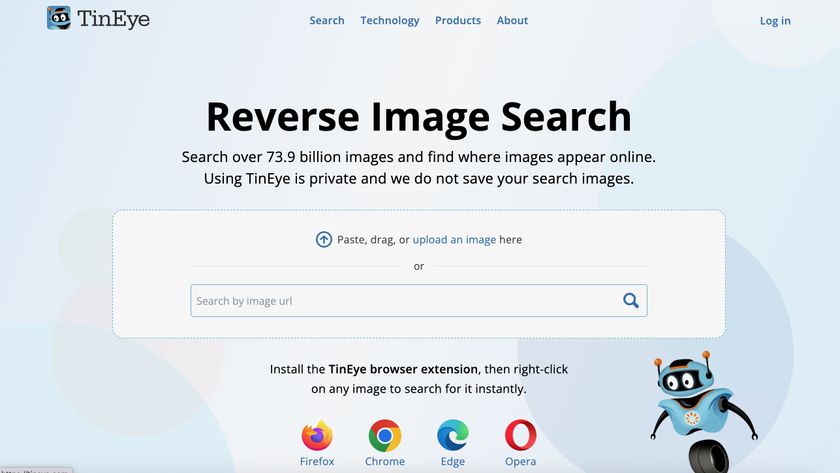

Laptop prototype with detachable AI webcam (but without a normal touchpad) wins award at the 'Oscars' of the design industry

This laptop has a horizontal rollable display that extends to 18 inches, and I can't wait to try it

More 128TB SSDs on the way, but they won't be cheaper: Key maker of NAND flash controllers says 128TB SSDs are shipping









