Why you can trust TechRadar
The battery life in the iPhone 6 was finally not terrible and while the iPhone 6S hasn't really pushed that ability on any further, it's still in the mix with other smartphones that launched at around the same time.
That doesn't mean it has stellar battery life by any stretch though, as it will still struggle to last the day. It's only saved by the fact that most of the other top phones of the period - the HTC 10, Huawei P9 and LG G5 - all can't manage the same thing either, the handsets all desperately trying to fire more pixels in the screen or update more apps to provide a richer experience.
This is a problem that Apple still hasn't fully overcome, as even the iPhone XS only has what we'd call acceptable life. That said, there are plenty of newer handsets that do offer good battery life, both at the high-end (the Huawei Mate 20 Pro for example) and the low-end (such as the Moto E5 Plus).
What is cool is that Apple now provides more info as to what's going on behind the scenes with the battery. Not only does it tell you what's been nabbing all your power in the last 24 hours / week, but it will also tell you how much of that was background and foreground effort.
That means if you see Facebook is taking most of your battery and constantly updating when you're not looking, you can disable it to get back that life (and not really lose much functionality).

Or perhaps it's an app that's acting up - if so, delete it and reinstall and you'll probably find it behaves itself much better the next time around. You understand that apps you're looking at all day long drain the battery - anything on the screen is a power hog - but when you can finally get a handle on what's doing it tin the background you can really begin to manage your battery better.
That doesn't mean I was able to really get a lot of battery life out of the iPhone though. Even when I'd managed to get rid of the apps that were taking the most power, things like Apple Music would pop up and take their space, despite not being in the foreground.
The battery life issue doesn't seem to be based on anything in particular - if you're listening to a lot of music on Spotify or keeping things updating in the background then it'll eat the power without you really noticing, leading to around 30% when it's time to go home.
Keeping the screen brightness down will help a little here - but if Apple could make an OLED screen work on the iPhone then it would take back even more battery life.
The reason could have been shown off at the Apple launch itself: the iPhone 6S was seen in a video sporting 1715mAh battery, which is much lower than the 1810mAh offering placed in the iPhone 6 - that additional 3D Touch circuitry certainly seems to have come at a price.
In terms of out and out testing, we ran a Full HD at full brightness for 90 minutes from full power. The iPhone 6S dropped down to 70% power left, which isn't a great score. It's even worse when you consider that the iPhone 6 managed to get to only 74% in the same test - like for like, the older model is capable of running longer.
That patchy battery performance was also highlighted in our flagship battery test, where we put the iPhone 6S up against the Samsung Galaxy S7, HTC 10, LG G5, Huawei P9 and Sony Xperia Z5 to see which performed the best.
The simple test saw a web script run on each phone, loading a series of different websites on a continuous loop at full brightness for two hours. Unfortunately for the iPhone 6S it was the poorest performer - so if you're planning on doing a lot of web browsing you might want to take it a little easy on this phone.
Low Power Mode
Finally, iOS 9 and beyond offer the chance for you to extend your iPhone battery life further by simply tagging an option in the settings.
The move will disable certain aspects like the phone constantly listening out for you saying 'Hey Siri', or keeping your mail updated in the background.
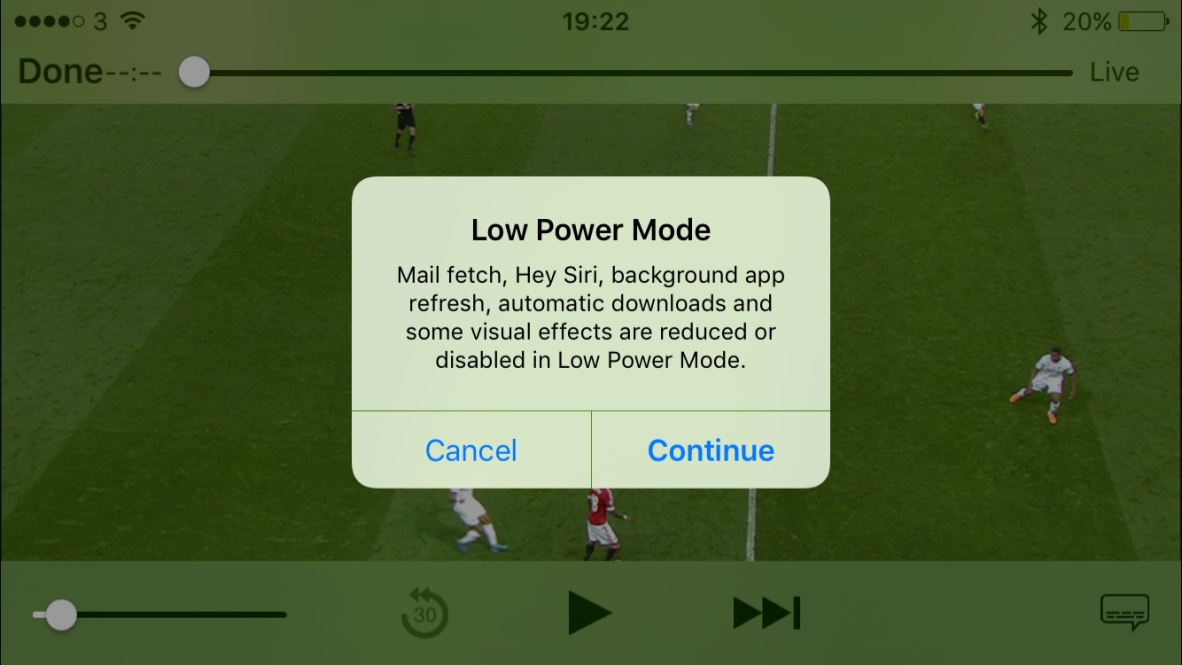
In fact, if you're not bothered about the phone constantly listening for your 'Hey Siri' voice command, I couldn't really see a problem with using Low Power Mode all the time - apart from the fact the battery colour moves from green to yellow to signify that the phone is in the lower effort mode.
There's no option to toggle it on and off in the Control Centre at the bottom of the screen, which means you'll need to head into the settings to disable it. However, when your phone reaches around 80% charge the iPhone will automatically offer to turn it off for you, as it's decided that it's got enough power to see it through whatever you're going to be doing next.
It's a real shame that the iPhone 6S' battery life isn't a little bit better - it's making me wonder how much that 3D Touch system is impacting on the power management. If it's a lot, then you'll have to hope that the improvement in the interface as developers get on board is worth it.

Gareth has been part of the consumer technology world in a career spanning three decades. He started life as a staff writer on the fledgling TechRadar, and has grew with the site (primarily as phones, tablets and wearables editor) until becoming Global Editor in Chief in 2018. Gareth has written over 4,000 articles for TechRadar, has contributed expert insight to a number of other publications, chaired panels on zeitgeist technologies, presented at the Gadget Show Live as well as representing the brand on TV and radio for multiple channels including Sky, BBC, ITV and Al-Jazeera. Passionate about fitness, he can bore anyone rigid about stress management, sleep tracking, heart rate variance as well as bemoaning something about the latest iPhone, Galaxy or OLED TV.
