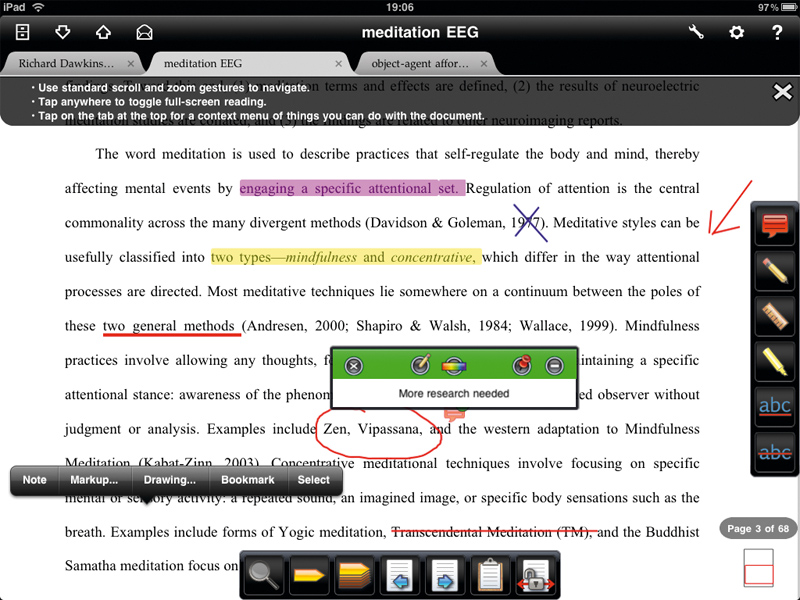TechRadar Verdict
Pros
- +
Neat configurable interface
- +
Annotations aplenty
- +
Bundle of transfer options
- +
Secure lockdown mode
Cons
Why you can trust TechRadar
Competent document readers aren't hard to come by on the iPad – GoodReader, for example – but few let you annotate PDFs on the fly in the quick and efficient manner associated with OS X Leopard's Preview. iAnnotate claims to do just that.
Fire it up and an uncluttered tabbed interface enables you to work on multiple PDFs at once.
A variety of handy tips drop down to get you started, pointing out a range of easy PDF transfer options, such as transfers via email, iTunes sync, or web-based browsing directly to PDF links.
Dropbox integration is also well realised, while syncing of large libraries via the free desktop companion app is a quick and simple solution. With a few files imported, you can keyword-search your catalogue and keep it organised using new, read, unread and annotated tabs.
Open up a PDF and a neat customisable overlay provides page view and navigation buttons, as well as tools to highlight and underline text, save bookmarks, add notes and create free-form drawings, all of which are integrated into the document. Clicking on the page offers further markup options, including the fabled copy and paste.
Collating your notes is simplified by the facility to separately export marked-up text and annotations via email, while VGA dock connector support means you can even display your PDFs on an external projector and annotate in front of an audience.
However, if the content is sensitive, app-wide password-protection is also at your disposal. The developers at Aji have responded to user feedback generated from the first release and have made mobile integrated PDF editing a joy to undertake.
As such, this latest version of iAnnotate could well tip the balance in favour of making the iPad an essential companion for students and research professionals alike.
Follow TechRadar Reviews on Twitter: http://twitter.com/techradarreview