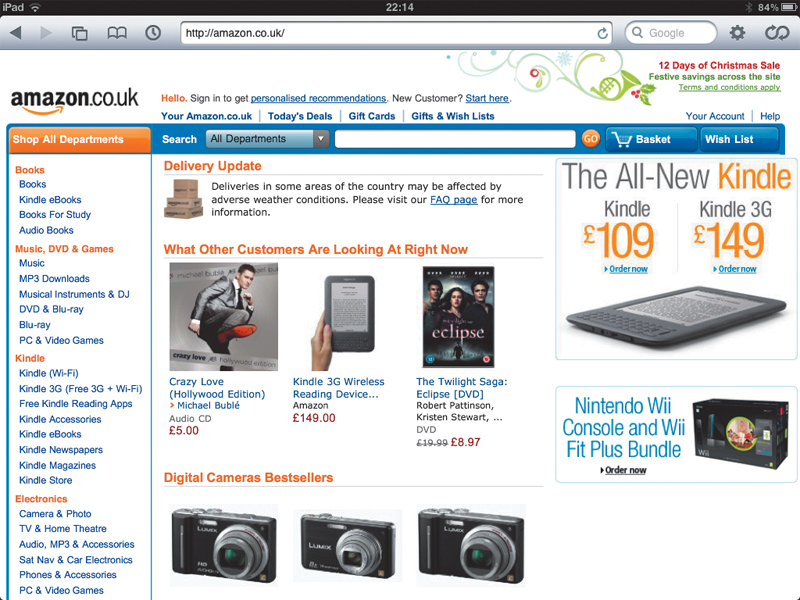TechRadar Verdict
Pros
- +
Webkit based browser
- +
Profile based browsing
- +
Guest account
- +
Password protected accounts
Cons
- -
Needs to be used exclusively to get the most from it
- -
Some bugs with opening of links and mail
Why you can trust TechRadar
One of the iPad's oddest omissions is multi-user support. Apple may want everyone in the family to have their own iPad, but at £500, that's simply not going to be the case for most of us. Switch lets you keep your browsing to yourself, with everyone who uses the iPad getting their own user account and password.
This protects your bookmarks, history and access to your system, making it that much easier to 'browse your favourite sites' in peace. Thinly veiled innuendos aside though, this does have genuine uses for the whole family.
Clear your browsing history to avoid spoiling surprise presents. Keep multiple sets of bookmarks, and switch between home and work without being reminded about your in-tray. There's even a guest user account, which gets wiped automatically when people have finished using it.
Don't worry about compatibility either – it's a WebKit browser, so should perform almost exactly like the built-in version of Safari.
To make the most of Switch, you have to use it almost exclusively. In a family setting, this probably means disabling Safari and giving Switch its place on the Home screen. This can cause some issues (none of them Switch's fault) with opening links and files in other apps, like Mail, but they're a small price to pay for privacy.
You can always reactivate it temporarily and then switch it back off when handing the iPad back to the kids/parents. Even if you're the device's only user, the segmentation is handy and doesn't demand you enter a password for each account.
Follow TechRadar Reviews on Twitter: http://twitter.com/techradarreview